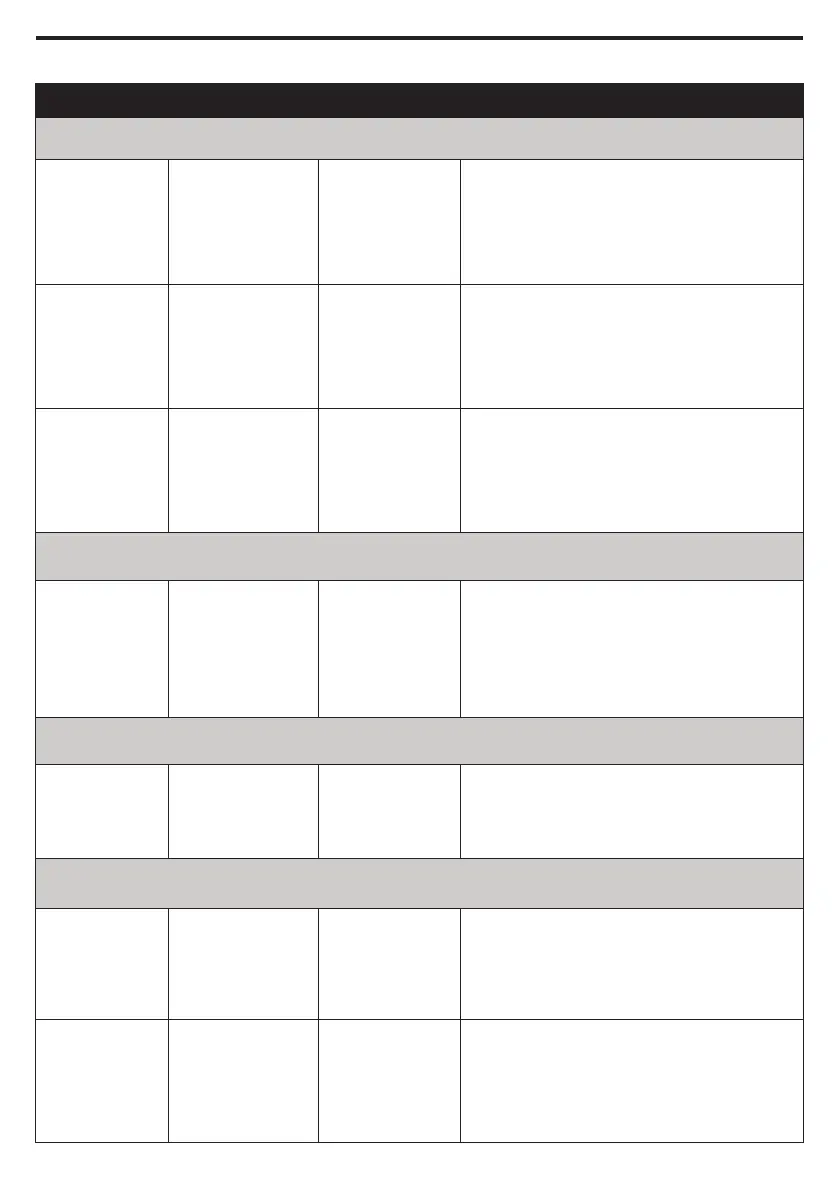Function Options Default Description
O/P Voltage Range
Utility Power
Normal
Good
Poor
(Custom)*
ESC
Normal
This determines when the UPS will switch to
Battery Mode. If the utility power is Good, the
unit will go to Battery Mode more often. If the
utility power is Poor, the unit will go to Battery
Mode less often to tolerate the utility power
fluctuations.
MIN O/P
Voltage
97~106V 102V
If the utility voltage is usually low and the
connected equipment can work with this
condition, you can set the output voltage
range lower to avoid UPS going to AVR Mode
too often.
MAX O/P
Voltage
127~136V 131V
If the utility voltage is usually high and the
connected equipment can work with this
condition, you can set the output voltage
range higher to avoid UPS going to AVR Mode
too often.
Sensitivity
Sensitivity
Medium
High
Low
ESC
Medium
If the connected equipment can tolerate more
power events, select Low Sensitivity. The UPS
will go Battery Mode less often. If the connect-
ed equipment cannot tolerate power events,
select High Sensitivity. The UPS will go Battery
Mode more often.
Audible Alarm
Alarm
Enable
Disable
ESC
Enable
If “Disable” is selected, the unit will mute all
alarms except for overload condition.
Display Menu
LCD
Auto Sleep
Never
After 1 minutes
After 5 minutes
After 10 minutes
ESC
After 1 minute
If Auto Sleep is selected, the LCD display will
shut off after 1/5/10 minutes if no activity.
Cycling
Display
Never
After 10 seconds
After 20 seconds
After 30 seconds
ESC
After 20 seconds
If the buttons are not touched in 10/20/30
seconds, it will start cycling the UPS informa-
tion. In Status Menu, press Enter button once
can also enter or leave cycling mode.
LCD FUNCTION SETUP GUIDE
