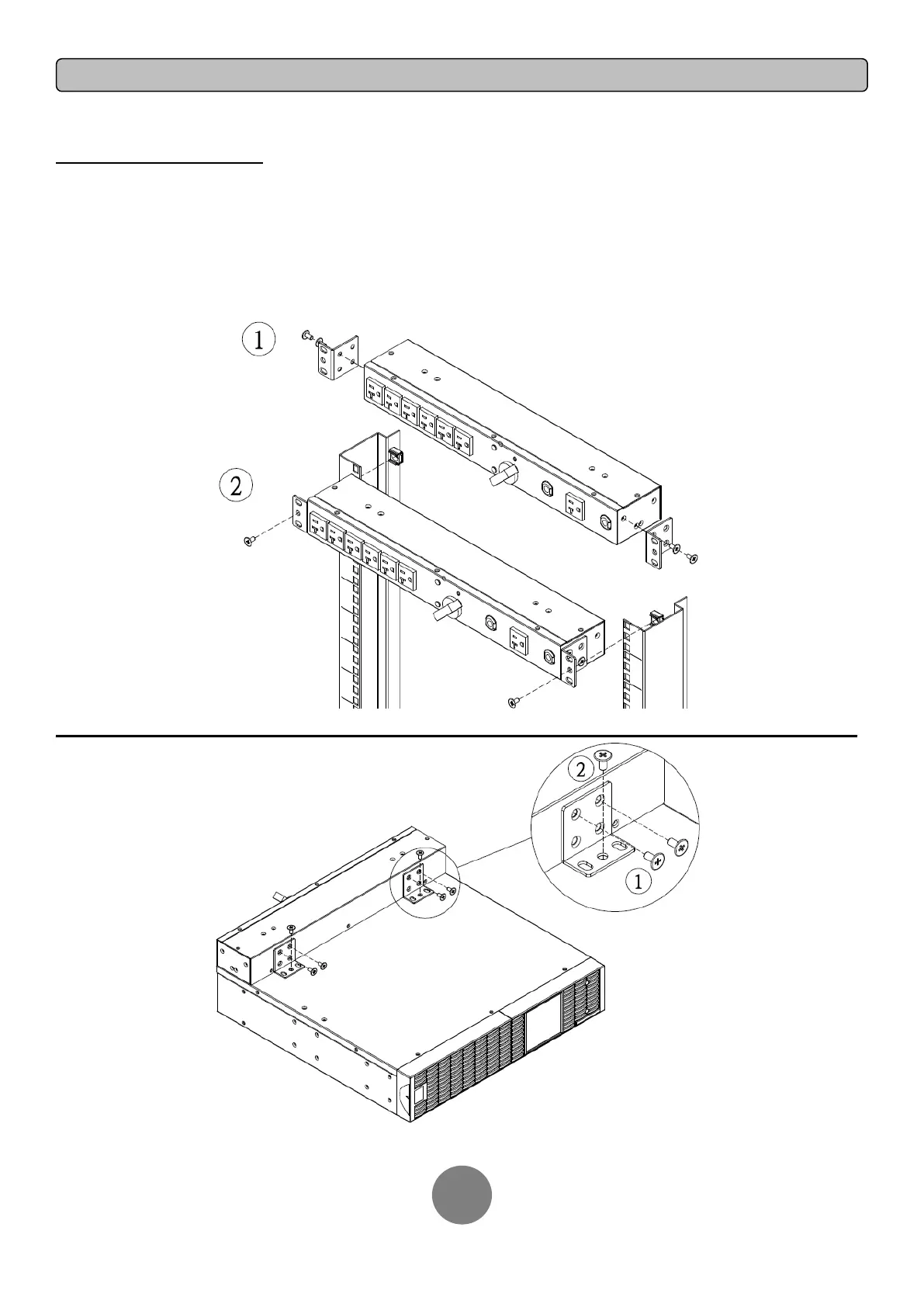Copyright © 2014 CyberPower Systems, Inc.
HARDWARE INSTALLATION
The MBP can be mounted in a rackmount or vertical tower orientation. Please follow the instructions below for the respective mounting methods.
Step 1: Brackets installation
Attach the two brackets to the MBP using the provided screws M4X8L*4pcs.
Step 2: MBP Installation
Secure the MBP to the rack, CyberPower rack mounted UPS, or a wall with the provided screws M5X12L*2pcs
MBP mounted horizontally in a rackmount
MBP mounted with a CyberPower UPS in rackmount mode
