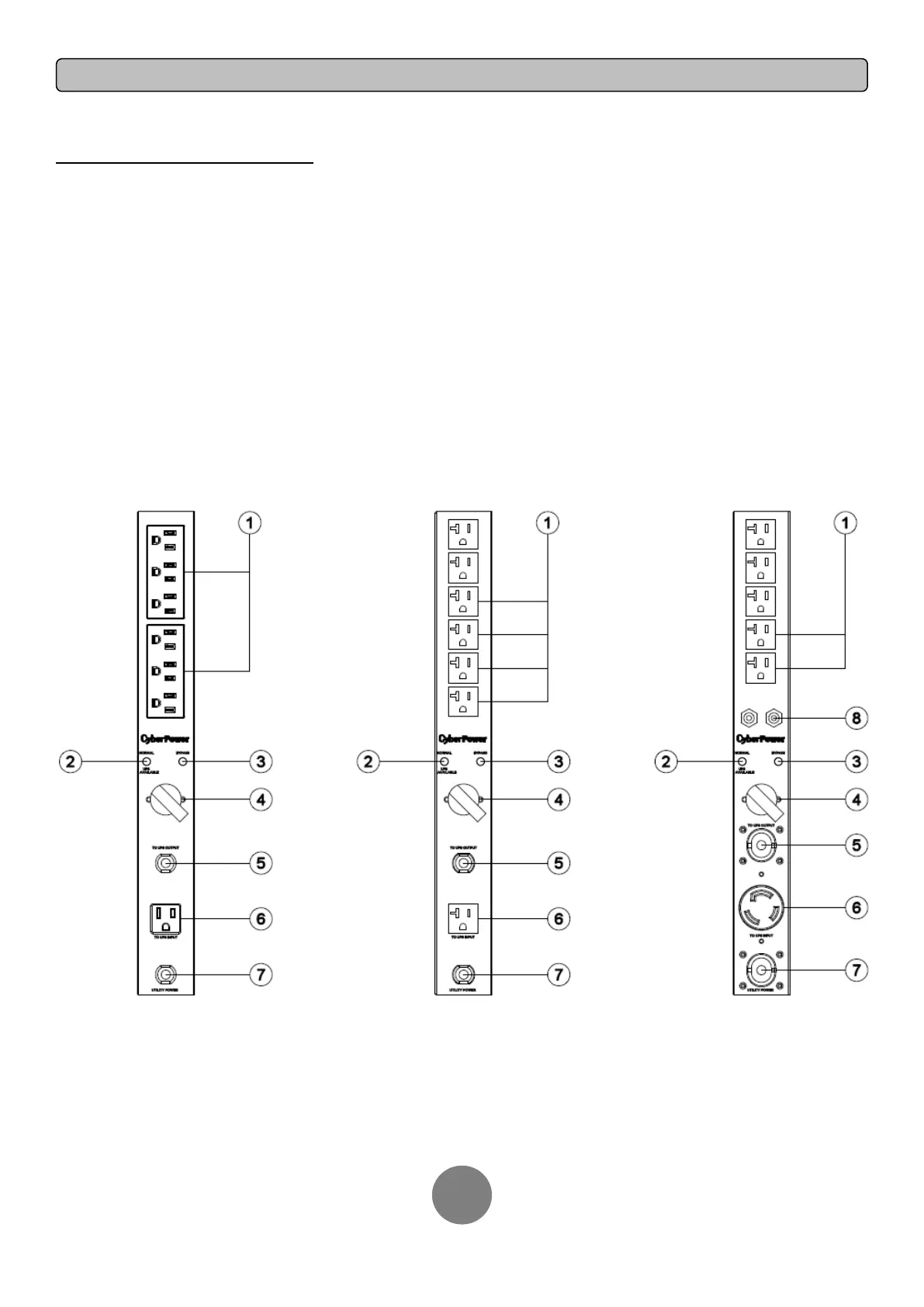Copyright © 2014 CyberPower Systems, Inc.
MBP FRONT PANEL DESCRIPTION
1. AC Output Outlets
The AC outlets provide output power to the connected equipment. The MBP can
be manually set to Bypass to insure power is provided from the utility source
when performing maintenance or replacing the UPS.
2. “Normal” LED Indicator
Indicates the connected equipment is being supplied with power from the UPS
output.
3. “Bypass” LED Indicator
Indicates the connected equipment is supplied directly from utility power.
4. Manual Bypass Switch
Provides UPS output power to connected equipment when turned to “Normal”,
provides utility power to connected equipment when turned to “Bypass”.
5. “To UPS Output” power cord
Connect the AC Power cord to a UPS outlet.
6. “To UPS Input” Outlet
Connect the AC Power cord from the UPS.
7. “Utility Power” power cord
Connect the AC Power cord to a properly wired and grounded outlet.
8. Output Circuit Breaker
Provides output overload and fault protection.
MBP15A6 MBP20A6 MBP30A5
