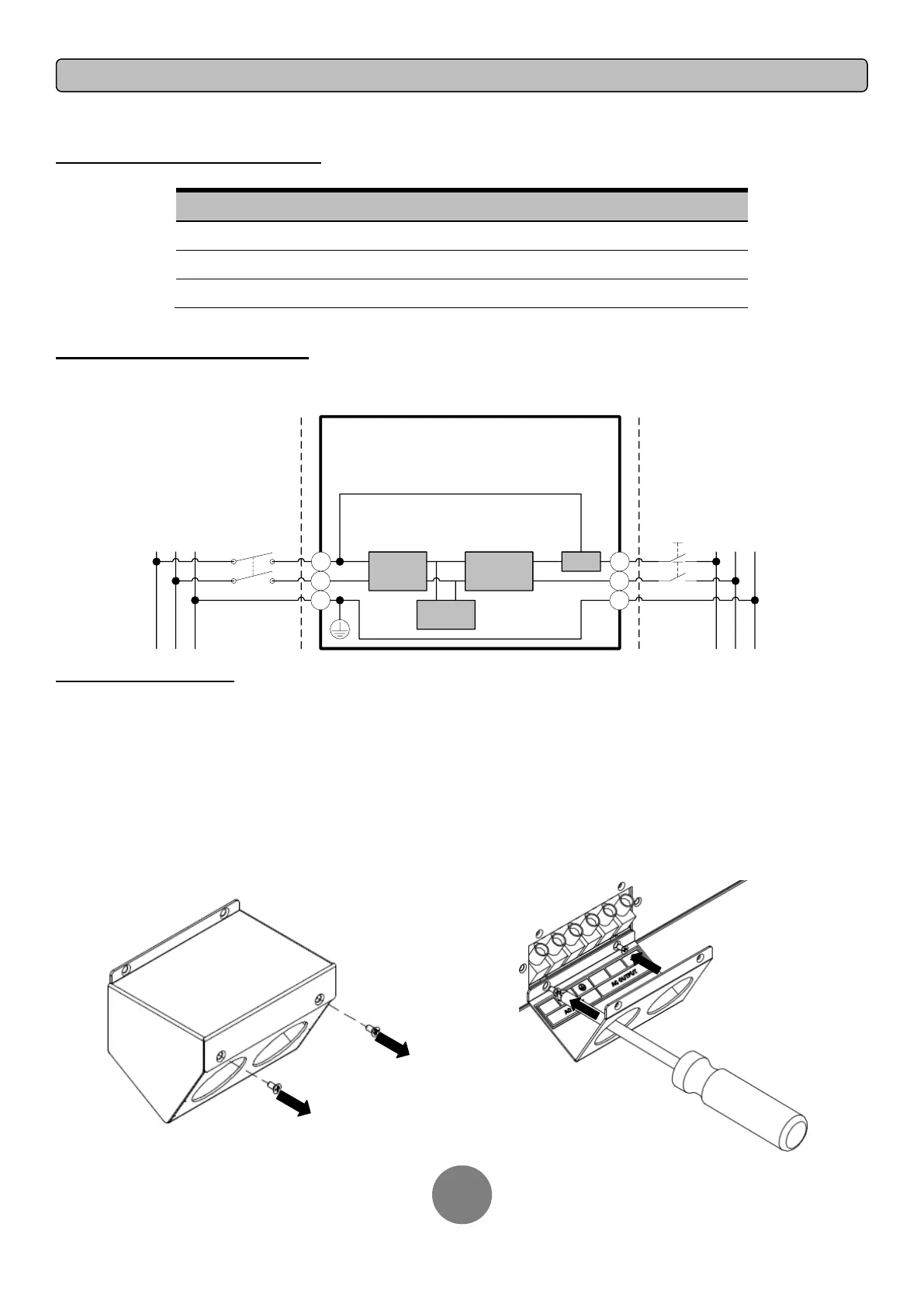Copyright © 2017 Cyber Power Systems, Inc.
HARDWIRING THE INPUT/ OUTPUT TERMINALS
CHECK CIRCUIT BREAKER/WIRING
Check branch circuit breaker rating and wiring dimensions with the following table.
INPUT/ OUTPUT CONFIGURATION
Hardwire the input/output terminals as shown in the following diagram.
UPS
PFC
AC/DC
Inverter
DC/AC
STS
L1 L2 PE
Input
Circuit Breaker
Wiring
AWG
Wiring
AWG
L1 L2 PE
External
EPO
OutputMains
Battery
L2
L1
PE
L2
L1
PE
SAFETY PRECAUTIONS
CAUTION! Input and Output circuit breakers must be “OFF” during the building installation.
CAUTION! An additional two pole disconnect device is necessary during the building installation.
CAUTION! Disconnected EPO will immediately shut down the logic circuit output of the UPS. Wiring the EPO signal is optional.
CAUTION! Local safety rules may require a separate, external EPO to turn off output circuit breakers. Refer to local wiring rules, the EPO should use
approved components.
(Only for OL8000RT3U/OL10000RT3U)
Step 1: Separate the top and bottom covers
Loosen the two screws to separate the top and bottom covers.
Step 2: Fix the bottom cover on the terminal block
Tighten the two screws to fix the bottom cover on the terminal block.
