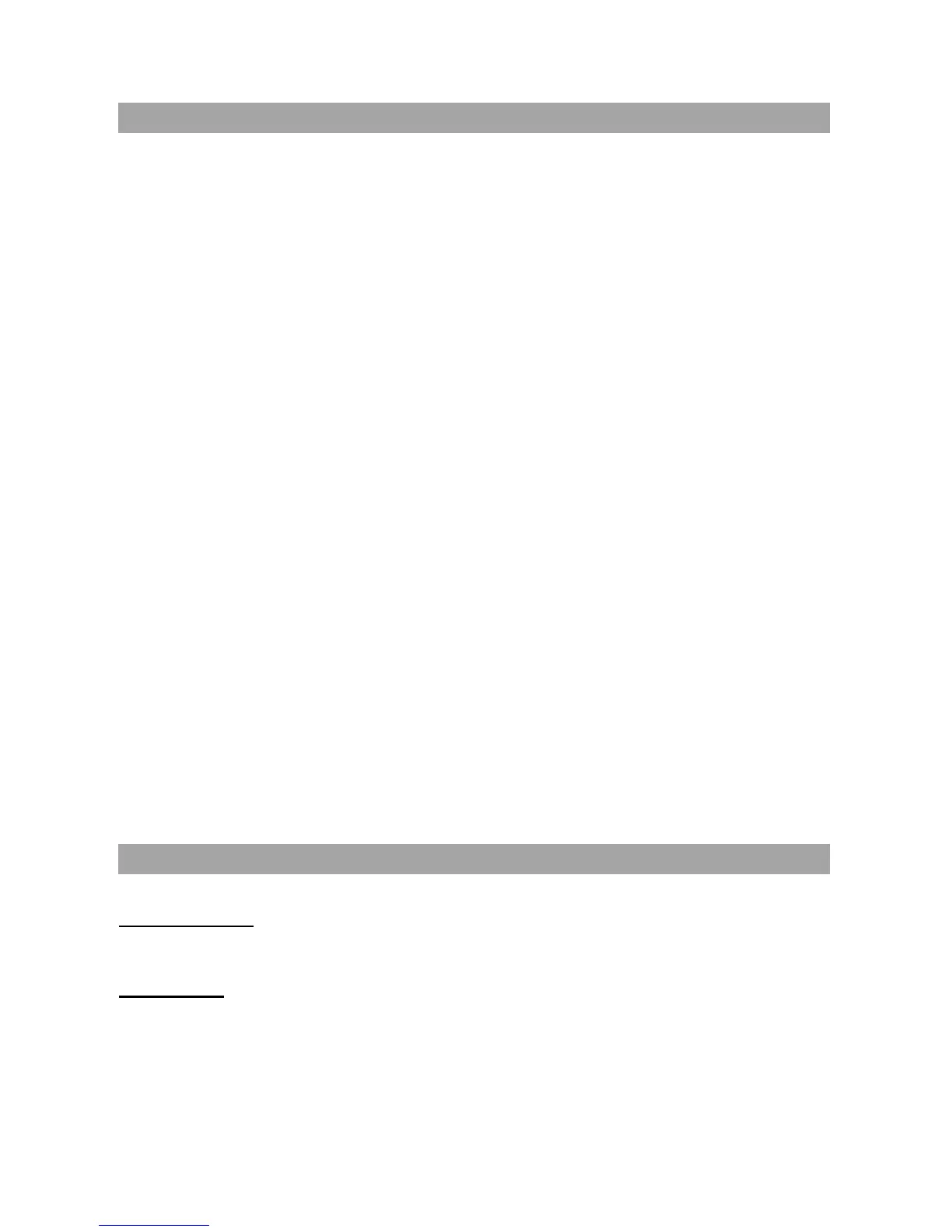2
(SAVE THESE INSTRUCTIONS)
This manual contains important safety instructions. Please read and follow all instructions carefully during
installation and operation of the unit. Read this manual thoroughly before attempting to unpack, install, or
operate your UPS.
CAUTION! To prevent the risk of fire or electric shock, install in a temperature and humidity controlled indoor
area free of conductive contaminants. (Please see specifications for acceptable temperature and humidity
range).
CAUTION! To reduce the risk of electric shock, do not remove the cover except to service the battery. Ensure
the input power is removed before servicing the batteries. There are no user serviceable parts inside except for
the battery.
CAUTION! Hazardous live parts inside can be energized by the battery even when the AC input power is
disconnected.
CAUTION! The UPS must be connected to an AC power outlet with fuse or circuit breaker protection. Do
not plug into an outlet that is not grounded. If you need to de-energize this equipment, turn off and unplug the
unit.
CAUTION! To avoid electric shock, turn off the unit and unplug it from the AC power source before servicing
the battery or installing a computer component.
CAUTION! To reduce the risk of fire, connect only to a circuit provided with 20 (OR1500PFCRT2U and
OR2200PFCRT2U) or 30 (OR2200PFCRT2Ua) amperes maximum branch circuit over current protection in
accordance with the National Electric Code, ANSI/NFPA 70.
CAUTION! The UPS is suitable for use in a computer room as defined in the Standard for the Protection of
Electronic Computer/Data Processing Equipment, ANSI/NFPA 75.
DO NOT USE FOR MEDICAL OR LIFE SUPPORT EQUIPMENT! CyberPower Systems does not sell
products for life support or medical applications. DO NOT use in any circumstance that would affect the
operation and safety of life support equipment, medical applications, or patient care.
DO NOT USE WITH OR NEAR AQUARIUMS! To reduce the risk of fire or electric shock, do not use with or
near an aquarium. Condensation from the aquarium can cause the unit to short out.
INTRODUCTION
Thank you for selecting a CyberPower Systems UPS product. This UPS is designed to provide unsurpassed
power protection, operation and performance during the lifetime of the product.
UNPACKING
Inspect the UPS upon receipt. The box should contain the following:
(a) UPS unit x 1 (b) User’s manual x 1 (c) Rack mount brackets x 2 (d) Vertical stands x 2 (e) Telephone cable x
1 (f) Emergency Power Off cable (gray) x 1 (g) PowerPanel
®
Business Edition software CD x 1 (h) Serial cable
x 1 (i) USB A+B type cable x 1 (j) Warranty registration card x 1
IMPORTANT SAFETY INSTRUCTIONS
INSTALLING YOUR UPS SYSTEM
