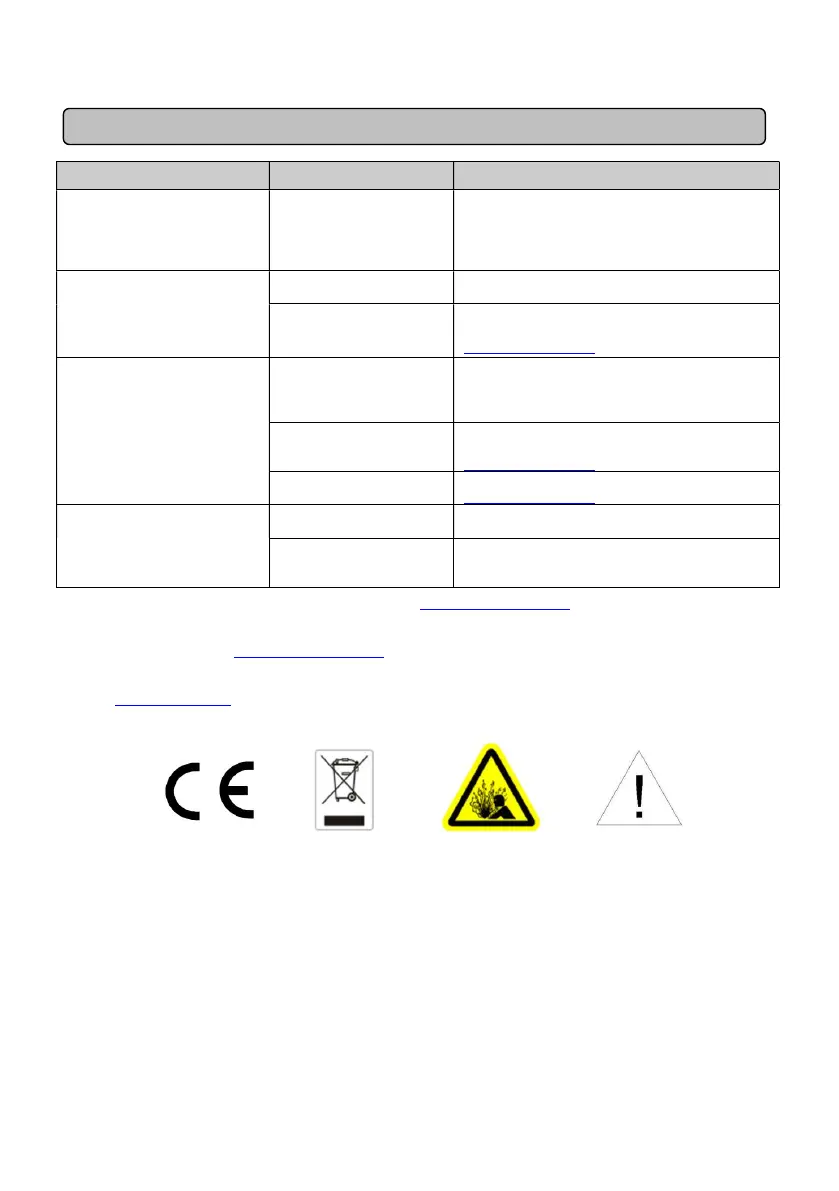9
TROUBLESHOOTING
Problem Possible Cause Solution
outlets stop providing power
to equipment. Circuit
breaker button is projecting
from the side of the unit.
Circuit breaker has
tripped due to an
overload.
Turn the UPS off and unplug at least one
piece of equipment. Wait 10 seconds, reset
the circuit breaker by depressing the button,
and then turn the UPS on.
The UPS does not perform
expected runtime.
charged.
Recharge the battery by leaving the UPS
plugged in.
Battery is slightly worn
out.
Contact CyberPower Systems about
replacement batteries at
support@cpsww.eu
The UPS will not turn on.
designed to prevent
damage by rapidly
turning it off and on.
Turn the UPS off. Wait 10 seconds and then
turn the UPS on.
The battery is worn out.
Contact CyberPower Systems about
replacement batteries at
Mechanical problem.
Contact CyberPower Systems at
support@cpsww.eu
PowerPanel® Business is
inactive.
connected.
Connect USB cable to the UPS
open USB port on the back of the computer.
The unit is not providing
battery power.
Shutdown your computer and tu
UPS off. Wait 10 seconds and turn the
UPS back on. This should reset the unit.
Additional troubleshooting information can be found at www.CyberPower.com
For more information, visit www.CyberPower.com or contact
Cyber Power Systems, Inc.
E-MAIL: sales@cpsww.eu
All rights reserved. Reproduction without permission is prohibited.
