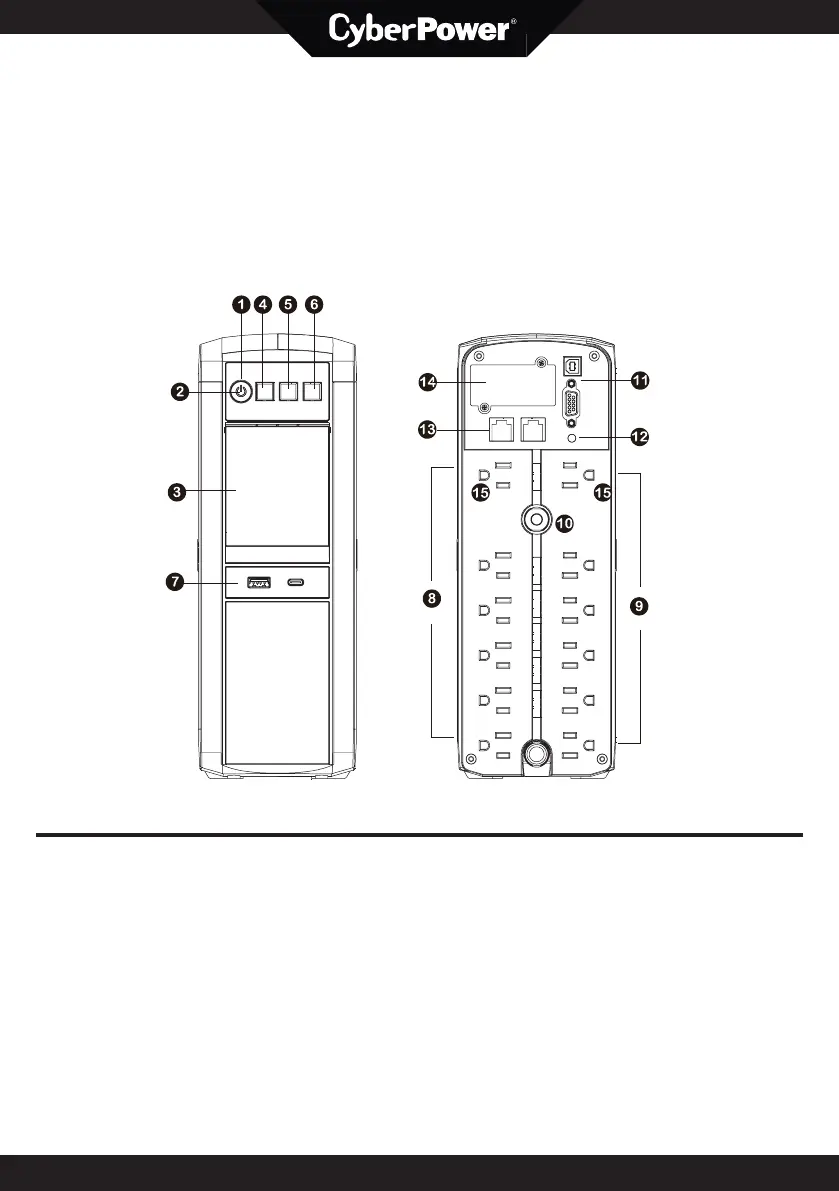PFC SINEWAVE UPS SERIES
CP1350PFCLCD/1500PFCLCD
USER MANUAL
YOUR ULTIMATE ALLY IN POWER
Cyber Power Systems (USA), Inc.
4241 12th Avenue East, Suite 400 | Shakopee, MN 55379 | CyberPowerSystems.com
FEATURES
1. Power Switch
2. Power On Indicator
3. LCD Module Display
4. Down/Display Button
5. Up/Mute Button
6. Enter/Setup Button
7. USB charge ports
(Except for CP1350PFCLCD)
8. Battery and Surge Protected Outlets
9. Full-Time Surge Protection Outlets
10. Circuit Breaker
11. DB9/USB Ports to PC
12. Wiring Fault Indicator (red)
13. Communication Protection Ports (RJ45)
14. SNMP/HTTP Network Slot
(Except for CP1350PFCLCD)
15. Widely-Spaced Outlets Designed
for AC Adapters