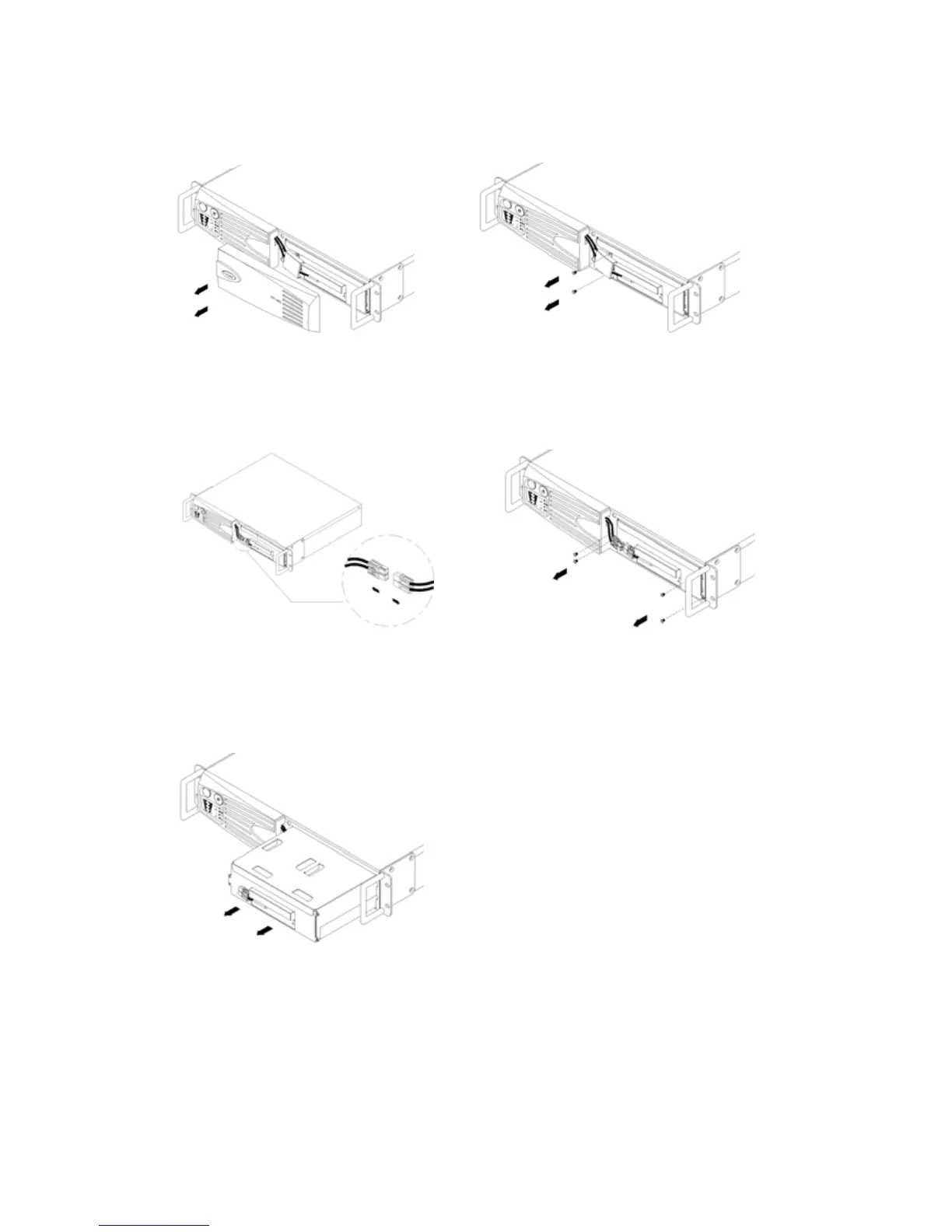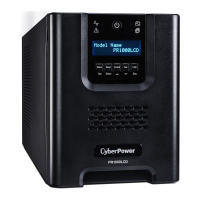8
BATTERY REPLACEMENT PROCEDURE:
Remove the right side
front panel.
Remove the two retaining screws of
the cable protection cover then
remove the cover.
Disconnect the black and
red cable.
Remove the four retaining screws.
*Pull the battery pack out from the unit.
*Slide a new battery pack into the unit.
Assemble the screws, cover, cable and front
panel in the reverse sequence of above steps.
*Recharge the unit for 4-8 hours to ensure the
UPS performs expected runtime.
