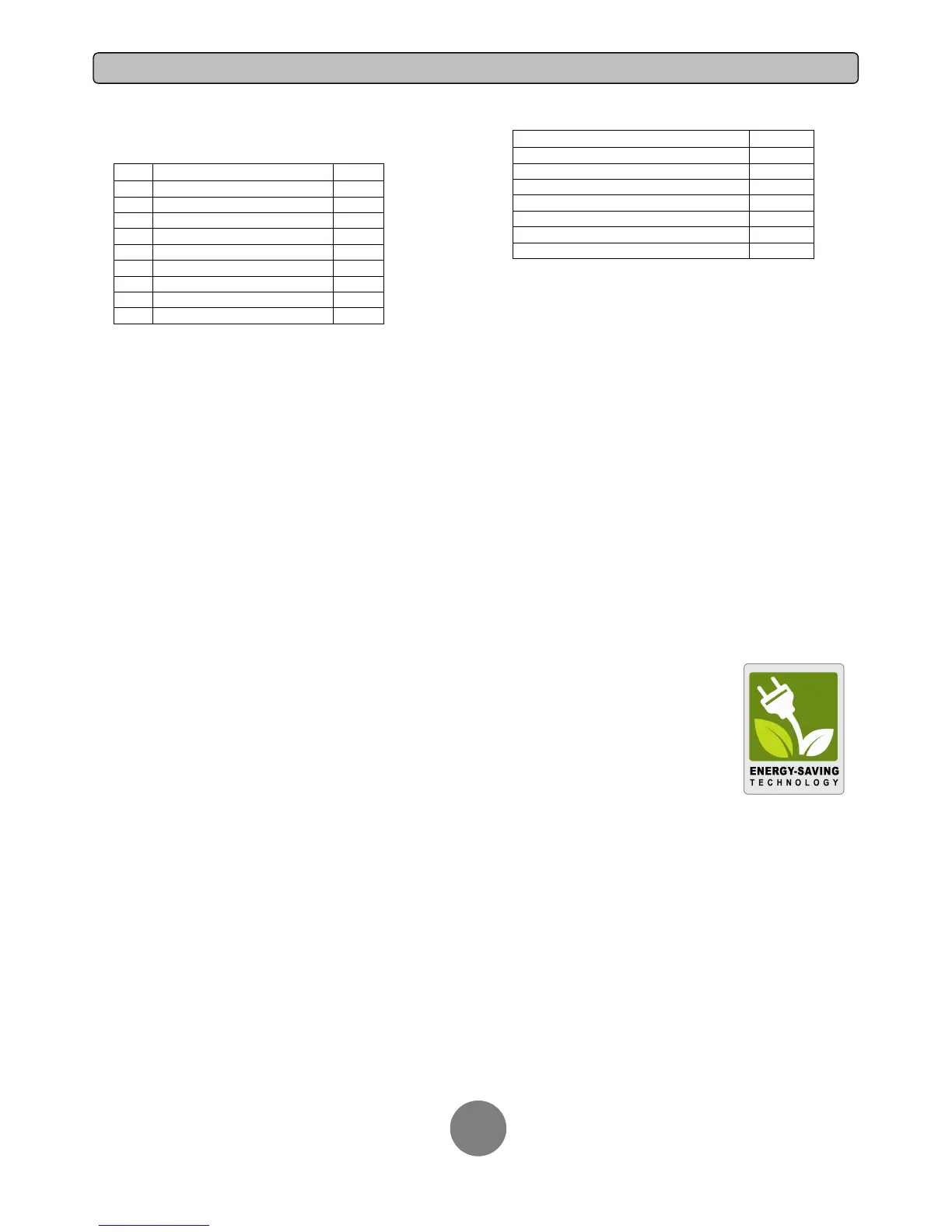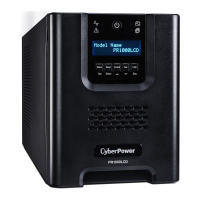9
1. General Mode:
a. Press the “Display-Toggle” button to check the status of the UPS
status:
b. Press and hold the “Display-Toggle” button for 4 seconds,
If the machine is in the Battery Mode with active alarm, it will become
silent.
If the machine is in the Line Mode, a self- diagnostic test will take
place.
c. If the “Display-Toggle” button remains untouched for over 30
seconds, the LCD backlight will turn off automatically.
2. Set-up Mode
Step 1: Hold the “Display-Toggle” button for 10 seconds to enter the
UPS Set-Up Mode.
Step 2: By pressing the Display toggle, users can switch between
setup functions. Some User Configurable functions are as follows:
a. Delay Time: The time delay between switching from Battery Mode
to Line Mode. There are 9 different settings. The default setting is
0 minutes.
b. Battery Pack Numbers: This function provides the estimated UPS
runtime using various numbers of battery packs. The default
setting is 0.
c. Static Frequency Tolerance: There are 4 settings (1, 2, 4, 6 %),
and the default setting is +/-6%. Functional description: The
setting may be adjusted to the quality of the electricity in use.
d. Slew rate: Also known as Dynamic Frequency Tolerance. There
are 5 different settings (0.25, 0.5, 1, 2, 4 Hz/Sec). The fault value
is 4Hz/sec. Functional Description: “Slew Rate” indicates the
tolerance of a device in accepting frequency variance. Lower
“Slew Rate” results in less tolerance but better protection for the
connected load and vice versa.
e. Low Battery Shutdown Voltage: This function will adjust the UPS
shutdown point according to the battery’s remaining capacity.
These programmable items are sorted by unit as in the following table:
Step 3: Press and hold the display-toggle for 4 seconds. When the
icons blink, the value of each item is changed by slightly pressing the
toggle.
Step 4: To save the value and return to general mode, press and hold
the toggle for 4 seconds.
Note! If the UPS is left idle for over 30 seconds
during setup, it will turn off the backlight and
return to general mode automatically.
Note! If the user does not want to save the new
settings and return to the general mode, there are
two methods:
(1) Wait for the backlight to turn off, or,
(2) By pressing and holding the “Display-toggle” key for 10
second.
GreenPower UPS™
CyberPower's GreenPower UPS™ Circuit
Design is a solution to this problem "Power
Loss." When the Utility Power is operating
normally, Green Power UPS™ works in Bypass
Mode.
Our GreenPower UPS™ design conducts
power only through the Relay and still provides
normal output voltage. Bypassing the
transformer reduces power consumption
thereby conserving energy and saving money. When the utility power is
abnormal the UPS will operate under Battery or AVR Mode. Under this
condition Green Power UPS™ and a traditional UPS would operate
about the same.
On average utility power operates 88% of the time and the CyberPower
GreenPower Technology will work in its money/ energy saving Bypass
Mode.
