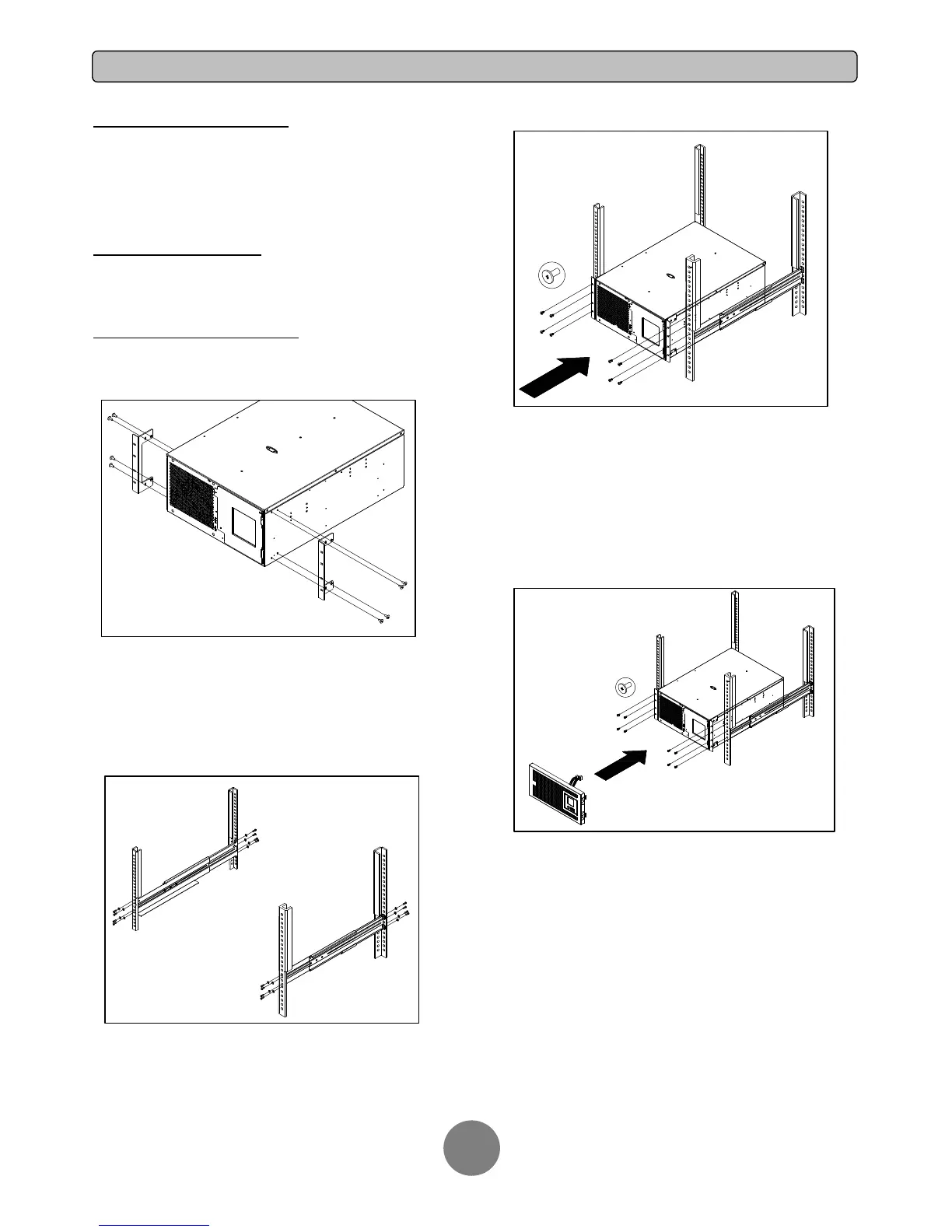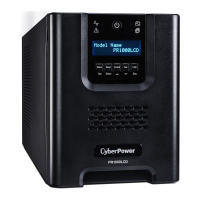HARDWARE INSTALLATION
These versatile UPS systems can be mounted in a rack mount or vertical
/tower orientation. This versatility is especially important to growing
organizations with changing needs that value having the option to position a
UPS on a floor, or in a rack mount system. Please follow the instructions
below for the respective mounting method.
SAFETY PRECAUTIONS
CAUTION! To prevent the risk of fire or electric shock, use only the supplied
hardware to attach the mounting brackets.
RACKMOUNT INSTALLATION
Step 1: Rack mount ears installation
Attach the two rack mount ears to the UPS using the provided screws.
Step 2: Rack mount rail Installation
Ensure rack stability prior to installing devices in the rack.
The first step should have a directions and a picture of assembling the
rails.
The second step should be the rack mount installation directions and
pictures.
Attach the rack mount rails to your rack using fasteners that are designed
for your rack system.
Step 3: Adjust rack mount rails to fit your rack
Take the rack mount rail inscribed with an “L” (Left) and attach it to the
rear bracket of the Rack-mount Rail using three (3) of the six (6)
Rack-mount Rail Screws. Do not fully tighten the rack mount rail
screws, as the rack mount rails will need to be adjusted to fit your rack.
Once complete, perform the same steps for assembling the Rack-mount
Rail inscribed with an “R” (Right).
Step 4: Carefully align the front panel connector and latches with
the PR5000LCDRTXL5U/ PR6000LCDRTXL5U
CAUTION! The UPS must be installed at the bottom of the rack system.
CAUTION! Do not lift the front panel when removing the UPS unit.
