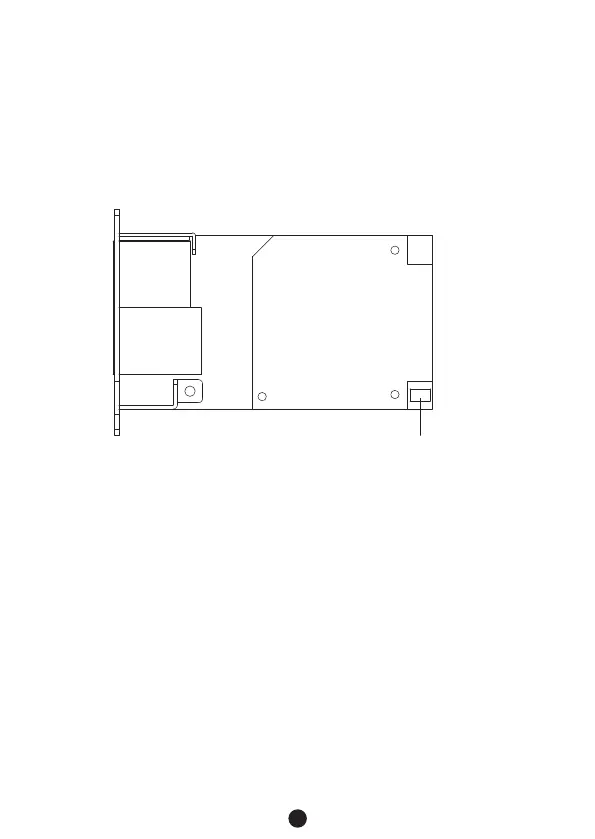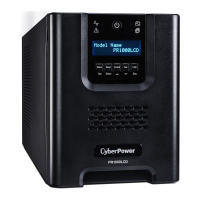RESET TO FACTORY DEFAULT SETTING/RECOVER
FROM A LOST PASSWORD
To reset the CyberPower Remote Management Card to its factory
default setting (including web log-in user name and password),
please follow these steps:
RMCARD400/401
1. Remove the card from the UPS without turning the UPS o.
2. Remove the jumper from the reset pins as illustrated. Do not
dispose of the jumper.
3. Insert the card into the expansion port on the UPS.
4. Wait until the green Tx/Rx LED is flashing (the frequency of the
ON/OFF flashing is once per second).
5. Remove the card again.
6. Place the jumper back onto the Reset pins.
7. Install card into the expansion port again and tighten the
retaining screws.
RESET JUMPER
9
