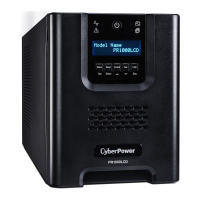1
INTRODUCTION
Overview
The CyberPower Remote Management Card allows a UPS system
and environmental sensor to be managed, monitored, and
configured. After installing the hardware and configuring an IP
address, the user can access, monitor, and control the UPS from
anywhere in the world! Simply use a web browser or SSH client to
access your UPS. Servers and workstations can be protected by
the UPS utilizing PowerPanel® Business Remote to gracefully
shutdown when signaled by the Remote Management Card.
System Requirements
●
A 10/100/1000Mbps Ethernet connection to an existing network
●
Web Browser or SSH client
●
(Optional) NMS (Network Management System) compliant with
SNMP
●
RMCARD400 supports the CyberPower's UPS models which
have smart slot.
(RMCARD401 supports the new specific UPS models)
Unpacking
Inspect the Remote Management Card upon receipt. The package
should contain the following:
●
CyberPower Remote Management Card
●
RJ45/DB9 Serial Port Connection Cable
●
Quick Start Guide
●
Spare Jumper

