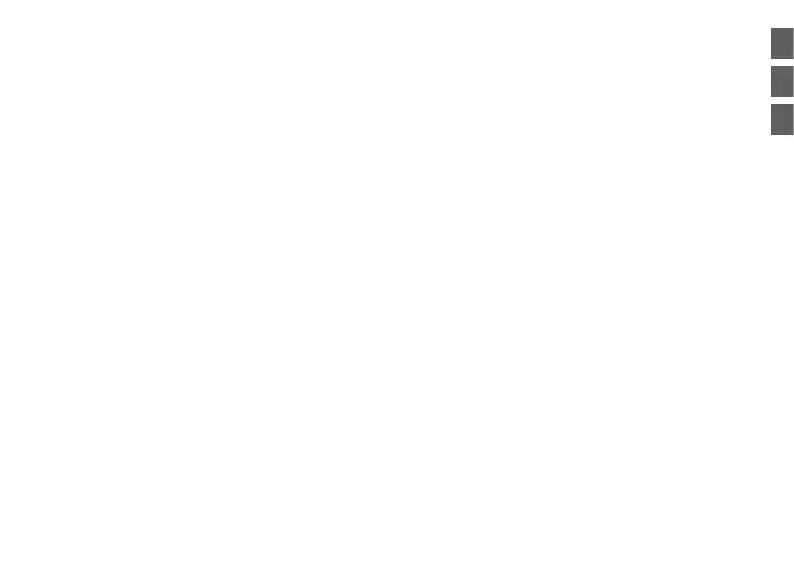35
DEENIT
NOTE! Before installing the seat take care that the base is either turned
in the authorized position for driving or in boarding position (see chapter
„ROTATION FUNCTION”). Small triangles on the base will help you to
find the correct position.
NOTA BENE! Prima di installare il seggiolino, accertarsi che la base sia
girata nella posizione autorizzata per la guida o in posizione di imbarco
(vedere il capitolo “FUNZIONE DI ROTAZIONE”). Dei piccoli triangoli
sulla base ti aiuteranno a trovare la posizione corretta.
Installing the infant car seat on the base Installare il seggiolino sulla base
Make sure that the carrying handle is fixed in carrying position A, the
child is secured with the integrated harness system as well as ensure
the correct installation of the base in the vehicle. Place the car seat in
rearward facing position on the base. Please ensure that both locking
bars (21) lock with an audible „CLICK“. Check whether the base
indicator (22) on the base is GREEN. If the indicator is not GREEN, the
car seat is not sufficiently locked. If necessary, repeat the procedure.
Verificare che il maniglione di trasporto sia fissato nella posizione
di trasporto A e che il bambino sia bene allacciato con le cinture di
sicurezza. Collocare il seggiolino sulla base, rivolto contro il senso di
marcia. Verificare che entrambe le barre (21) siano ben fissate, dovrete
udire un sonoro „CLICK“. Controllare quindi che l’indicatore (22) sulla
base sia di colore VERDE. Se l’indicatore non è di colore VERDE,
il seggiolino non è fissato correttamente. Se necessario, ripetere il
procedimento.
Alternatively the infant car seat may be attached to the base in boarding
position (see chapter „ROTATION FUNCTION”).
Proceed as mentioned above and then rotate the infant car seat until it
is oriented rearward facing and locks with an audible „CLICK“. Check
whether the base indicator (22) and the driving direction indicator (23)
on the base are GREEN. If not both the indicators are GREEN, the car
seat is not sufficiently locked. If necessary, repeat the procedure.
Alternativamente il seggiolino auto può essere installato nella base nella
posizione di utilizzo (vedi il capitolo „FUNZIONI ROTAZIONE”).
Procedere come anticipato e ruotare il seggiolino auto fino a quando
è portato della corretta posizione contraria al senso di marcia e si può
udire il „CLICK“ del blocco di sicurezza. Controllare che sia l’indicatore
sulla base (22) e l’indicatore sulla gamba d’appoggio (23) sono VERDI.
Se entrambi gli indicatori non sono VERDI, il seggiolino auto non è
assicurato. Se necessario, ripetere il procedimento.
NOTE!
Make sure that the surface of the base is clear of free objects.
NOTA BENE!
Assicuratevi che la superficie della base sia
completamente libera da qualsiasi oggetto.
Activate the side protector (24) (see chapter „ADJUSTING THE SIDE
PROTECTORS“).
Attivare le protezioni laterali (24) (vedi sezione
“REGOLAZIONE DELLE PROTEZIONI LATERALI”).
