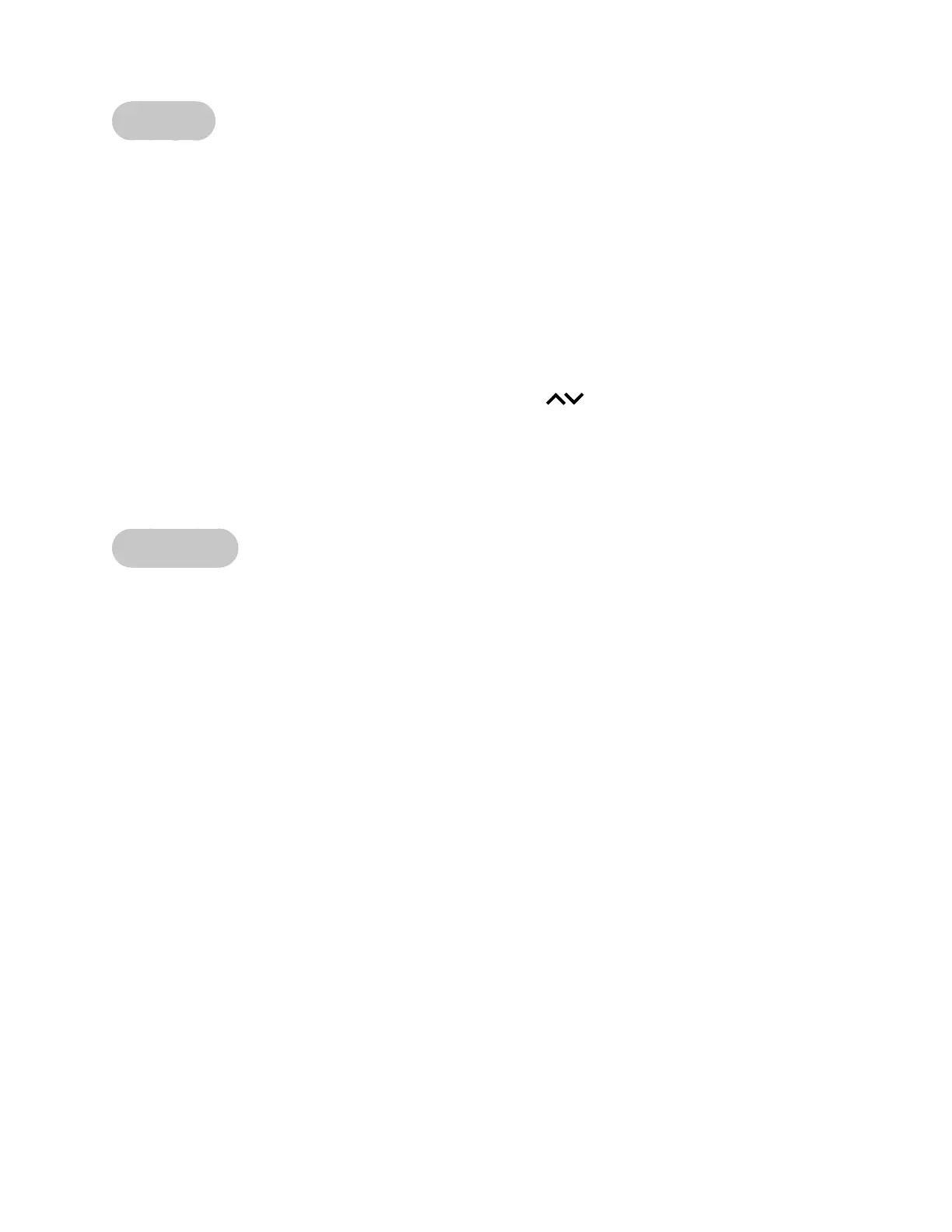Cybex 750T Treadmill Total Access (TA) Addendum
Operation
Page 3-10
Manual
Program Overview
Manual Mode is available both through Quick Start and through the Programs menu where you are
prompted to enter Time and Weight. NOTE: There is no diagram because incline and speed are user-
controlled.
Manual Mode allows you to choose settings as you workout. You may choose your settings according to
how you feel or your endurance level. Since you remain in control, Manual Mode may be the best choice
for beginners or for those who have not worked out in a long time. You select the time of your workout.
NOTE: Manual Mode is not a pre-programmed workout.
Press the Quick Start key to workout in Manual Mode. You can also begin Manual Mode by pressing the
Programs key. To increase or decrease the speed while in Manual Mode use the Speed + – keys. To
increase or decrease the incline while in Manual Mode use the
arrows. Time counts up, you can
end your session at any time.
NOTE: A Manual workout session using QuickStart will display time counting up to the confi gured MAX
TIME. A Manual workout session using the Manual key selection will prompt for a session time
and will then count down from that time to reach that goal.
Programs
The programs used in the 750T Treadmill (with the exception of Heart Rate Control, Gerkin Protocol
(FT1) and potential custom programs), are all incline driven programs where the user has complete
control of their speed throughout the entire session.
Individuals can tailor the use of program level and speed selection to meet their own needs. For example,
if an individual is not comfortable running, they can choose a slower speed in conjunction with a high
program level for increased demand. A runner can choose a comfortable running speed in conjunction
with a lower program level to mimic real world elevation changes.
The last two minutes of Programs (P1 – P9) will reduce the incline to 0% and the speed to half of the
MET level for each of the two remaining minutes (see Cool Down in Terms and Symbols Used).
Program changes on-the-fl y
During any active mode, press the Program key and select a program using program options. User
speed and time are maintained. The warm up period is skipped and the fi rst segment of the program will
start using the program entered.
