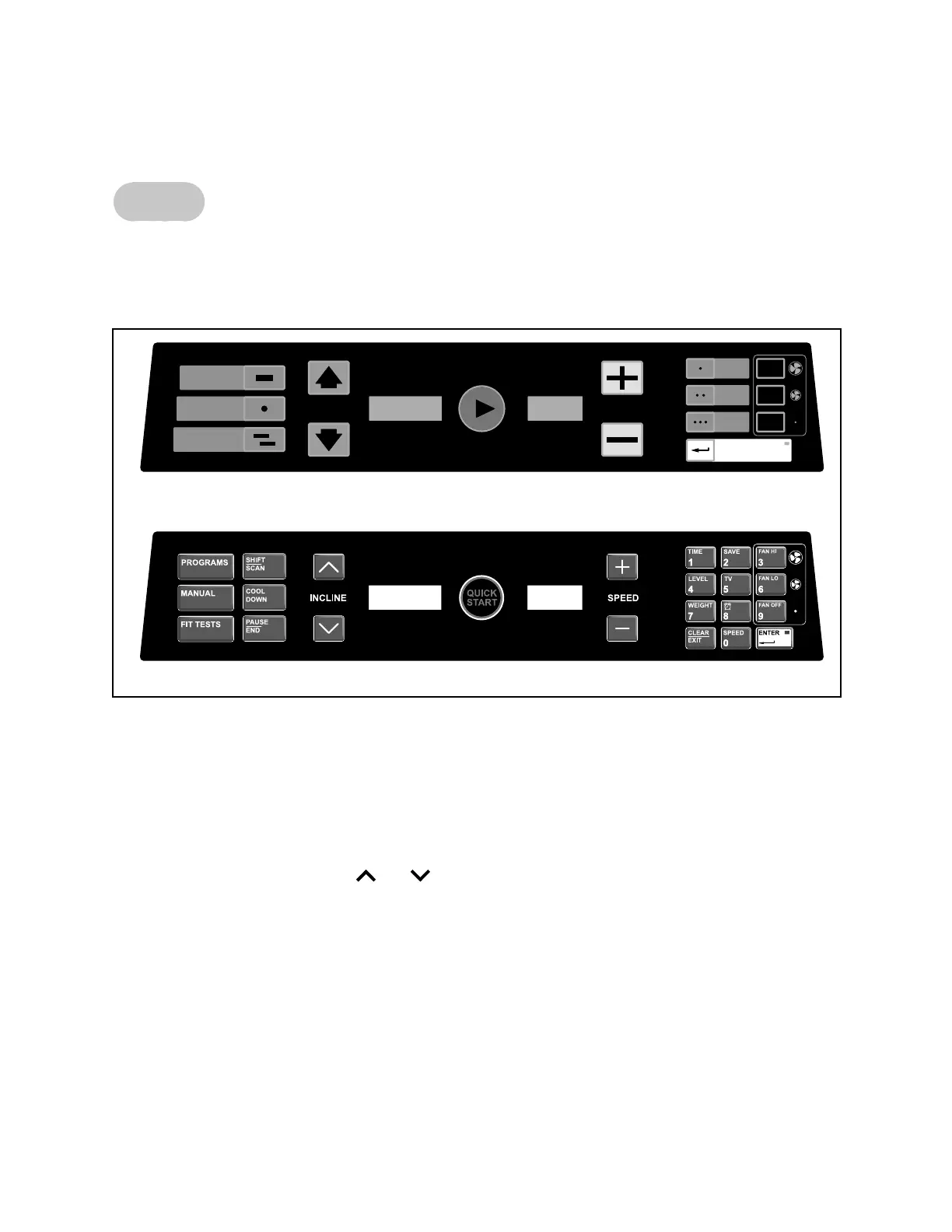Cybex 750T Treadmill Total Access (TA) Addendum
Assembly
and Setup
Page 5-1
5 - Assembly and Setup
Setup
NOTE: Setup mode is accessed using the keys on a standard membrane. The keys are different on the
TA membrane. See Figure 1. The standard keys are not visable but still active for setup mode. A
template is provided to locate the key locations of a standard membrane.
Incline
Enter
Weight
Level
Fan Off
Fan Lo
Time
Fan Hi
Quick Start
Shift / Scan
Cool Down
Programs
Speed
Time
START
QUICK
Figure 1
750T TA Membrane
750T Standard Membrane
NOTE: Cut out the keypad template on the last page of this addendum. Use the template as a guide to
access setup settings.
1. While in Dormant Mode enter Set Up Mode by pressing the following buttons on the keypad
Clear 750 and then press the Enter key. You will now be in the set up menu.
2. Press the Speed + and - keys to scroll through the set up options. Press the Enter key to edit options,
change values with the Incline
and keys or the Speed + and - keys. Press Enter to save your
selection and return to the set up menu. Press the STOP key to exit to Dormant Mode. Press the
CLEAR key to reset to the previous stored value, and exit back to the menu. The set up options are
displayed in the following order:
Language (Language):
This selects the language displayed in the text area of the console. Language choices are:
ENGLISH (Default) •
GERMAN•
FRENCH•
SPANISH•
JAPANESE•
SWEDISH•
RUSSIAN•
DANISH•
