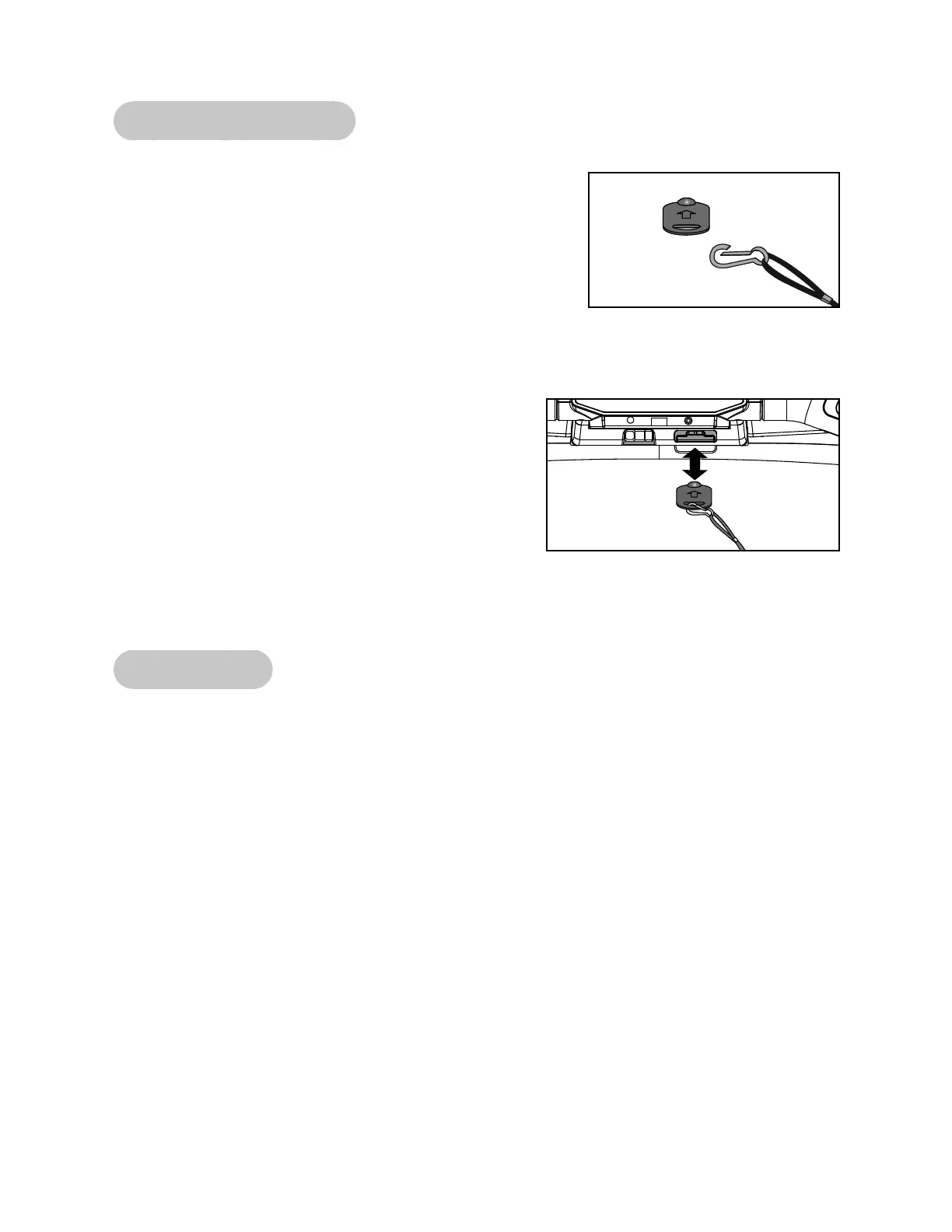Cybex 750T Treadmill Total Access (TA) Addendum
Operation
Page 3-5
Stopping the Treadmill
Press Stop once to end the workout session and start the Workout
Review. The treadmill will perform a controlled belt stop and bring
the incline to 0%. The Text Area will be displaying accumulated
data or the results of the Fitness Test for the duration confi gured in
Setup for Review Time (default is 20 seconds.) Press Stop again
to exit to Dormant.
The function of the immobilization method: The purpose of
immobilizing the treadmill is to prevent unauthorized use. This can
be accomplished by removing the e-stop key from the treadmill,
un-clipping it from the cord and putting it in a non-accessible place.
See Figure 2.
The emergency dismount: Follow the steps listed below
if you experience pain, feel faint or need to stop your
treadmill in an emergency situation:
1. Grip handrails for support.
2. Step onto the top steps.
3. Pull the e-stop key off the console.
The function of the emergency stop: The e-stop key
functions as the emergency stop. In an emergency situation,
remove the e-stop key from the treadmill and the running belt will come to a stop. See Figure 3.
Safety Sentry
If you step off of your treadmill during a workout, it is designed to detect your absence and will stop the
belt. Before taking action, the display will beep several times and display “ARE YOU THERE?” on the text
area. If no response in 10 seconds, it will proceed to turn off the belt.
NOTE: The treadmill will use every sensor available to determine a user is still on the belt before asking
if you are present, then shutting it off. If the user is lighter than 100 lbs. (45 Kg), the motor drive
may not be able to determine they are on the belt. In this instance, the treadmill can only rely
on the motion sensor, key inputs, or the heart rate to establish your presence. It is advisable
for lighter users to stay within the ‘sight’ of the motion sensor (no further back than the end of
the handrails) or take advantage of the wireless heart rate feature to avoid triggering the Safety
Sentry.
Figure 2
Figure 3
