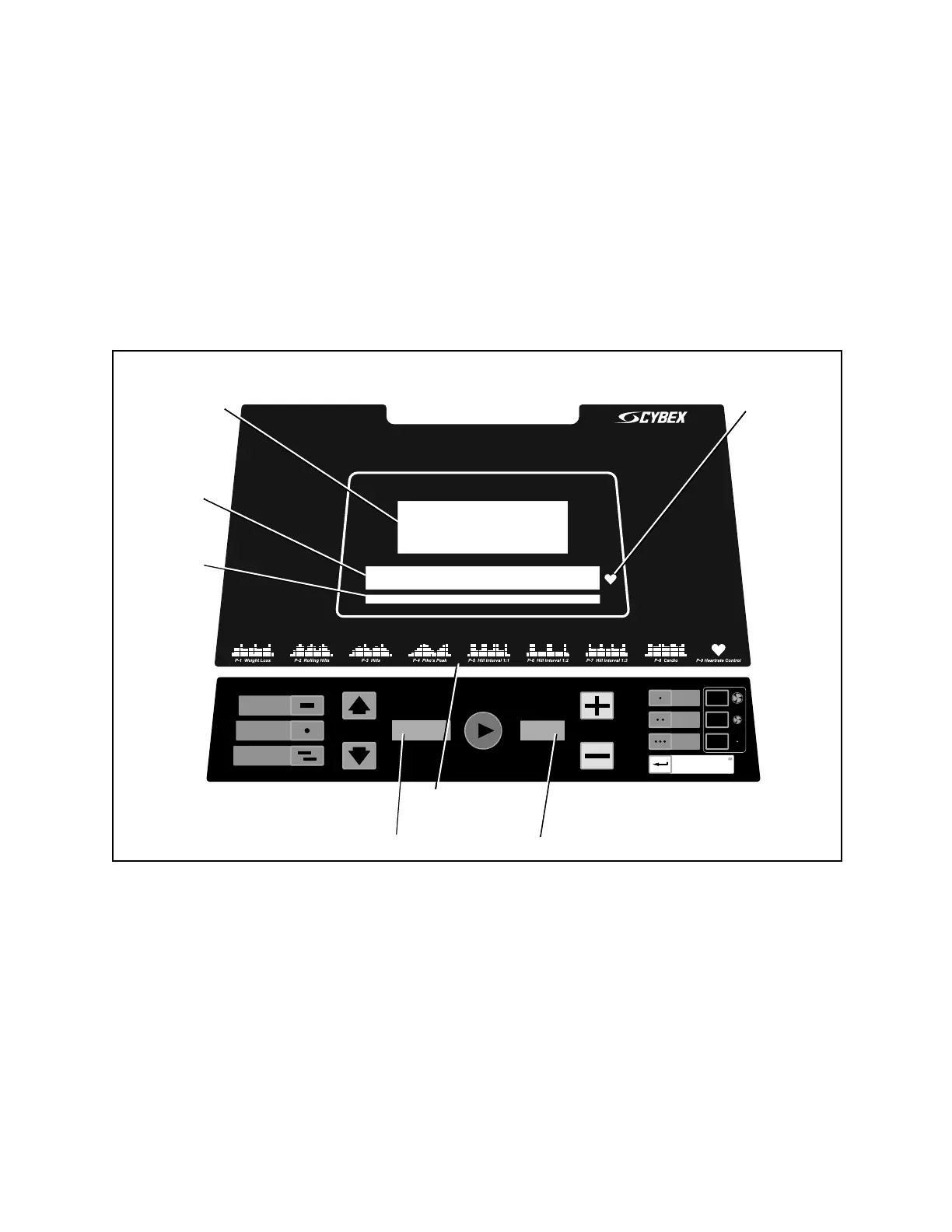Cybex 750T Treadmill Total Access (TA) Addendum
Operation
Page 3-3
4. Clip the e-stop clip onto your clothing and carefully test the e-stop key to ensure it will activate in case
of an emergency. See Emergency Stop Key (e-stop) in Chapter 1 for properly testing the e-stop key.
Also, see Stopping the Treadmill in this chapter for further information about the e-stop key. NOTE:
Be sure the string is free of knots and has enough slack for you to run comfortably with the e-stop key
in place.
5. You now have the option to select a program, a fi tness test or enter Manual Mode.
To select a program, press the Programs key and follow the prompts. Press the Programs key
multiple times to cycle through manual, programs, fitness tests and custom programs. Press Enter to
select. See Figure 1. NOTE: To cycle through the list of programs multiple times, continue pressing
the Programs key.
Incline
Enter
Weight
Level
Fan Off
Fan Lo
Time
Fan Hi
Quick Start
Shift / Scan
Cool Down
Programs
Speed
Time
Figure 1
Bar Graph
Text Area
Data
Readouts
Programs
Time / Incline
Speed / PrX
Heart Rate
Indicator
Upon entering a program the display will guide you through the appropriate settings. This is referred
to as Program Setup Mode. If the Quick Start key is pressed now, all defaults for that program will be
accepted. After 10 seconds, if no key has been pressed, the fi rst default will be accepted. After another
10 seconds the second default will be accepted and so on until the last default. The program will not
enter Active Mode until you press the Enter or Quick Start key. If no key has been pressed for 60
seconds after displaying the last default, then the treadmill will return to the Dormant Mode.
If you choose to enter Manual Mode instead of choosing a program, press the Programs key once,
then press Enter. NOTE: No prompts will occur when you press Quick Start. While in Manual Mode,
customize your workout Speed, Incline and enter your Weight by pressing those keys.
NOTE: For the most accurate calorie count, you must set your correct weight before beginning your
workout (including clothing).
