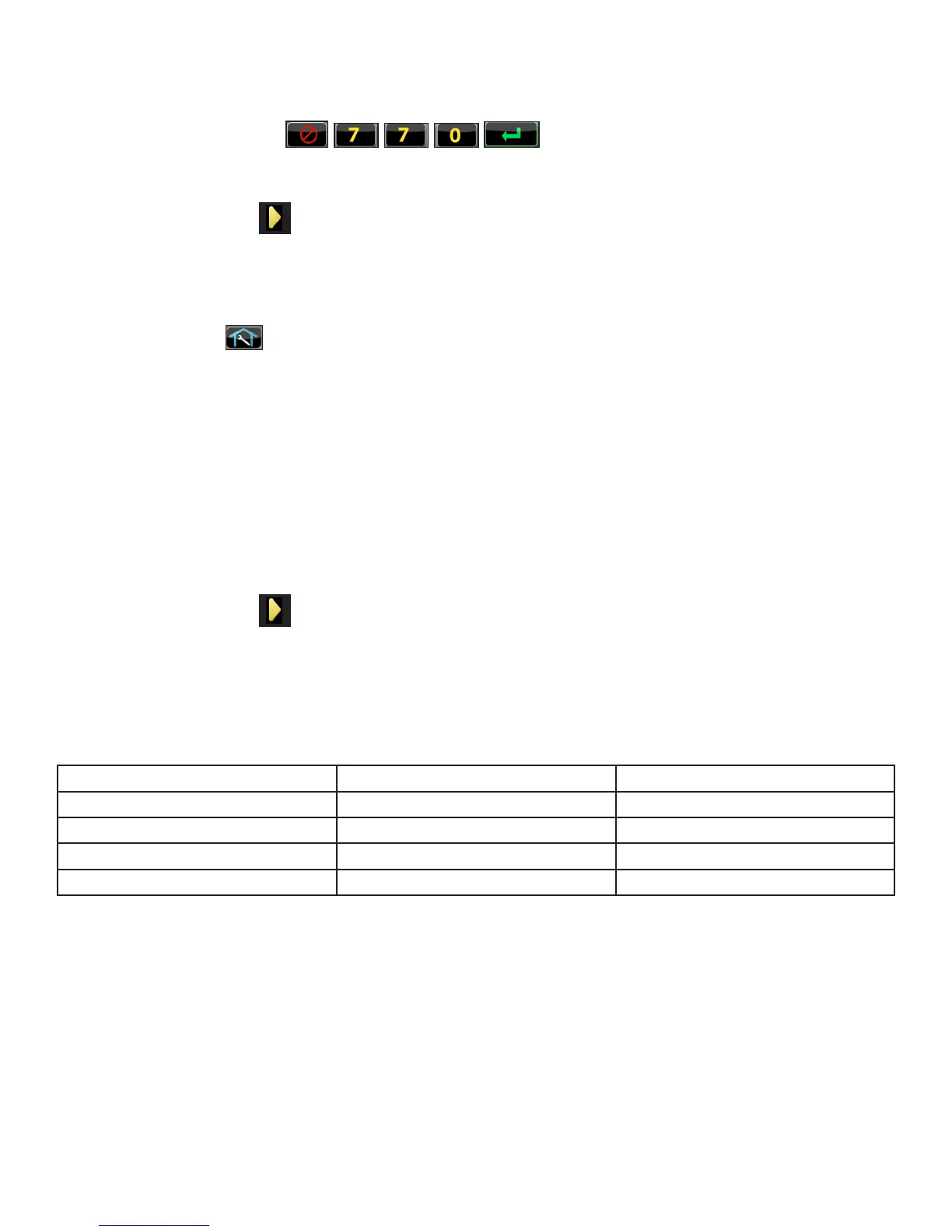Cybex Owner’s Manual
30
4. Tap Access Toolbox to access the Toolbox login screen.
5. Enter the sequence: .
6. Tap Setup at the main Toolbox screen.
7. Tap Scroll Right to navigate to the A/V Device icon.
8. Tap A/V Device.
9. Tap Device Installed to select “Wireless TV” if not set.
10.Tap Toolbox to return to the Toolbox screen.
11.Plug in headphones to listen for channels during setup.
Setup UHF Transmitters
For transmitter types 900 MHz, 863 MHz or 806 MHz. Use this procedure to associate channel
numbers to your TV transmitters. If using an FM transmitter system, skip to Setup TV FM
Transmitters.
Pick transmitter type
1. Tap Setup at the main Toolbox screen.
2. Tap Scroll Right to navigate to the A/VCong icon.
3. Tap A/VCong to enter “TV Conguration”.
4. The display box will show the transmitter type. If your transmitter is not shown, tap Select
Xmtr to toggle through the choices until your transmitter type is shown. If the display box is
blank, there may be a problem with the embedded receiver, contact Customer Service.
900 MHz System 863 MHz System 806 MHz System
“M 900” MYE “M 863” MYE “J1 806” Japan 14 channels
“C 900” Cardio Theater “E 863” Enercise “J2 806” Japan 30 channels
“E 900” Enercise “A 863” Audeon
“B 900” Broadcast Vision
