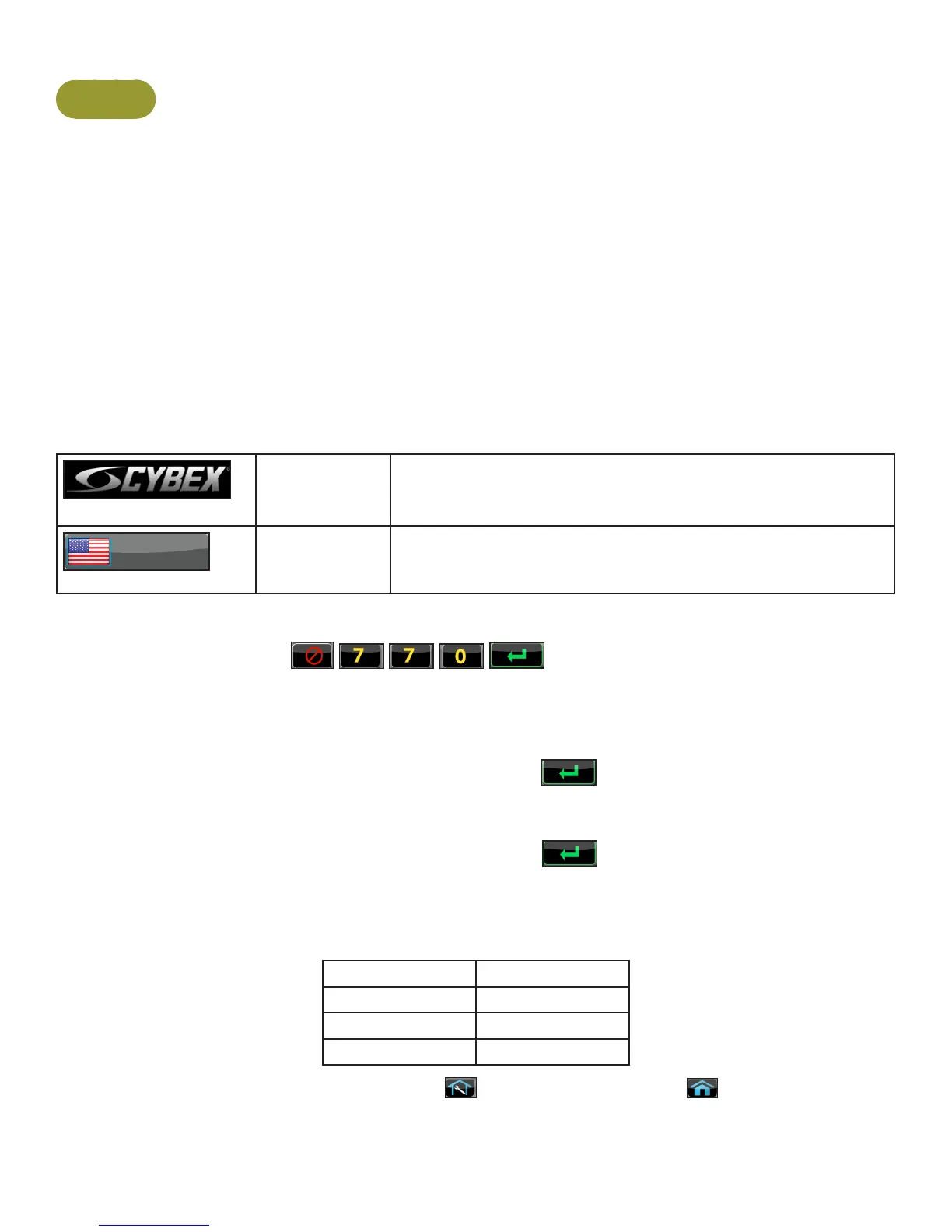Cybex Owner’s Manual
27
Setup
Use the following instructions to setup the units settings.
1. Plug the optional power cord and E3 View Monitor power cord (E3 View Monitor units only)
into a power outlet from a grounded circuit, See Electrical Requirements. Coil up the
remainder of the power cord and place it out of the way. The control panel will light up and be
in the Dormant Mode.
2. Hold the handrails to steady self while stepping into the pedals.
3. Begin pedaling.
Initial setup
Perform this procedure during the installation of the unit. Once complete, refer to Setup Options
below.
CYBEX
LOGO
Press and hold Cybex logo for 6 seconds to access Screen
Lock and Toolbox.
ENGLISH
LANGUAGE
ICON
Press and hold language logo for 6 seconds to access
Screen Lock and Toolbox.
1. Press the Access Toolbox icon to display the Access to Toolbox login screen.
2. Enter the sequence: .
3. Press the Setup icon to display the setup menu.
4. Tap the Time icon to advance to the Set the Time screen.
5. Adjust the time if needed, then tap the ENTER icon .
6. Tap the Date icon to advance to the Set the Date screen.
7. Adjust the date if needed, then tap the ENTER icon .
8. Tap the Units icon to select the Set units preference screen.
9. Select the unit preferences from the following options:
Distance Units Weight Units
Miles Lbs.
Km Kg.
Stone
Exit Set Up Mode by tapping the Toolbox icon , then tap the Home icon . The screen will
refresh.
