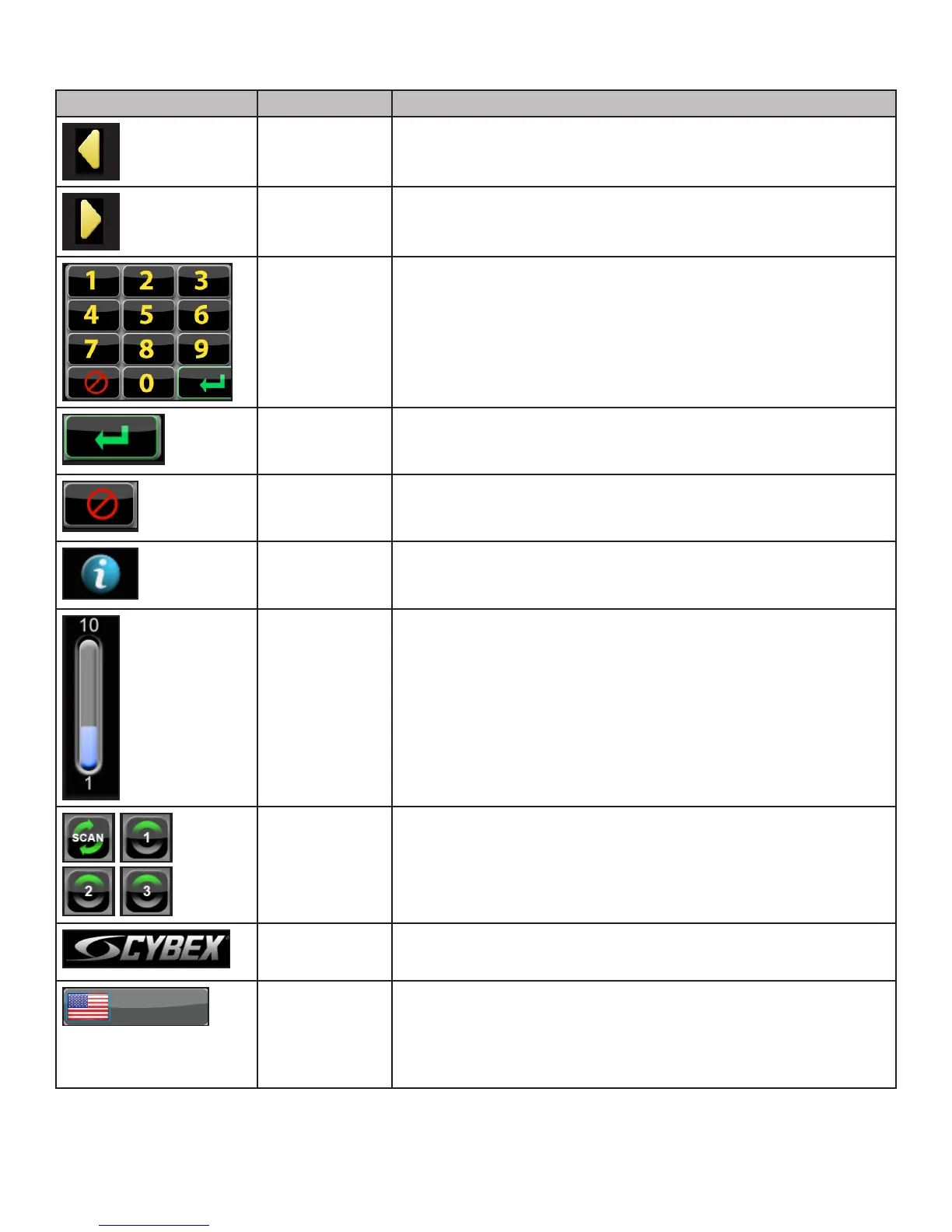Cybex Owner’s Manual
48
Icon Icon Name Description
SHIFT LEFT Shift the screen left to view more options.
SHIFT RIGHT Shift the screen right to view more options.
KEYPAD Numeric keypad for entering data.
ENTER Accepts the value shown.
CLEAR Clear any values selected.
INFO Select to provide more information and details.
SCALE Displays current value in the minimum and maximum
range.
SCAN This icon defaults to SCAN, which displays the workout
info on the upper display, changing every 5 seconds. Tap
the SCAN icon to display different data sets. Tap again to
change the data set, or multiple times to get back to SCAN.
CYBEX
LOGO
Press and hold Cybex logo for 6 seconds to access Screen
Lock and Toolbox.
ENGLISH
LANGUAGE
ICON
Tap language icon to select available languages. Set
languages available in Setup Options section.
Press and hold language logo for 6 seconds to access
Screen Lock and Toolbox.