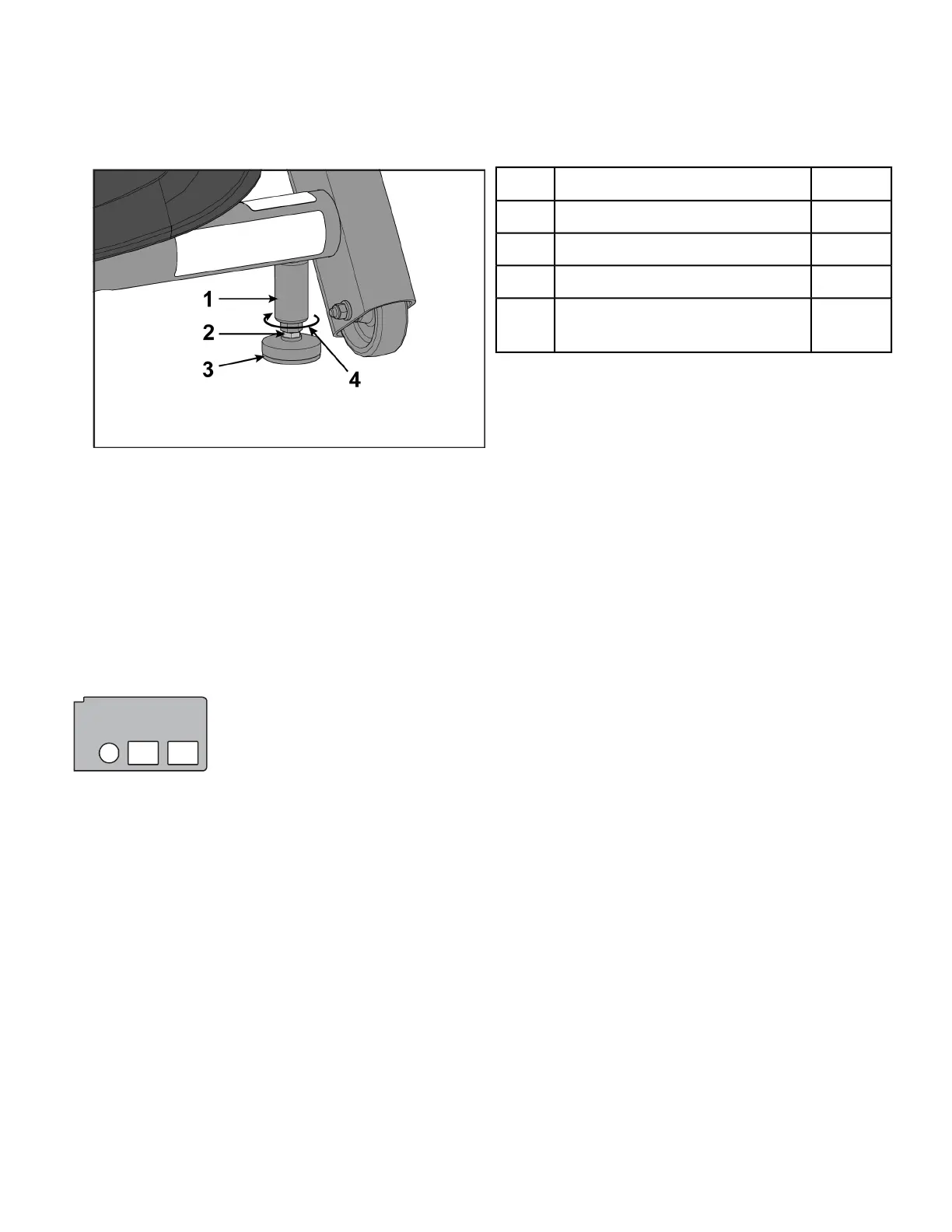4. Adjust the weight of the rear feet using a 1/2” open-end wrench.
• If the left rear foot lifts up easier, Adjust the right leveling foot nut down.
• If the right rear foot lifts up easier, Adjust the left leveling foot nut down.
Qty.Description
1Frame post1
1Leveling foot nut2
1Leveling foot3
1
Turn clockwise to adjust level-
ing foot down
4
Left leveling foot shown
5. Test the unit again for uneven weight on the rear feet. Adjust leveling foot nuts until each rear foot
lifts with even force.
6. Secure both jam nuts using a 9/16” open-end wrench. Unit is leveled.
Install optional Audio Visual cables
The optional audio visual cables can include combinations of Coax, Ethernet, or HDMI cables.Mounting
plate has three holes for all configuration options:
• Coax Only (EPEM Tuner or MYE CableSAT w/coax)
• Coax and Ethernet (Cybex GO or BV CAB w/coax)
• Ethernet Only (BV CAB TV on a stand)
• HDMI Only (MYE CableSAT w/HDMI)
• Ethernet and HDMI (BV CAB)
Page 25 of 95
Cybex 771A/771AT, 772A/772AT Arc Trainer Part Number 5771-4 K