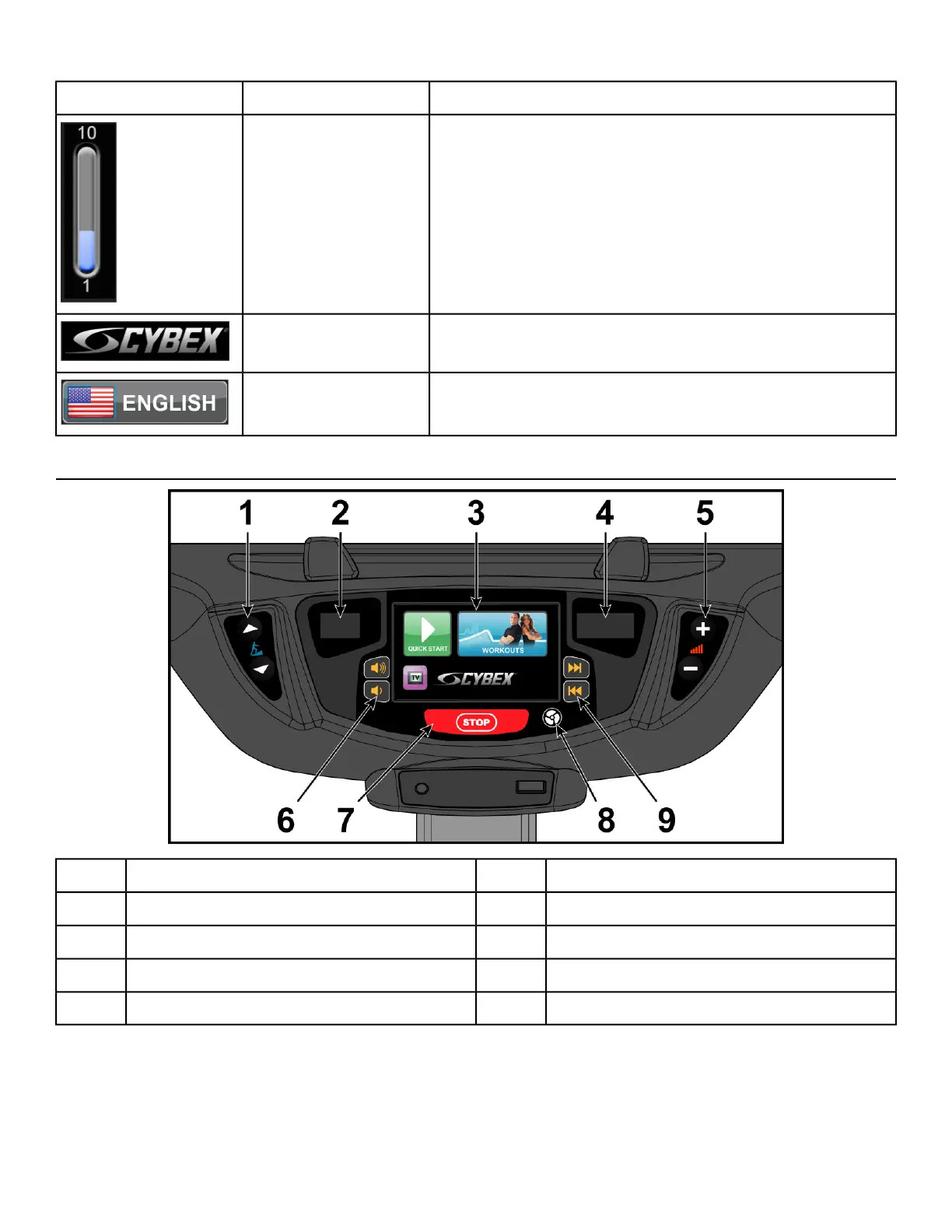DescriptionIcon NameIcon
Displays current value in the minimum and maximum
range.
SCALE
Press and hold Cybex logo for 6 seconds to access
Screen Lock and Toolbox.
CYBEX LOGO
Press and hold language logo for 6 seconds to access
Screen Lock and Toolbox.
LANGUAGE ICON
CardioTouch Screen and User Controls
Volume Keys6Incline Keys1
STOP Key7Incline Display2
Fan Key8CardioTouch Screen3
Channel Key9Resistance Display4
Resistance Keys5
Incline and Resistance are shown in the LED displays.Displays
User controls for Incline, Resistance, Volume, STOP, Fan and Channel.Keys
Page 52 of 95
Cybex 771A/771AT, 772A/772AT Arc Trainer Part Number 5771-4 K