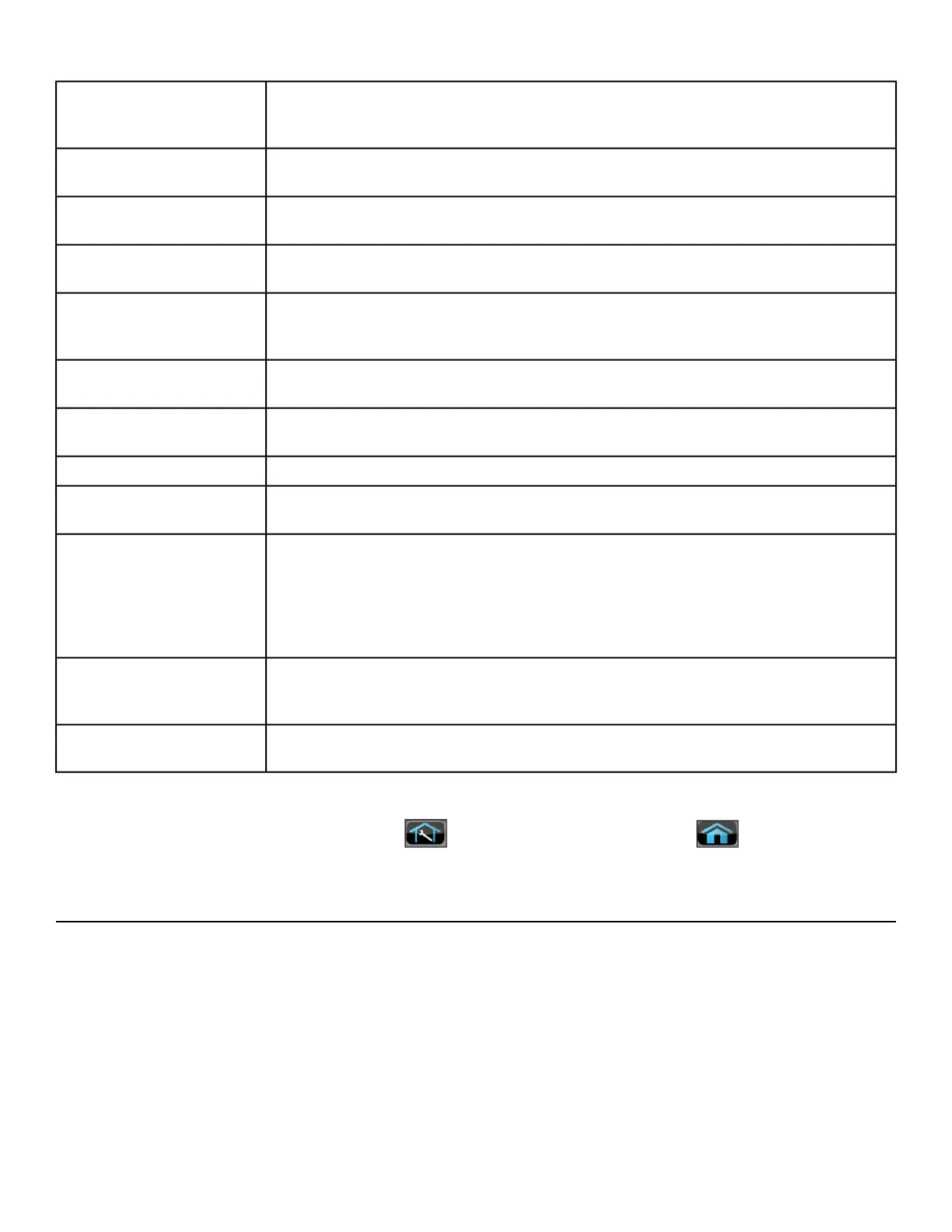Select Device Installed. Choices are: No TV, Wireless TV, or C.A.B.
(Console Adapter Box for Broadcast Vision). Contact qualified service tech-
nician for audio visual setup.
TV Input (LED consoles)
Select Device Installed. Choices are: Tuner, STB + Tuner, or STB + HDMI.
Contact qualified service technician for audio visual setup.
TV Source (E3 View
Monitor)
Select No TV, Attached TV, or Wireless TV. Contact qualified service
technician for audio visual setup.
A/V Device (not shown
for E3 View Monitor)
Active when A/V Device is set to Wireless TV. Contact qualified service
technician for audio visual setup.
A/V Config (not shown
for E3 View Monitor)
Active when A/V Device is set to Wireless TV. Contact qualified service
technician for audio visual setup.
FM Radio Presets (not
shown for E3 View Moni-
tor)
Active when A/V Device is set to Embedded TV. Contact qualified service
technician for audio visual setup.
PEM Setup
Set Default and Max workout times. Default choices are 20, 30, or 60 minutes.
Max choices are 20, 30, 60, or OFF.
Workout times
Set Pause time. Choices are OFF, 0:30, 1:00, or 2:00 minutes.Pause
Select console beeper settings. Console Beeper - On or Off. Headphone
Beeper - Off, Some, or All. Default Volume - 1 to 30, default is 10.
Sound
Choose Default Resistance Mode.
Choices are: Arc (default resistance), Constant Power (default power), or
Adaptive Power (default level).
Set default resistance, power, or level.
Quick Start Mode
Select default language to display on CardioTouch screen. Toolbox is only
available in English. Include Optional Languages. Select optional languages
to display on CardioTouch screen. Choices are Include or Off.
Language
Restores all setup variables back to factory defaults. Does not affect Time
or Date.
Restore Factory De-
faults
Exit Set Up Mode
Exit Set Up Mode by tapping the Toolbox icon, then tap the Home icon . The screen will
refresh.
Testing Operation
Use the following instructions to test the full resistance and incline range of the unit:
1. Plug the optional power cord into a power outlet from a grounded circuit.
Coil up the remainder of the power cord and place it out of the way. If you do not have the optional
power supply, skip to step 3.
2. Verify the control panel will illuminate and is in Dormant Mode.
3. Hold the handrails to steady self while stepping into the foot plates.
4. Begin striding.
Page 45 of 95
Cybex 771A/771AT, 772A/772AT Arc Trainer Part Number 5771-4 K