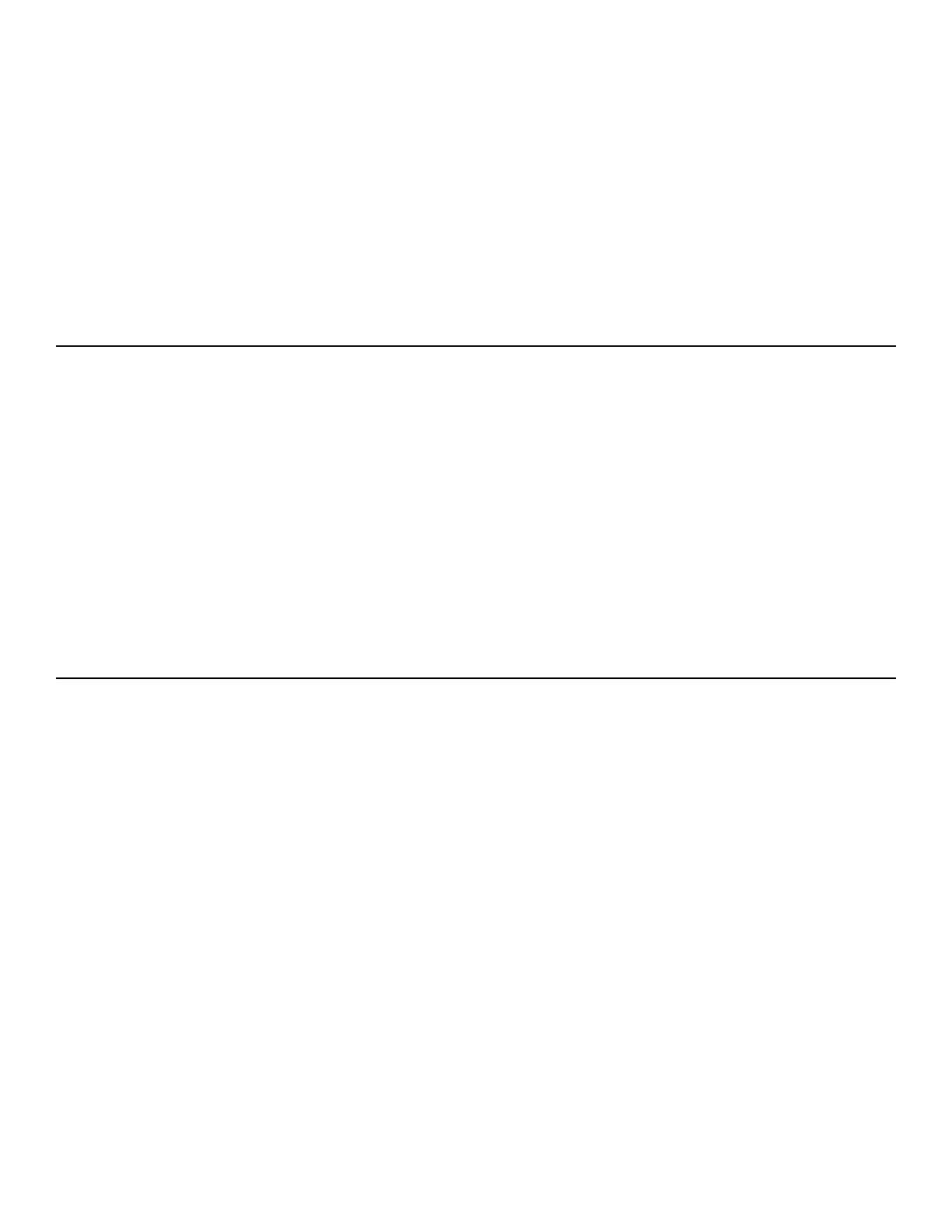Secondary Belt
The narrower of the two belts. It has grooves that keep it aligned on the flywheel's drive pulley.
Install access cover
Do not over tighten screws.
1.
Replace and tighten the two upper screws using a Phillips screwdriver.
2.
Replace and tighten the two lower screws using a Phillips screwdriver.
3. Test unit for proper operation.
Rechargeable Battery
The unit is designed with a 12 volt Lead-Acid rechargeable battery. The battery will recharge during
regular operation of unit or when the optional power adapter is plugged in.
The display will indicate dashes in the incline display if the battery fails to provide enough energy. The
unit will still function normally other than the disabling of the incline feature.
If the battery is completely discharged, the workout review will also be truncated if the user is not striding
during the time period. See Customer Service for contact information to replace the battery or purchase
the optional AC adapter kit.
Battery replacement must be performed only by qualified technician.
Remove battery and dispose of safely before unit disposal.
E3 View Monitor
Cleaning
• Clean with a dust free cloth. For further cleaning, use a soft cloth or paper towel dampened with
water. To avoid damage to the surface of the monitor, do not use abrasive or chemical cleaning
agents.
• Disinfecting: to avoid damage to the surface, test a small portion of the monitor’s cabinet with any
disinfectant to verify that the disinfectant will not discolor or soften the enclosure.
Storage or Long Non-Use Periods
When not using product for an extended period of time the product should be disconnected from the
Power Supply, TV/Cable Signal Feed, and any Peripheral Devices.
Pixels
Very small red, blue, white or green spots may be visible or may appear on the screen. This is a
characteristic of liquid crystal display panels and is not considered a defect for replacement. The liquid
crystal panel is built with very high precision technology giving fine picture details. Occasionally, a few
non-active pixels may appear on the screen as a fixed point. This does not affect the performance of
monitor or merit a warranty claim.
Page 65 of 95
Cybex 771A/771AT, 772A/772AT Arc Trainer Part Number 5771-4 K