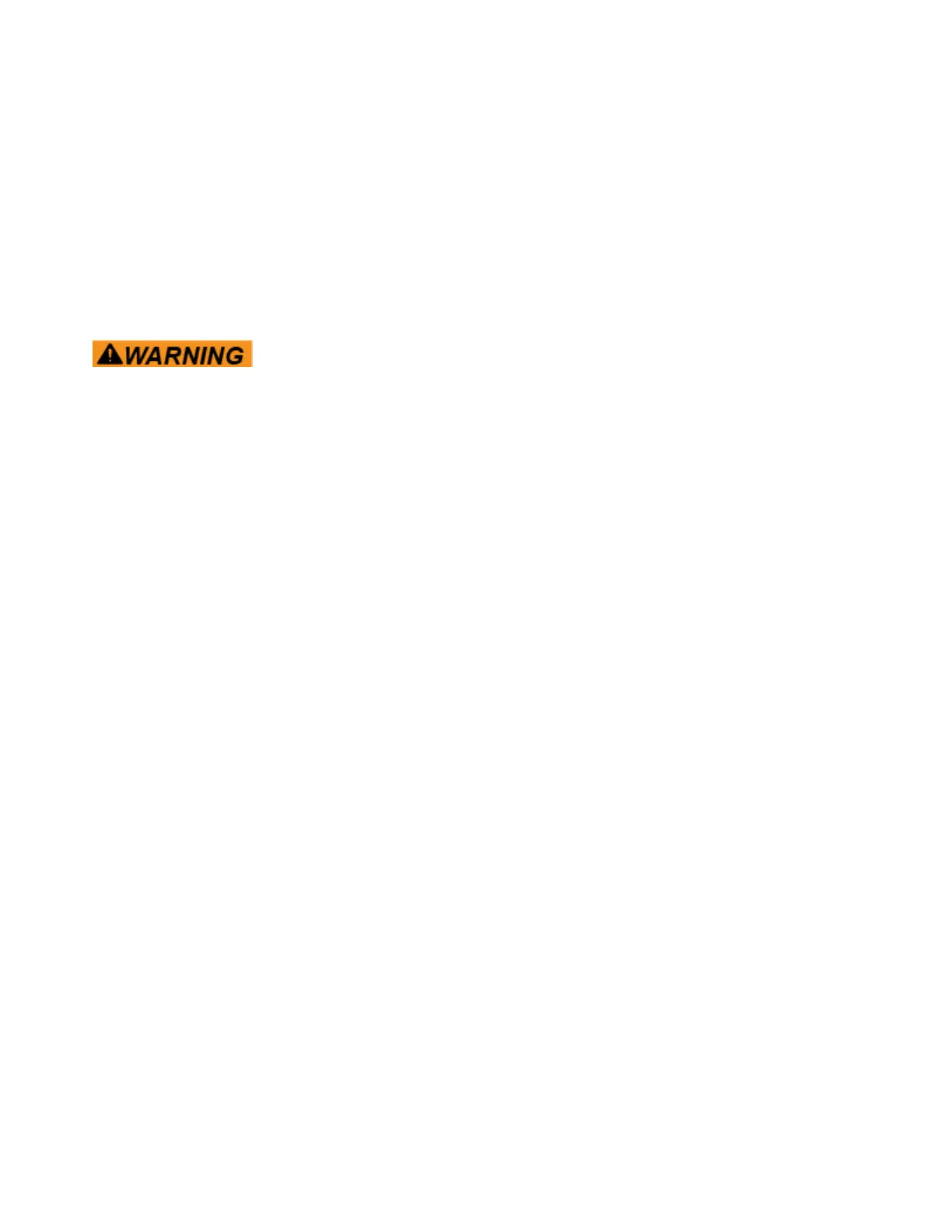5. Verify lower heart rate cable is not rubbing on handle during operation.
6. Press Quick Start.
7. Run unit through full resistance range.
First press the Resistance + key until unit reaches its highest load (the display will show 100). Then
press the Resistance - key until unit reaches its lowest load (the display will show 0).
When unit reaches the set incline and resistance, the displays will stop flashing and remain steadily
illuminated to indicate the desired settings have been reached.
8. Run unit through full incline range.
First press the Incline key until the unit reaches its highest incline (the display will show 20). Then
press the Incline key until unit reaches its lowest incline (the display will show 0).
Moving parts and fall hazard.
• To avoid serious injury wait until foot plates come to a complete stop
before getting off unit.
• The moving parts cannot be stopped immediately, the unit is not
equipped with a free wheel.
9. Press STOP twice to bring the incline back to its start position, end the workout review, and return
the display to Dormant Mode.
10. Wait until foot plates come to a complete stop before dismounting unit.
Hold handrails to steady self while stepping off unit.
Page 46 of 95
Cybex 771A/771AT, 772A/772AT Arc Trainer Part Number 5771-4 K