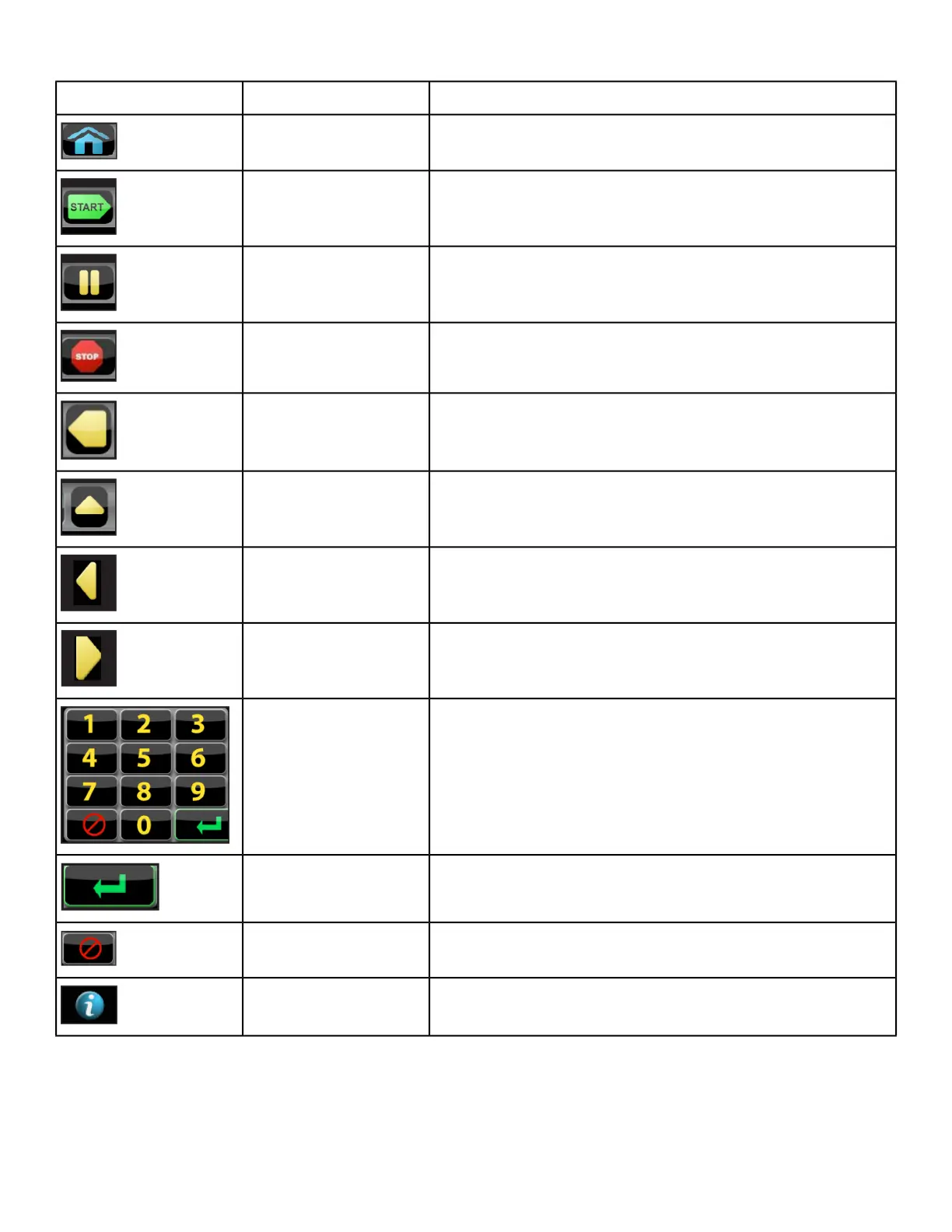DescriptionIcon NameIcon
Return to opening screen.HOME
Enter Active Mode.START
If pause feature is enabled, pause icon is shown. Press
Pause icon once to enter pause mode.
PAUSE
If pause feature is disabled, stop icon is shown. Press
Stop icon or STOP button once to enter Workout review.
STOP
Return to previous or opening screen.BACK
Go up one level.UP LEVEL
Shift the screen left to view more options.SHIFT LEFT
Shift the screen right to view more options.SHIFT RIGHT
Numeric keypad for entering data.KEYPAD
Accepts the value shown.ENTER
Clear any values selected.CLEAR
Select to provide more information and details.INFO
Page 51 of 95
Cybex 771A/771AT, 772A/772AT Arc Trainer Part Number 5771-4 K