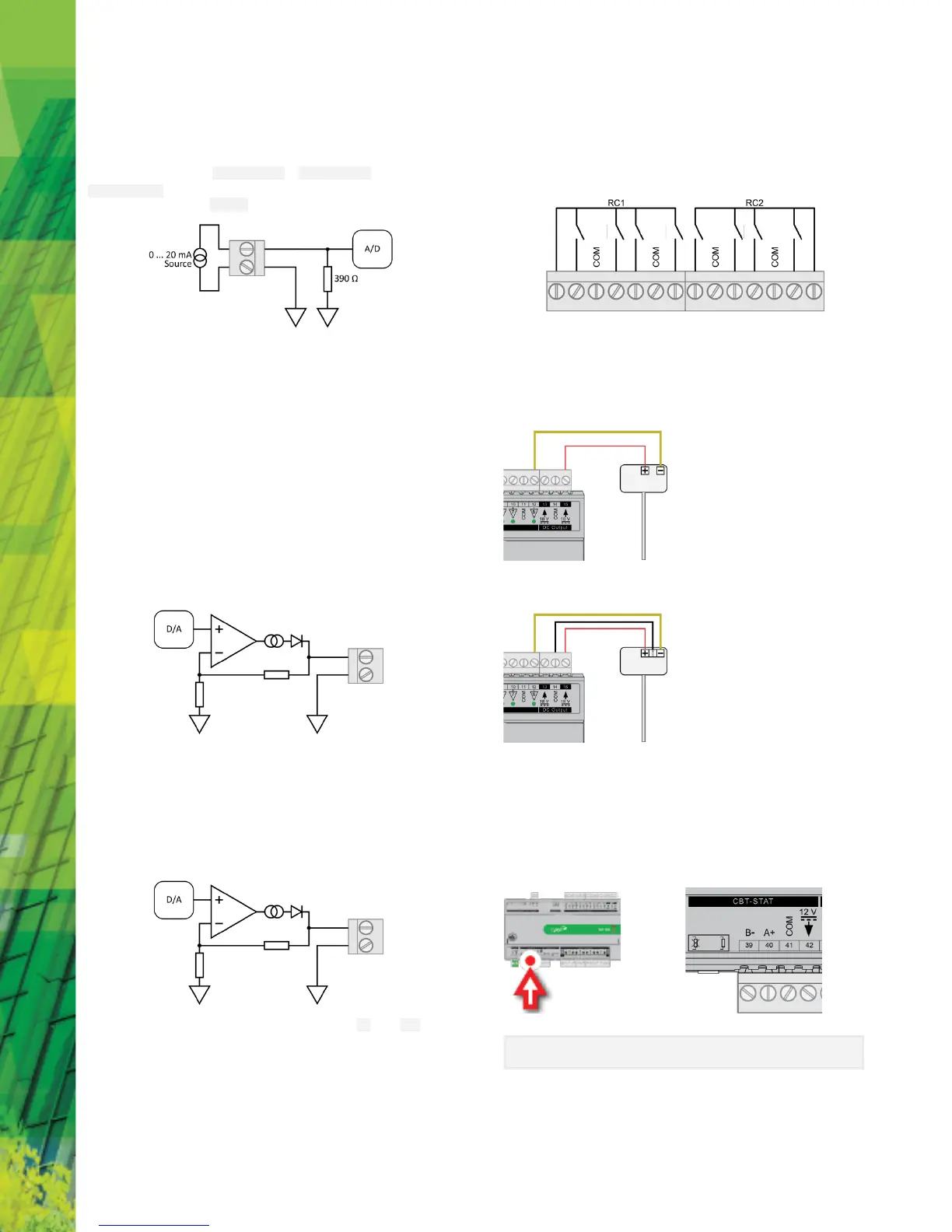CBX System
TECHNICAL DATASHEET & INSTALLATION GUIDE
Current Input mode (Active Input)
The Current Input is used for 0 ... 20 mA or 4 ... 20 mA Active sensors.
4 ... 20 mA scaling can easily be achieved using CXpro
HD
by entering range
values in the Point Module ‘ Advanced ’ parameters.
Output modes
UniPut™ terminals can generate an output as follows:
Analog Output 0 ... 10 V, 20 mA, 12-bit resolution
Digital Output 0 ... 10 V, 20 mA
Relay Contacts with ability to switch up to 24 V AC
Maximum Load: 24 V AC, 2 (1) A resistive (inductive) for all relay contacts
Analog 0 … 10 V output mode
In Analog 0 ... 10 V output Mode, the Uniputs
TM
configure themselves like this:
where the D/A is the digital to analog converter. All circuitry is fully protected
against 24 V AC.
Digital 0 … 10 V output mode
In Digital 0 ... 10 V output Mode, the Uniputs™ configure in the same way as for
analog:
In this mode the output toggles between the voltages defined as “ON” and “OFF”.
Relay Mode
In Relay mode the Uniputs
TM
are configured with a single relay common for each
half of the terminals:
Auxiliary Power outputs
The CBX and FLX modules each have two 18 V DC outputs, for I/O devices that
require loop power.
For 3-wire connections return can be through any COM terminal, but it is
recommended that Auxiliary power wiring is through terminal 14, the COM
between the two Auxiliary power terminals.
The DC output terminals provide a minimum of 18 V DC, but the combined load
(on each IO module) must remain below 60 mA.
Using a Keypad with the CBX
A CBT-STAT or UCU Room Display keypad can be connected to the CBX at the
CBT-STAT port.
