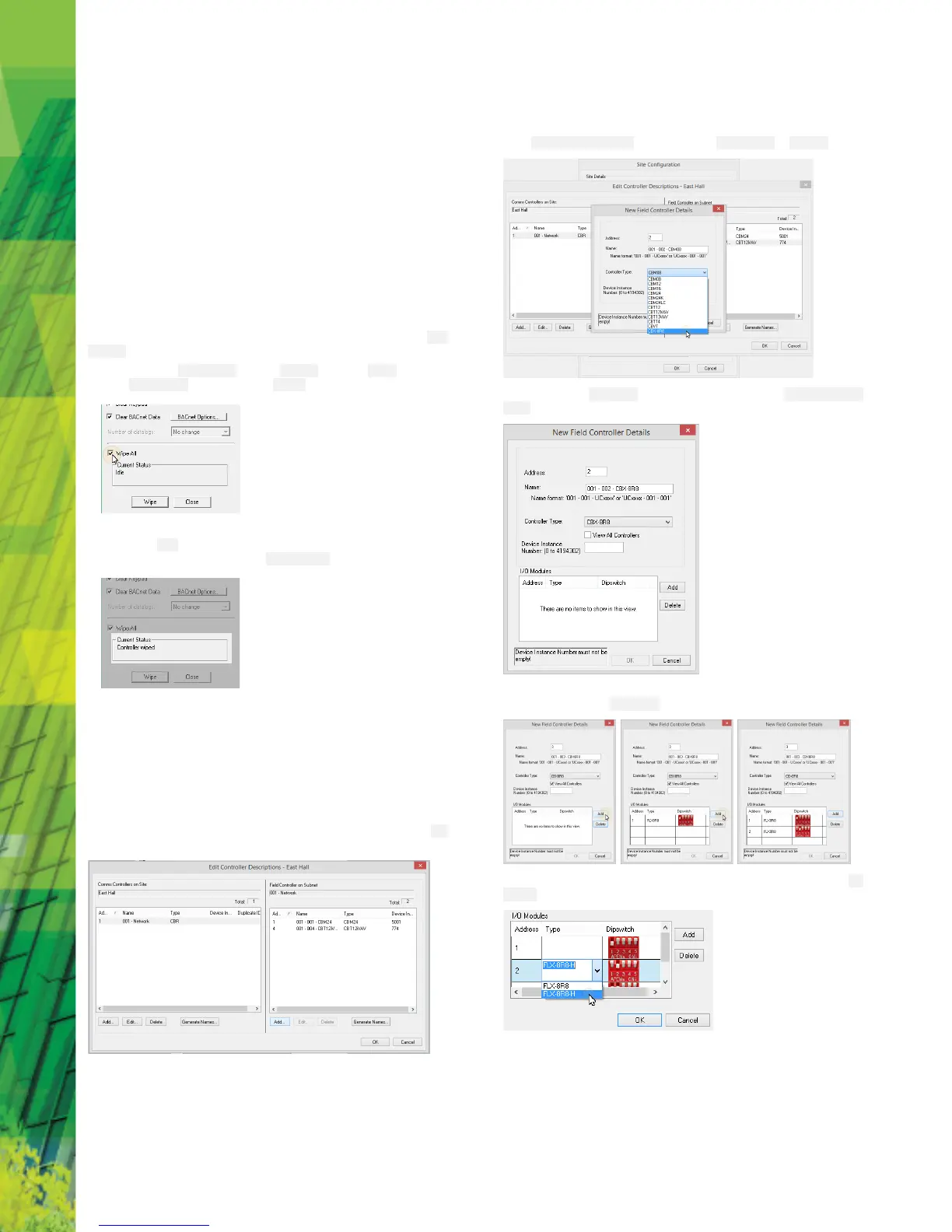CBX System
TECHNICAL DATASHEET & INSTALLATION GUIDE
5. ADD THE CONTROLLER TO THE SITE
5.1. Set Controller Date and Time
Use CXpro
HD
to set the controller’s Date and Time.
Alternatively, if a device on the site has been set up as a Time Sync Master, then
the CBX-8R8(-H) controller time will be automatically updated.
5.2. Set I/O to a known Safe Mode
Before connecting equipment to the CBX-8R8(-H) or FLX devices, carry out a Wipe
Controller command from CXpro
HD
to put I/O into a Known Safe Mode:
• In CXpro
HD
select Wipe Controller from the Controller tab on the Ribbon .
In the Wipe Controller dialog, click in the ' Wipe All ' checkbox.
• Click on the ' Wipe ' button.
When the Wipe operation is complete, a 'Controller Wiped ' message is displayed:
5.3. Set up the CBX and connected FLX in a
Site
In the Cylon Configuration Utility (CCConfig) select the CBR Comms Controller to
which the CBX device is connected, and add a new controller by clicking the Add
button:
In the New Field Controller Details dialog change the Controller Type to CBX8R8.
This will cause an I/O Modules table to become visible in the New Field Controller
Details dialog:
If the CBX device has one or more FLX modules connected to it, add the same
number of entries in the I/O Modules table:
When FLX modules have been added, the specific FLX type can be set in the I/O
Modules Table Type Column: