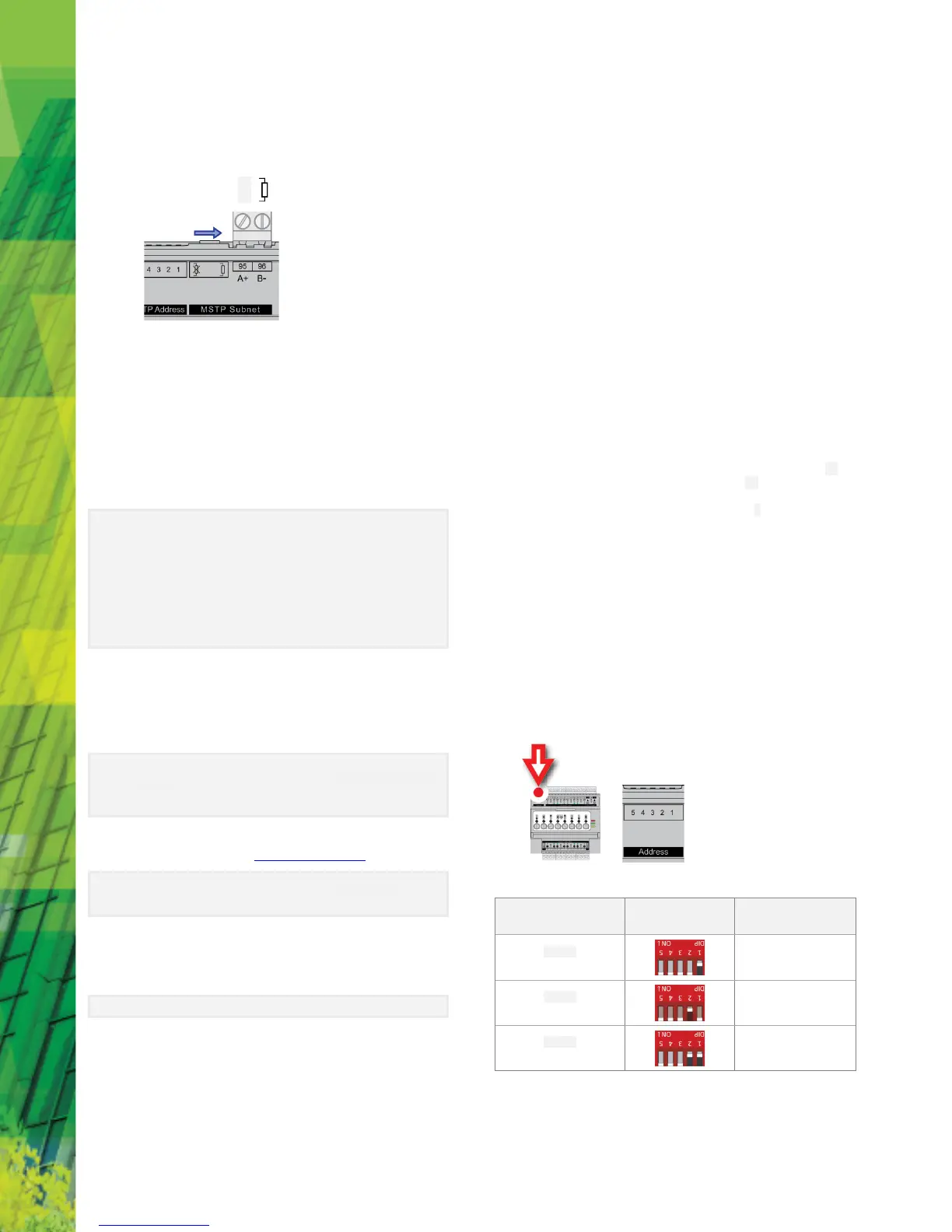entire numeric portion of the Controller's serial number*
MS/TP Baud Rate: 38,400 bps
*Note CBX serial numbers are structured as “CCBX” followed by a sequential
number followed by a letter: CCBX (numeric portion) (letter)
Note If the ‘numeric portion’ of the Controller serial number ends with ‘00’ then
the MS/TP address is set to 100 rather than 0 to avoid conflict with the CBR
default MS/TP address.
e.g. If the Controller serial number is CCBX727458C, the ‘numeric portion’ is
727458. In that case the MS/TP address would be 58 and the BACnet
Instance Number would be 727458.
If the Controller serial number is CCBX812300C, the ‘numeric portion’ is
812300. In that case the MS/TP address would be 100 and the BACnet
Instance Number would be 812300.
3.2. Connect CXpro
HD
to the CBX-8R8(-H)
Connect the laptop to the CBX-8R8(-H) through a BACnet® Router such as CBR or
ASPECT® Control Engine (ACE - Matrix or Nexus Series) via Ethernet, or directly
using a standard Micro-B USB cable.
Note: When the CXpro
HD
PC is connected to the CBX USB port for the first time,
you will be prompted to install a driver. Install “ STMicroelectronics Virtual
COM port ”, and then select the corresponding serial port in CXpro
HD
to
connect to the CBX. If you are using Windows 8.1 this driver may not be
available by default, please contact Cylon TSG for a copy of the driver.
Once connected to the controller, it is possible to change the settings on the
controller using CXpro
HD
- for details see the CXpro
HD
User Guide (MAN0133)
available from the Cylon support site (http://support.cylon.com
).
Note: It is not required to change the Site Number or Comms Controller preset
values. It is however recommended to match the Field Controller address
with the MS/TP Station address (see below).
3.3. (If required) Set Device Instance & MS/TP
Address
Note: This is only possible if the MS/TP address switch is set to Zero.
3.4. Confirm or set MS/TP parameters
MS/TP Baud Rate is the Baud rate at which all the other devices on the subnet
(Fieldbus) are communicating. All devices must be configured for the same baud
rate for communications on the subnet.
Device ID is the BACnet device instance number. Every BACnet controller within
the site must receive a unique BACnet instance number to ensure proper
communications. This BACnet instance number should be unique even across
subnets. By default, it is set is set to the entire numeric portion of the Controller's
serial number. See the Cylon BACnet® Manual (MAN0106US) for further
information.
Device Name is the user-assigned name for the controller. This is not necessary
for BACnet communications; however, it is useful to name each controller for
organizational purposes.
APDU Timeout Seconds leave this at the default setting of 3 seconds.
MS/TP Station is the device MS/TP address. This is the unique address users
must give each controller on the subnet (Fieldbus).
MS/TP Max Masters is the maximum address that this controller will poll when in
the “poll for masters” state. Because this is a BACnet master device, it will go into
this state to search for the next BACnet master device to pass the token to. To
optimize the speed of the network, it is recommended that the last master device
on the subnet be set at the maximum MS/TP address on the network. For
example, if the last device on the subnet (Fieldbus) is the CBX at address 63, then
users would set the MS/TP Max Masters to 63. This will speed up
communications as it will not go into the “poll for masters” state and immediately
pass the token back to the eSC or CBM at MS/TP address 0.
See the Cylon BACnet® Manual (MAN0106US) for more details regarding this
functionality and for other tips on optimizing the BACnet network.
4. CONNECT THE CBX-8R8(-H) TO FLX
UNITS
The I/O capabilities of a CBX-8R8(-H) can be extended by the addition of FLX-8R8
and FLX-8R8-H devices.
These are connected to the CBX-8R8(-H) by means of a standard module
interconnector (FLX bus connector), one of which is shipped with each FLX device.
4.1. Set the FLX address
Each of the FLX units connected to a single CBX must have an address that is
unique on that CBX’s FLX bus. The address is set by the 5-way DIP switch.
The terminals on a FLX unit will be accessible within the CBX Strategy with point
numbers prefixed by this address as illustrated below:
Inter-module bus
Address
DIP switch setting Point numbers
00001
1
101 … 116
00010
2
201 … 216
00011
3
301 … 316
