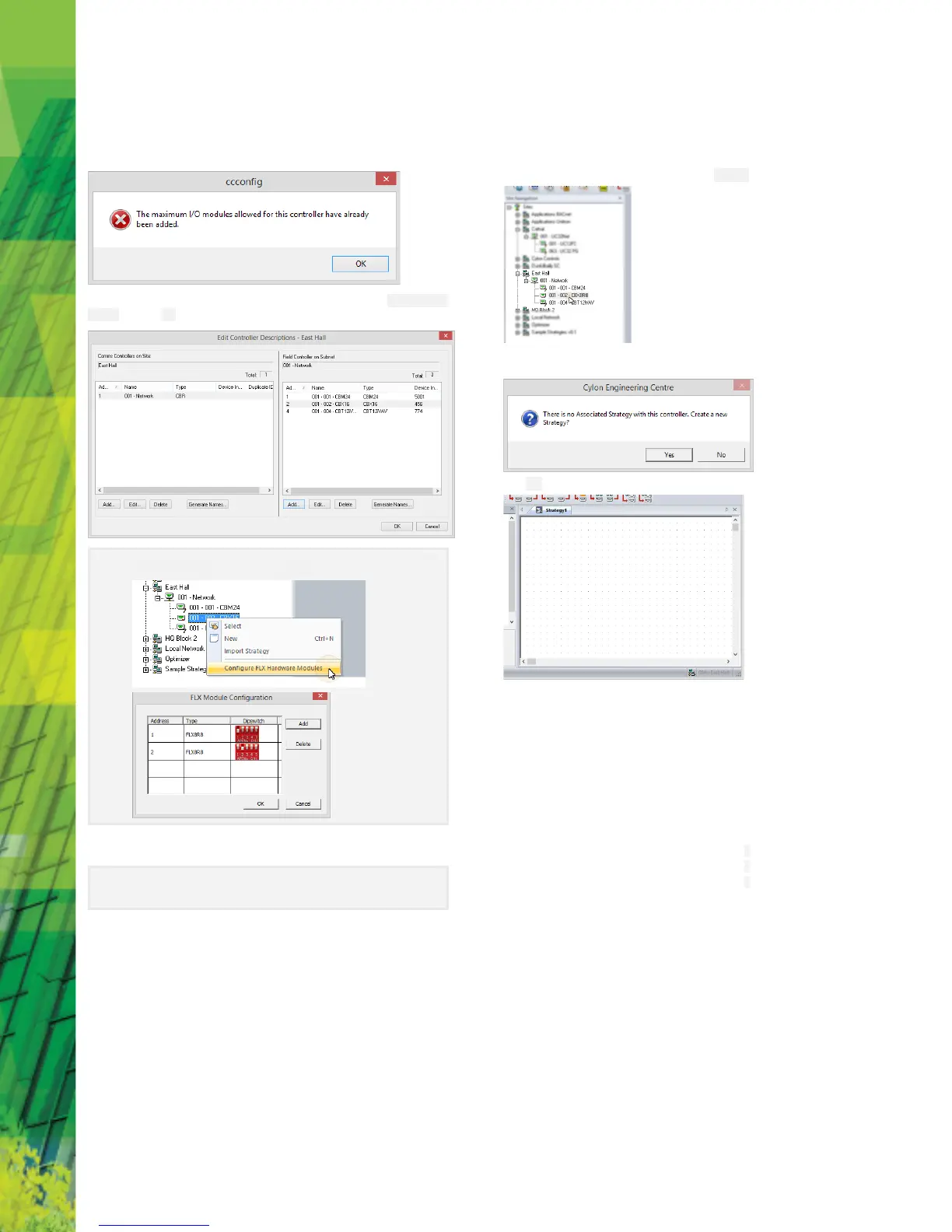CBX System
TECHNICAL DATASHEET & INSTALLATION GUIDE
If you attempt to add more modules than the CBX can support, an error message
will be displayed:
When the correct number of FLX modules has been added, enter a Device Instance
number and click OK .
Note: The IO module configuration can be changed later by opening the FLX
Module Configuration dialog from the Site Tree :
In the Strategy drawing, IO blocks can be added up to the total on the configured
FLX modules plus the CBX onboard IO.
Note: If a FLX module is deleted from a CBX configuration (in CCConfig) after the
Strategy drawing has been set up, the blocks associated with that FLX’s IO
will be ‘greyed out’ to indicate that they are inactive.
5.4. Set up the Controller Strategy
In CXpro
HD
, double-click on the controller in the Site Tree to open its Strategy:
If there is no existing Strategy in the controller, an invitation to create a new one
will be displayed:
Click Yes to open a new blank strategy drawing:
Add strategy blocks and points to create the required strategy – see MAN0133
CXpro
HD
User Guide for more detail.
Note that in CBX-8R8(-H) controllers there are:
• a total of 1024 strategy blocks, numbered 1 - 1024
• a total of 1024 analog virtual points 1 - 1024
• a total of 1024 binary virtual points 1 - 1024
• a minimum of 16 and a maximum of 64 hardware points:
oThe first 16 are numbered 1-16, representing the internal I/O in the CBX
oThe 16 points in an attached FLX with MS/TP address set to “1” are numbered 101-116
oThe 16 points in an attached FLX with MS/TP address set to “2” are numbered 201-216
oThe 16 points in an attached FLX with MS/TP address set to “3” are numbered 301-316