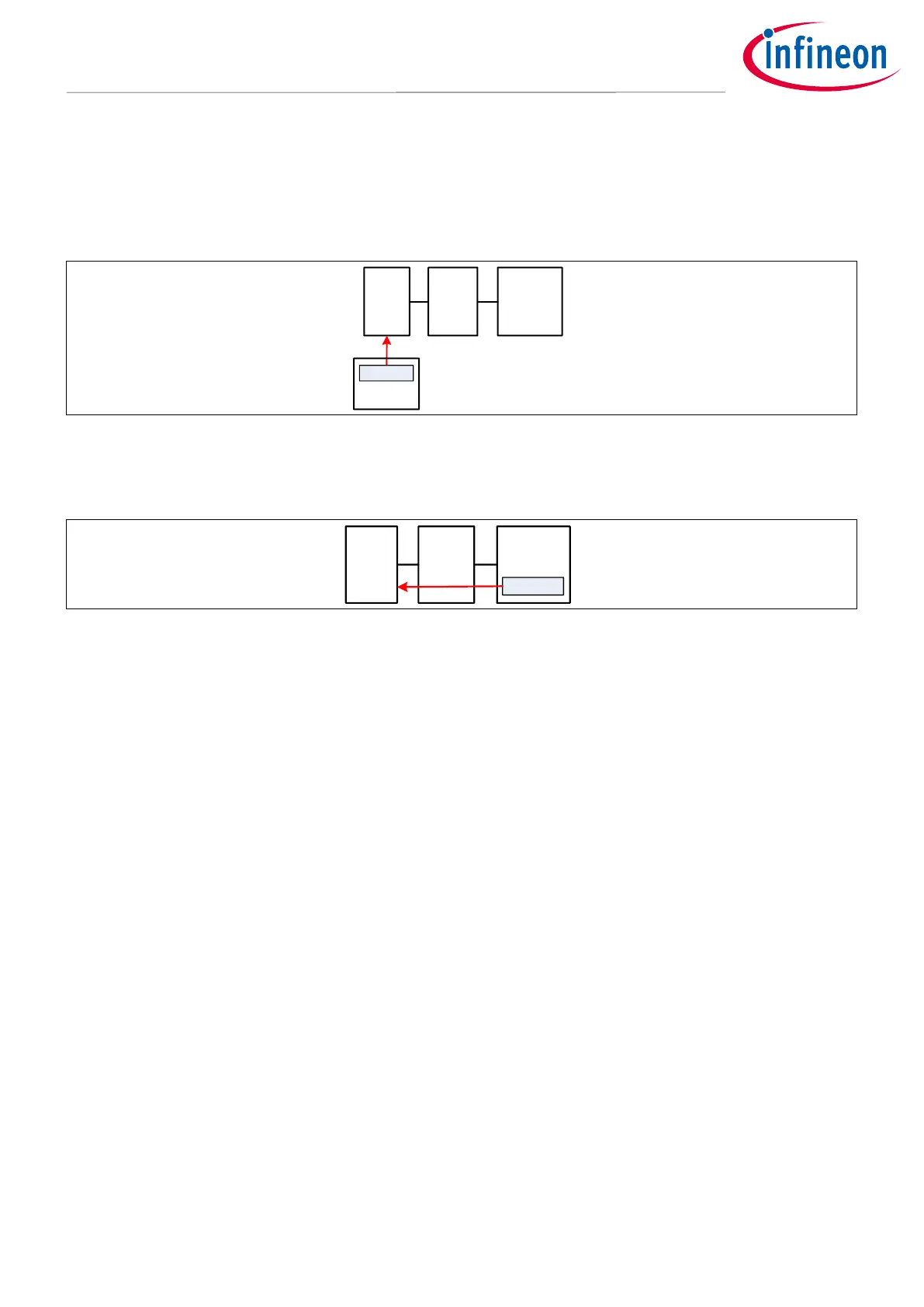Application Note 11 of 42 001-65209 Rev.*I
2021-03-19
Getting Started with FX2LP™
3.4.3 Booting an FPGA from FX2LP
FX2LP is all about efficient system integration. Figure 7 and Figure 8 illustrate another way FX2LP can save
external logic.
FPGA FX2LP PC
Bitstream
Boot
Memory
Figure 7 FPGA Boots from External Memory
At power-on, an FPGA boots its configuration bitstream using an external memory (Figure 7).
Figure 8 FPGA Boots through FX2LP
FX2LP can be configured to load the FPGA bitstream file from the PC as in Figure 8. This eliminates the need for
a boot memory and enables FPGA updates from the PC.
3.4.4 Further Reading
For an example implementation using a Xilinx Spartan-3E FPGA, refer AN63620 - Configuring a Xilinx Spartan-
3E FPGA Over USB Using EZ-USB FX2LP™.
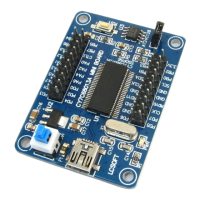