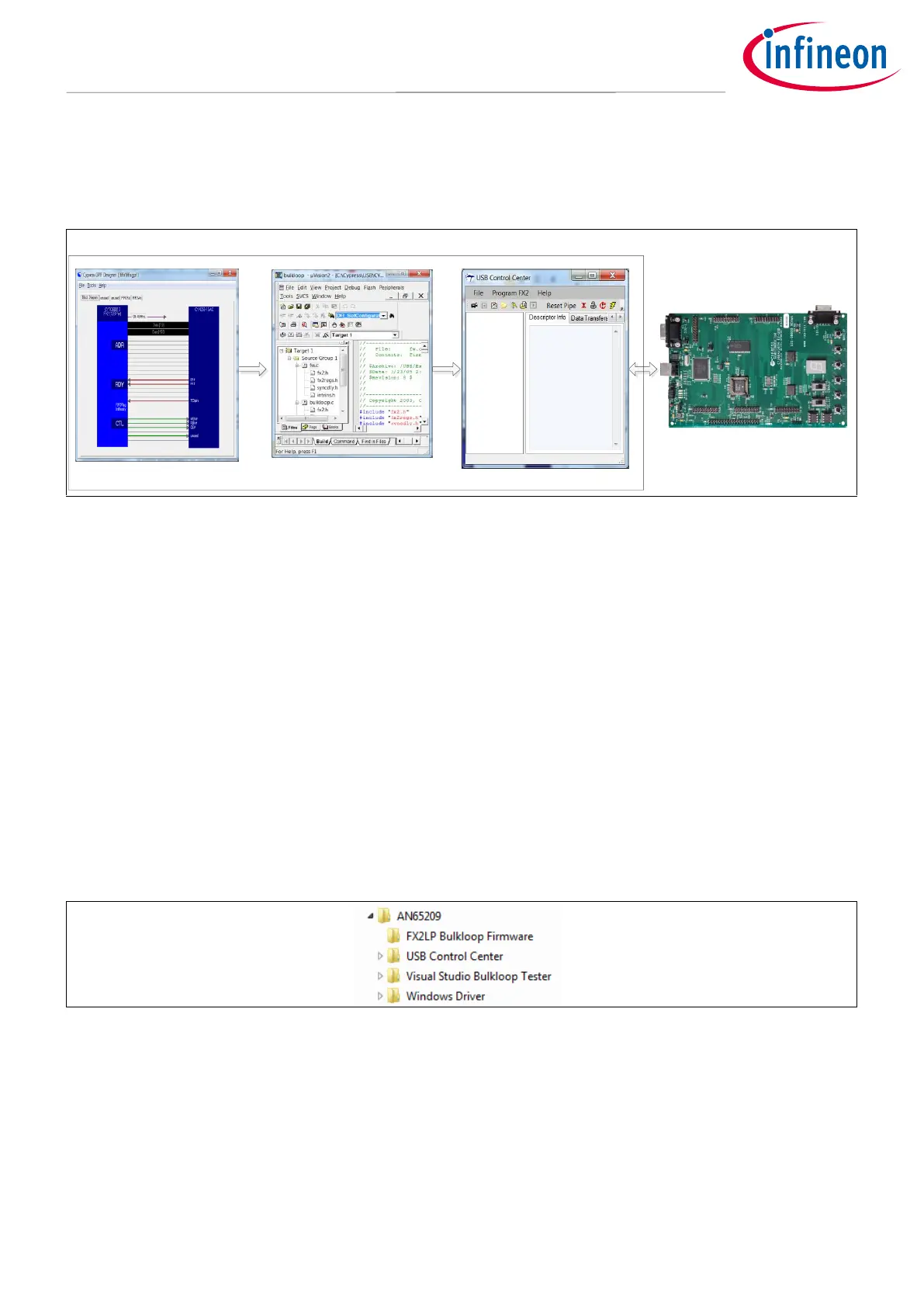5 FX2LP Development Tools
The steps involved in developing and testing the FX2LP firmware are shown in Figure 9.
Figure 9 Steps for Developing and Testing Firmware
1. Develop the interface waveforms using GPIF Designer to communicate with the peripheral device
connected to the GPIF of FX2LP. Export the .c file and integrate the .c file into the FX2LP firmware project.
This step is not required if you are not using the GPIF interface. More details on using the GPIF Designer are
described in the GPIF Designer section.
2. Develop the FX2LP firmware with the help of the firmware framework provided by Cypress. Integrate the .c
file that was exported from step 1. Build the firmware project using the Keil uVision2 IDE. This step
generates .hex and .iic file. The .hex file is for programming the RAM of FX2LP and the .iic file is for
programming the EEPROM that is connected to FX2LP. The FX2LP firmware framework and the steps to
build the FX2LP firmware are described in the FX2LP Firmware Development section.
3. Use the Control Center application to program the RAM of FX2LP or the EEPROM that is connected to FX2LP.
Usage of the Control Center application is shown in the Using USB Control Center section.
4. Verify the functionality of the firmware with the help of the FX2LP DVK. More details of the FX2LP DVK are
described in section 5.1 and Appendix A: FX2LP Development Kit (DVK).
The zip file accompanying this application note contains the following directory structure:
Figure 10 Application Note Folders
Note: The unzipped application note folder contains copies of various Cypress code samples and
development tools available for download. For convenience, they are collected in one folder. For
further development, check the Cypress web site for the most current file versions.
This section contains directions for creating and loading an FX2LP firmware example called bulkloop into an
FX2LP Development Kit. Along the way, it introduces various tools that ease design of any USB peripheral
device using FX2LP. If you do not have the FX2LP DVK, the instructions still provide an overview of the FX2LP
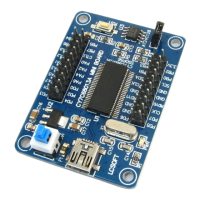