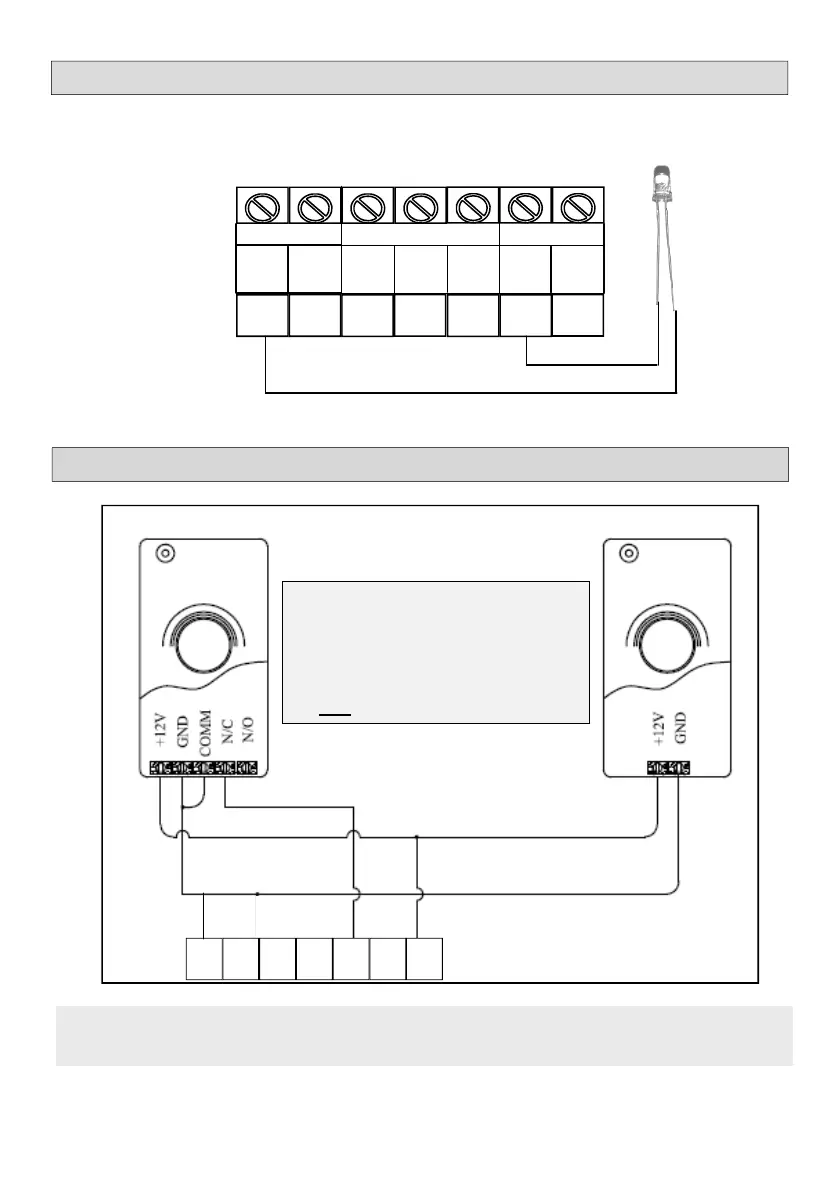22
An external status LED can be connected to the main PC Board. This LED will indicate the status of
the gate. The LED can be fitted to the intercom or any other convenient place.
CONNECTING AN EXTERNAL STATUS LED
CONNECTOR BLOCK ON MAIN PC BOARD
GND PED
LED/
STAT
INF
LOOP
12/
24V
TRIG
5mm leaded
LED
WIRING INFRARED SAFETY BEAMS (DuraOptics)
Note: although the installation of infrared safety beams does reduce the risk of the gate
striking an object while closing it does not guarantee against it.
GND TRIG PED
LED/
STAT
LOOP INF
12/
24V
Covers must be in place when beams
are active. Ensure that the correct cover
is placed onto each beam after setup
otherwise failure to do so may result in
faulty operation of the beams.
Ensure that number 2 dipswitch is set
“OFF” after connecting the beams.
Main PC Board
