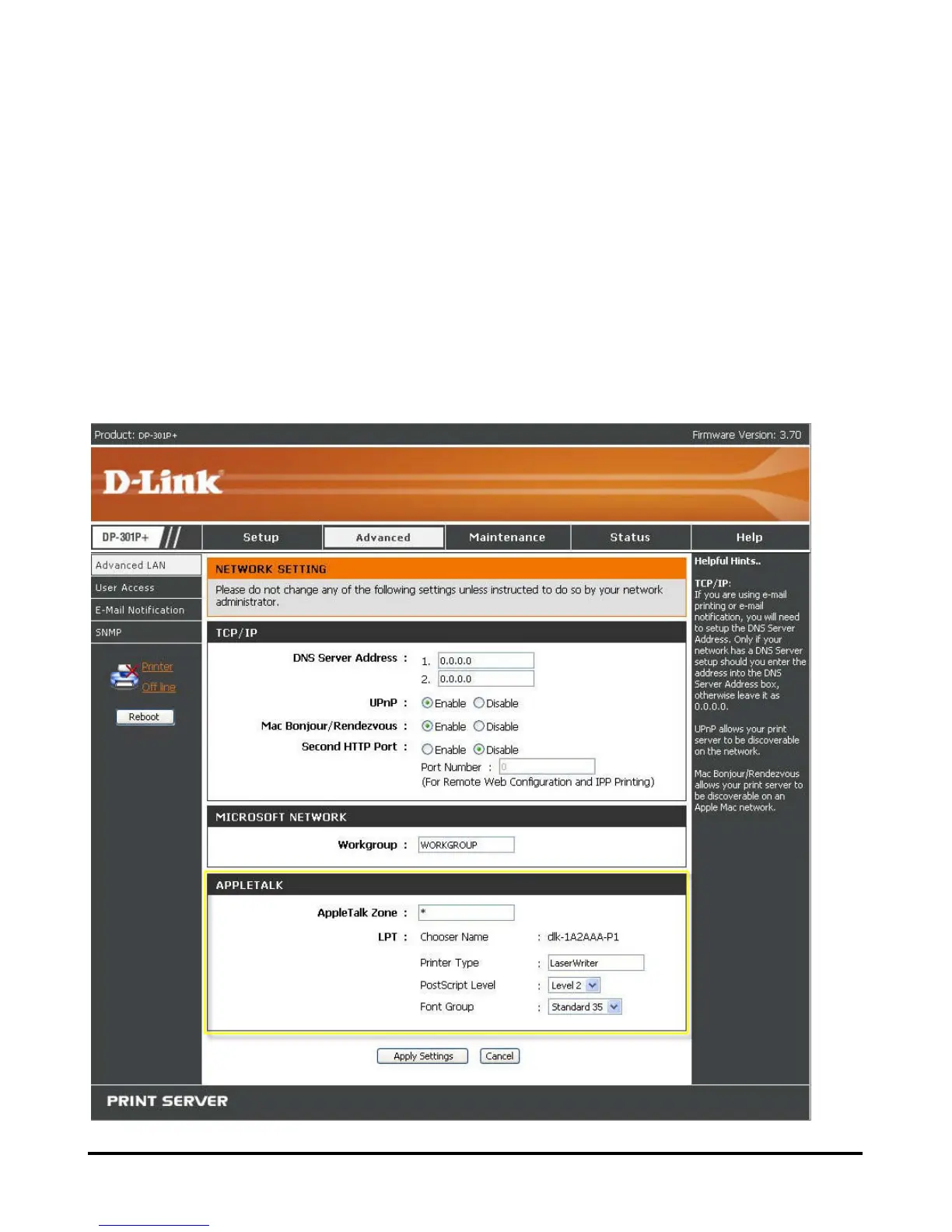136
If your AppleTalk network is divided into AppleTalk zones, you will have to specify
which zone the Print Server should be in. You should locate the Print Server in the
same zone as most of the users who will be using it. If your network is not divided
into zones, the AppleTalk Zone field should contain a single asterisk (*).
For each Printer Port that will be used for AppleTalk printing, you may need to
change the AppleTalk Port Settings in the Advanced LAN screen, shown as below.