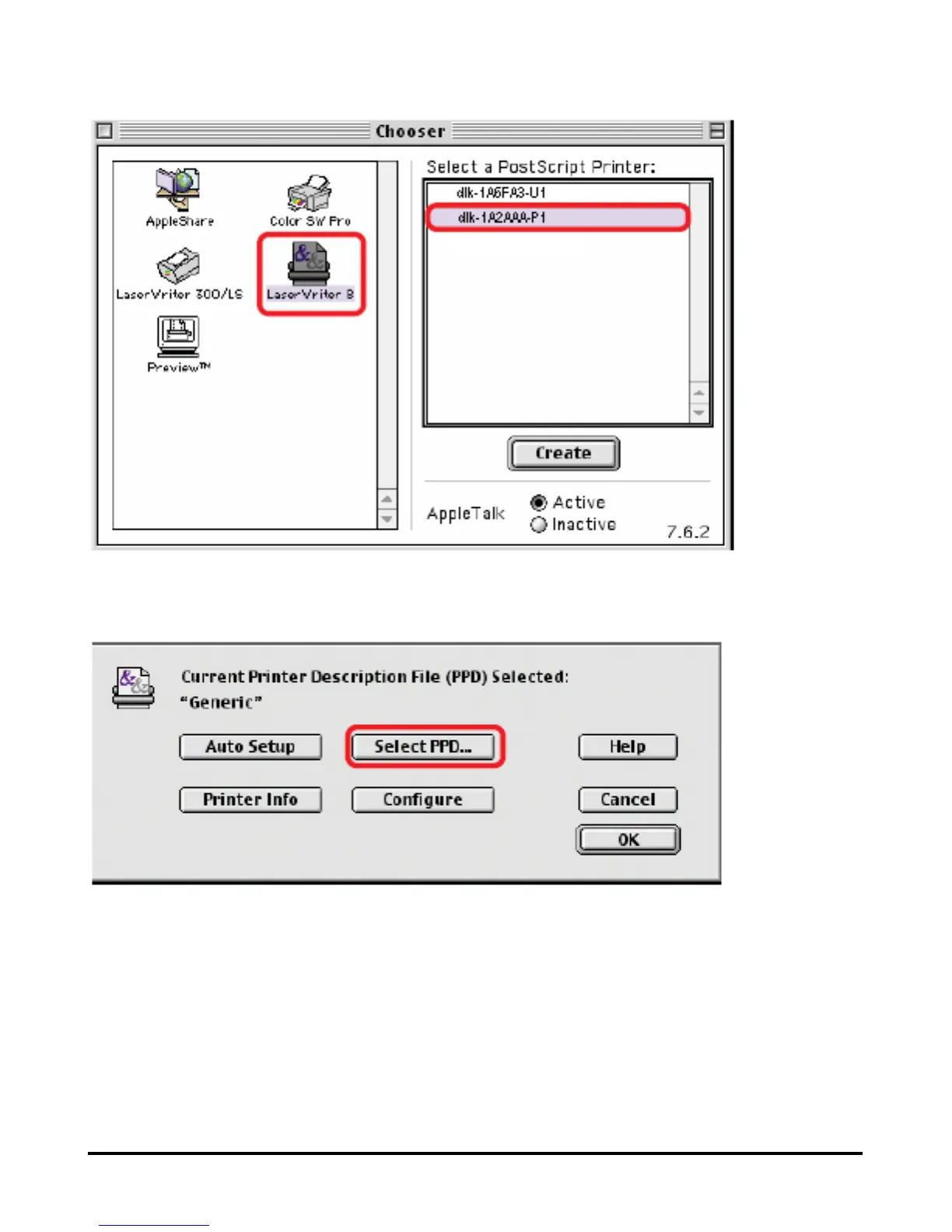138
If you have not previously set this printer as the default, your computer will prompt
you for a PostScript Printer Description file. Choose Select PPD.
Select the appropriate printer description file for your printer.
Click Open. (If your printer is not listed, click Generic to use a generic printer
description.)
If you wish to access this setting in the future, you can use the Setup button in the
Chooser window.
The selected printer will become your computer‘s default printer. You may need to
choose Page Setup in any applications you have open.
