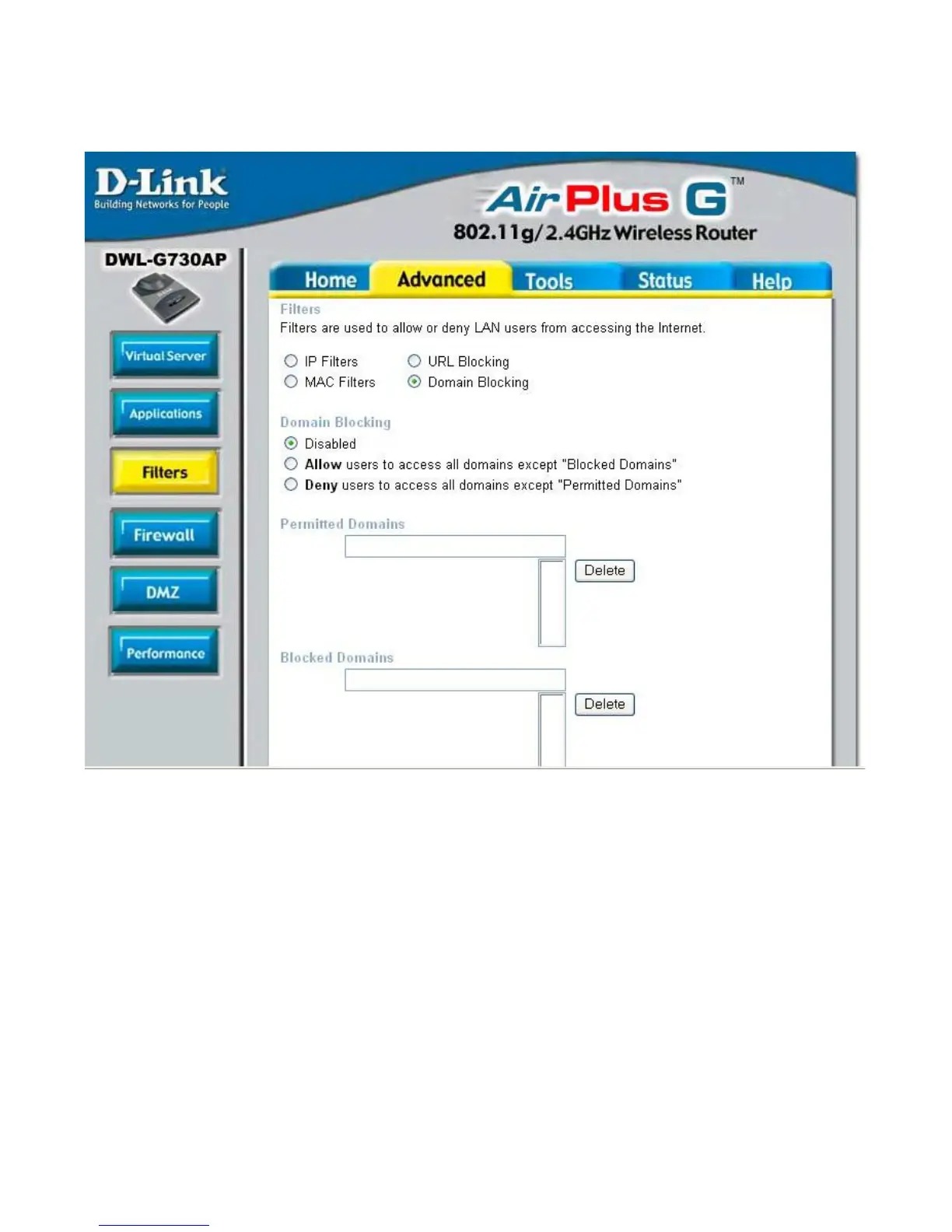Using the Configuration Utility in Router Mode (continued)
Advanced > Filters > Domain Blocking
Click Disable to disable domain blocking.
Disable:
Click Allow to allow access to all domains except Blocked
Domains.
Allow:
Click Deny to deny access to all domains except Permitted
Domains.
Deny:
Enter the permitted domains here. Click Apply.
Permitted
Domains:
Enter the blocked domains here. Click Apply.
Blocked
Domains:
Select a domain from either the permitted or blocked domain
list, and click Delete to delete this domain.
Delete:
