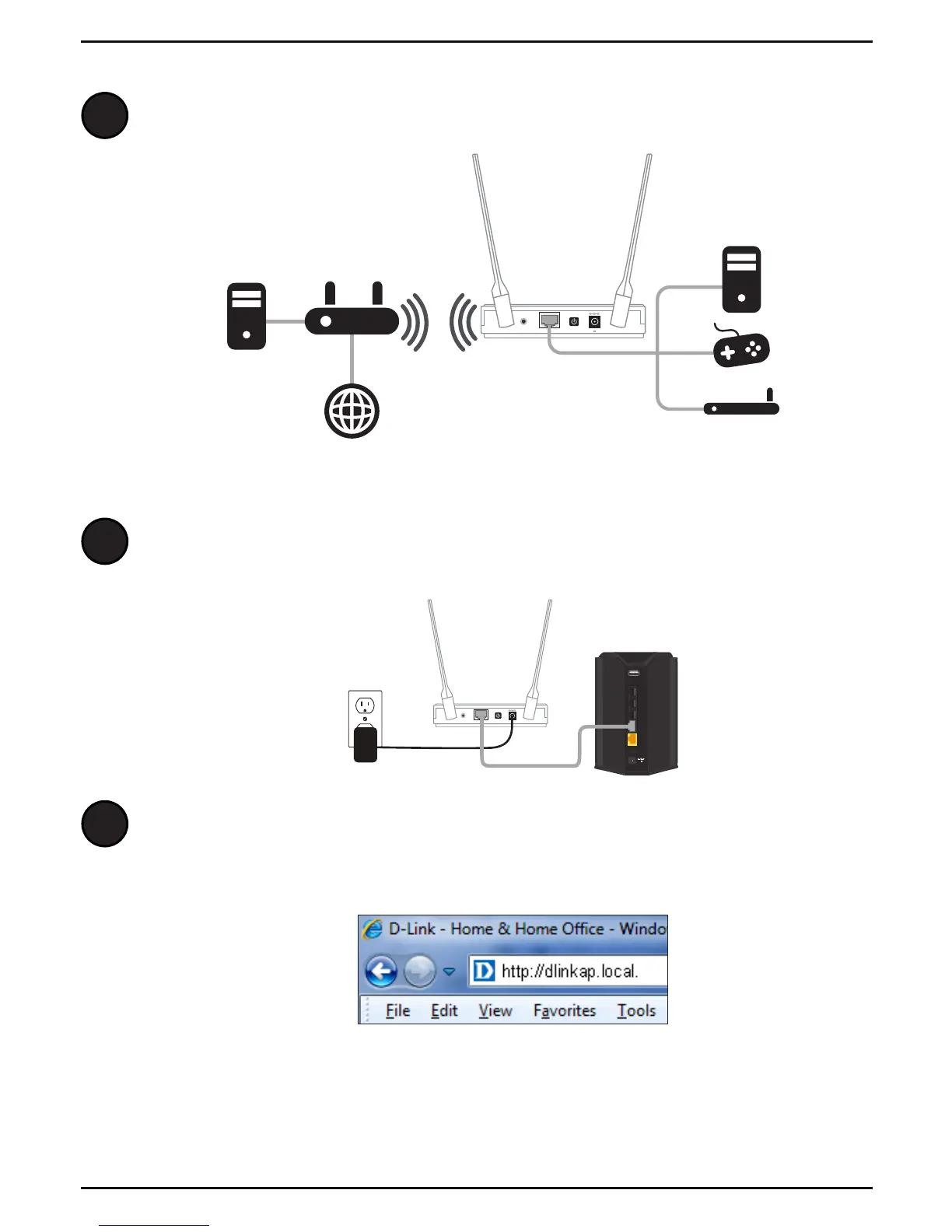14 DAP-1665 Install Guide
4
Connect one Ethernet-based device, such as a computer, video game console, Network Attached
Storage (NAS) device, or media player to your existing wireless network.
RESET
LAN
5V
1A
or
or
Congure Using a Web Browser
After powering on your DAP-1665 as shown on the previous page, attach one end of the included
Ethernet cable to the LAN port on the back of the DAP-1665 and the other end into the Ethernet
port on your wireless router.
RESET
LAN
5V
1A
12V
2A
USB
WPS
1
2
3
LAN
4
INTERNET
POWER
LAN
1
2
From the computer connected to your wireless router, open a web browser (e.g., Internet
Explorer, Firefox, Safari, or Chrome). Enter http://dlinkap.local./. Windows XP users can
enter http://dlinkap. Use the Setup Wizard to congure your AP manually. (See instructions
on the next page).
* The default IP address is 192.168.0.50. Once the DAP-1665 (in Repeater or Client mode) connects to your
router, it will get assigned a new IP address based on your router/network’s DHCP settings. You will need
to log in to your router and view the DHCP table to see what IP address was assigned to the DAP-1665.
The MAC address is printed on the label on the bottom of the device.
