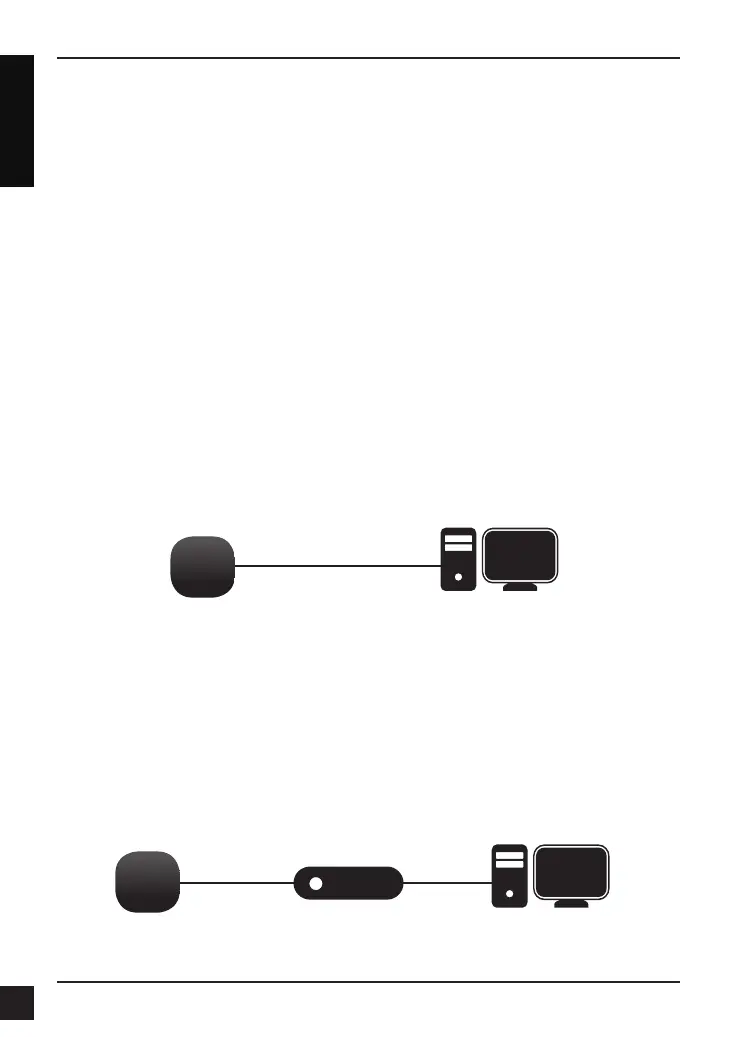4
D-Link DAP-2610 Quick Install Guide
ENGLISH
2. Connect the access point and your computer to the same switch. Manage the
access point from the computer.
Enter 192.168.0.50 in the address field of your browser, which is the default IP
address of the access point.
Log in to the Administration Web pages. The default login information is:
Username: admin
Password: (Leave the password field blank)
Power on the access point
To power on the DAP-2610, you can use ONE of the following methods:
1. Connect the supplied power adapter, OR
2. Plug one end of your Ethernet cable into the LAN port of the DAP-2610, and the
other end into a port on a PoE switch.
Congure the access point
To set up and manage the DAP-2610, use one of the following methods:
1. Connect the access point and your computer directly via a straight-through
Ethernet cable. Manage the access point from the computer.
Ensure your computer is congured with a static IP address in 192.168.0.0/24
subnet.
Launch a web browser, type the default IP address of the access point
(http://192.168.0.50) and then press Enter.
Log in to the Administration Web pages. The default login information is:
Username: admin
Password: (Leave the password eld blank)
ComputerDAP-2610
3. Installation
Switch
ComputerDAP-2610
