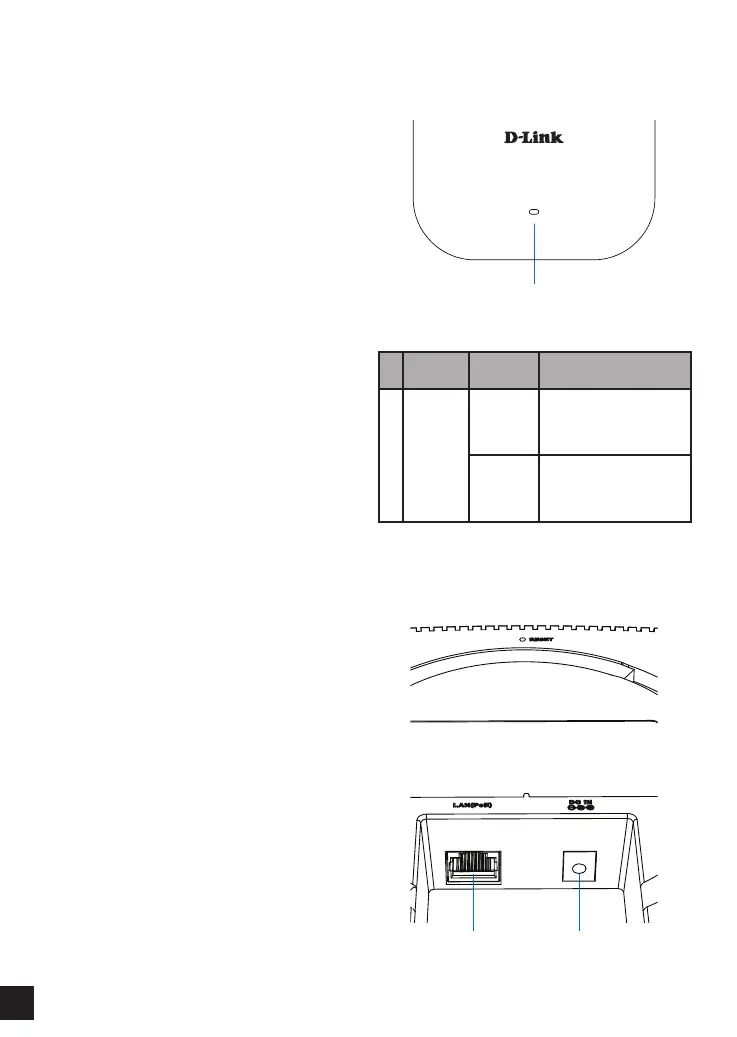2
Before You Begin
This installation guide provides instructions
for installing the DAP-2662 on your network.
Additional documentation is also available on
the D-Link support website.
• D-Link Nuclias Connect User Manual: For
additional information and instructions
on how to configure the device using
D-Link Nuclias Connect.
• DAP-2662 User Manual: For additional
information and instructions on how to
congure the device using the web user
interface.
Package Contents
This DAP-2662 package should include the
following items:
• 1 x DAP-2662
• 1 x Quick Install Card
• 1 x Mounting bracket
• 2 x Ceiling brackets
• 4 x Rubber stands
• 4 x Screws
• (Optional) 1 x Power supply
If any of the above items are damaged or
missing, please contact your local D-Link reseller.
System Requirements
• A PC or laptop with a working Ethernet
adapter or wireless interface.
• Mozilla Firefox 52.0 or higher, Internet
Explorer 11 or higher, Safari 10.1 or higher,
Google Chrome 59 or higher.
• OS X 10.8.5, Windows 7, Linux (Ubuntu 12)
and higher.
Hardware Overview
LED Indicators
Figure 1: Front Panel LED
# LED Status Description
1
Power/
Status
LED
Solid
green
Indicates that the
access point is
working correctly.
Solid
red
Indicates that the
access point has
malfunctioned.
Table 1: LED Description
Interface Connectors
Figure 2: Bottom Connectors
1
2
3
1
