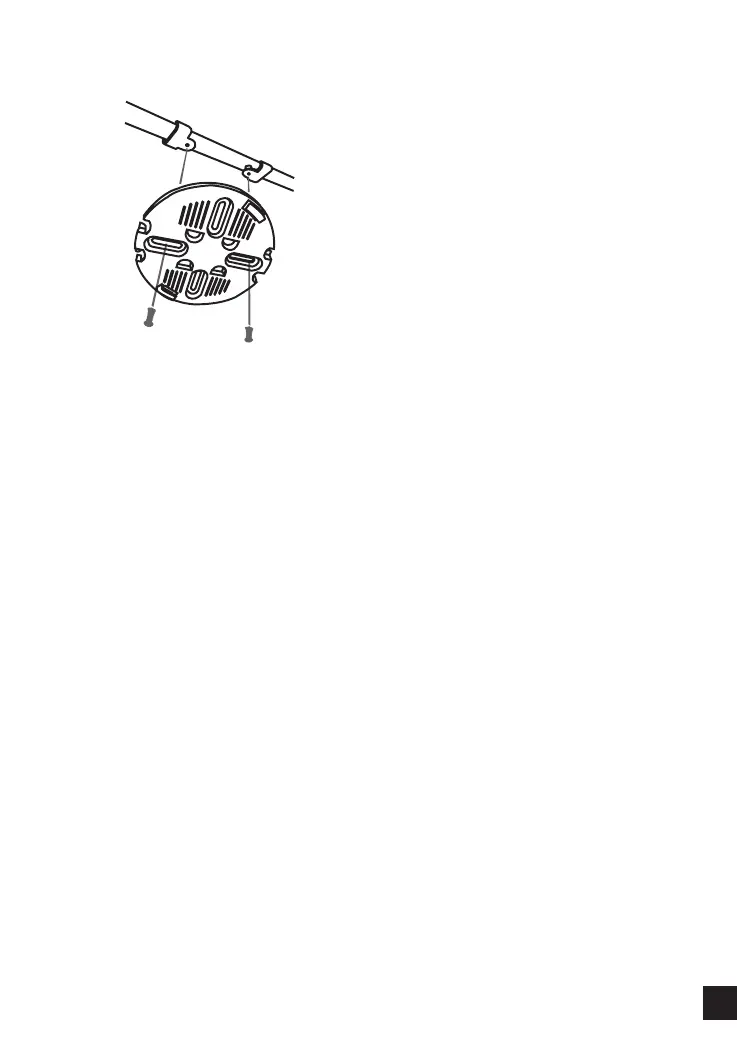5
2. Use the included screws to secure the
mounting plate to the ceiling brackets.
Figure 9: Attaching the Mounting Plate
3. Connect the Ethernet cable and power
adapter (optional) to the device.
4. Attach the DAP-2662 to the mounting plate
by placing it onto the plate and rotating
clockwise until the device locks into place.
Reboot/Reset the Access
Point
If necessary, the DAP-2662 can be manually
rebooted or reset to factory default settings.
Rebooting the device
Unplug the Ethernet cable (if connected to PoE
power source device) or the power adaptor to
power o the device and replug it to power it
on again.
Resetting the device
Press and hold down the recessed reset
button at the bottom of the device for
6 to 15 seconds then release to reset the device
to its factory default settings.
Additional Information
For additional support, please refer to the
user manual, or visit your local D-Link support
website.
