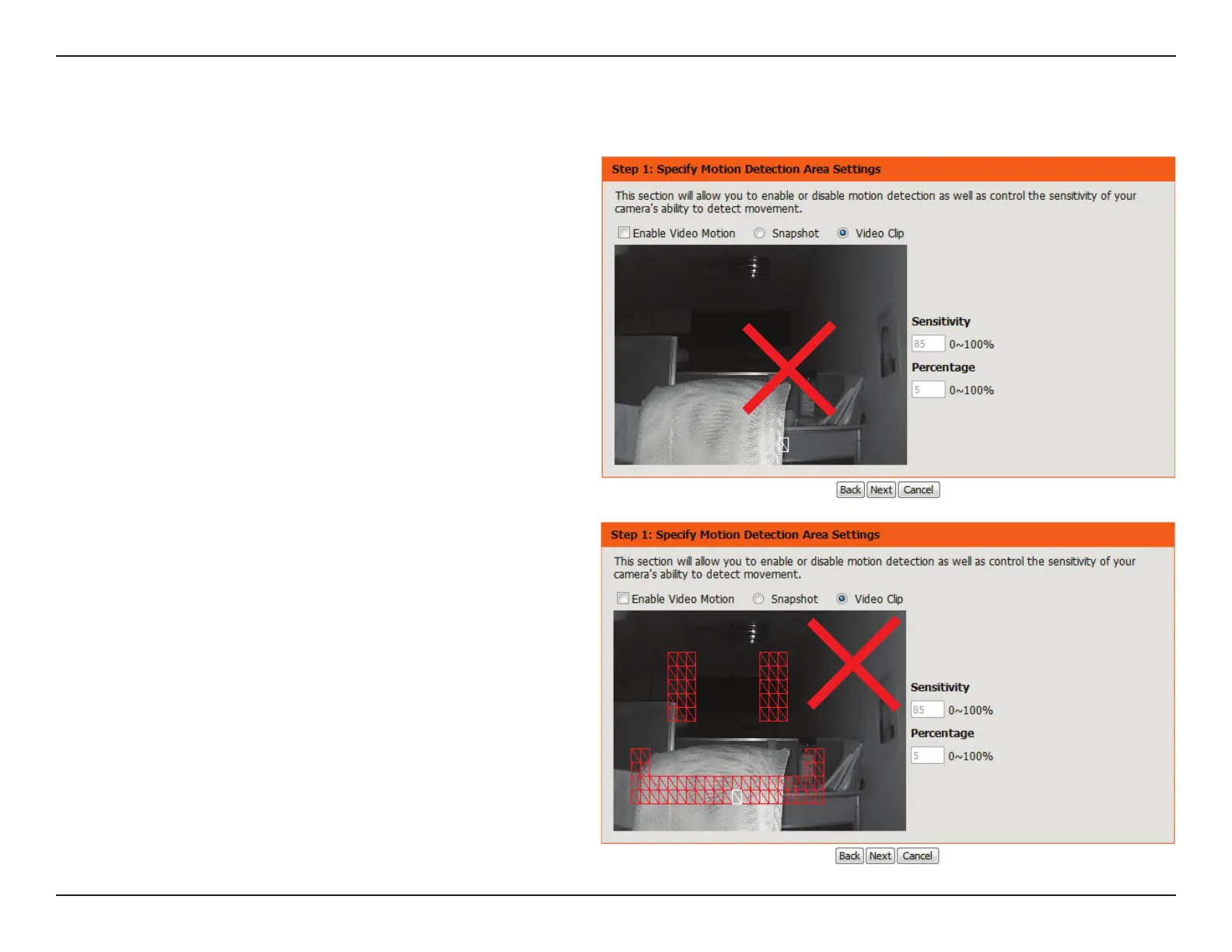30D-Link DCS-5222LB1 User Manual
Section 4 - Conguration
Enabling the Video Motion option will allow your camera to use the motion detection feature. You may draw a nite motion area that will be used
for monitoring in a selected area.
Enable Video
Motion:
Enable PIR:
Sensitivity:
Clear:
Select this box to enable the motion detection
feature of your camera.
When this option is selected, use PIR (passive in-
frared) to detect motion.
Species the measurable dierence that would
indicate motion. Enter a value between 0 and 100.
Clears all motion detection areas from the picture.
Click Next to continue.