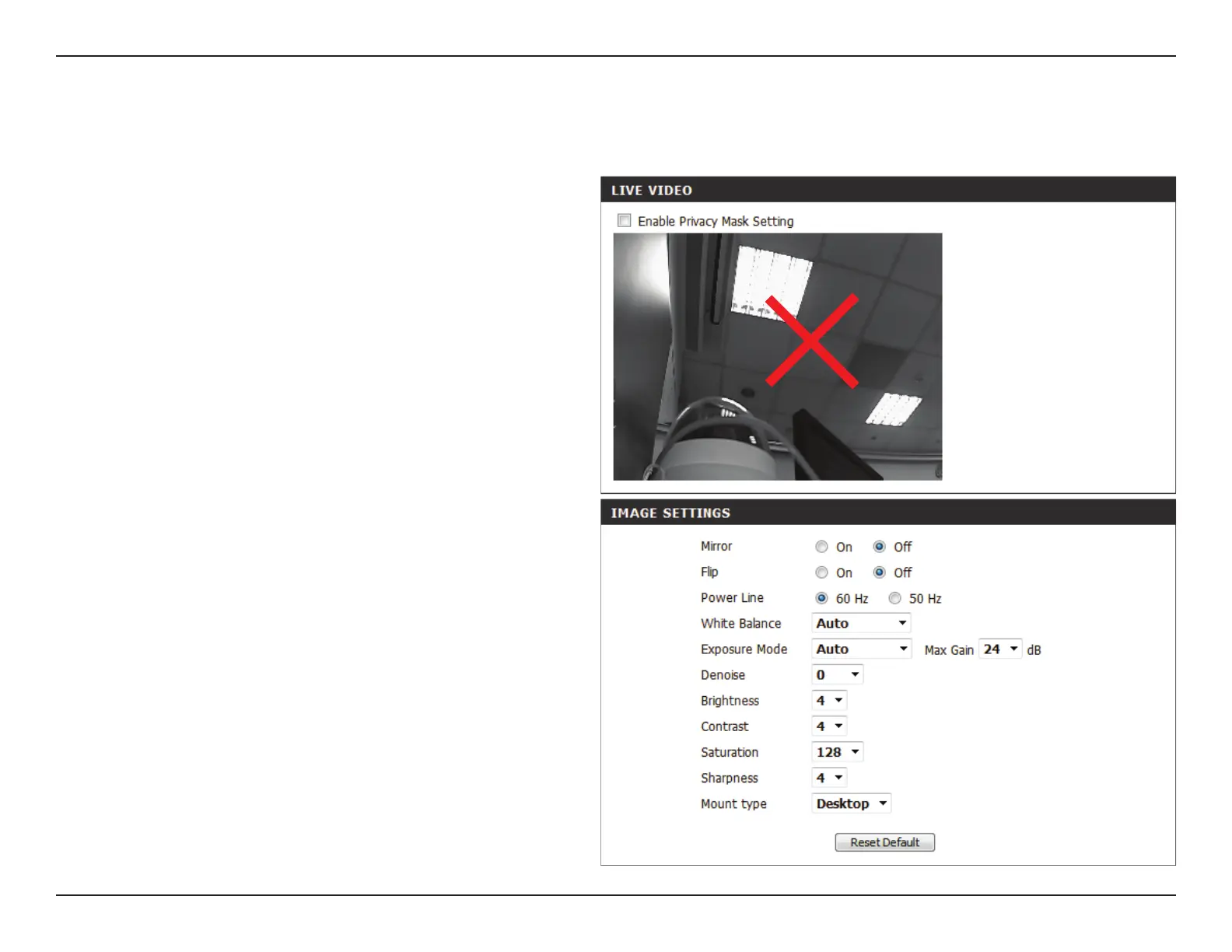38D-Link DCS-5222LB1 User Manual
Section 4 - Conguration
This section allows you to adjust the image and sensor settings for your camera.
Image Setup
The Privacy Mask setting allows you to specify 3
rectangular areas on the camera’s image to be
blocked/excluded from recordings and snapshots.
You may click and drag the mouse cursor over the
camera image to draw a mask area. Right click on
the camera image to bring up the following menu
options:
Disable All: Disables all mask areas
Enable All: Enables all mask areas
Reset All: Clears all mask areas.
This will ip the image horizontally.
This will ip the image vertically.
Select the frequency used by your power lines to
avoid interference or distortion.
Use the drop-down menu to change the white
balance settings to help balance colors in dierent
lighting environments. You can choose from Auto,
Outdoor, Indoor, Fluorescent, and Push Hold.
Enable Privacy
Mask:
Mirror:
Flip:
Power Line:
White Balance:
