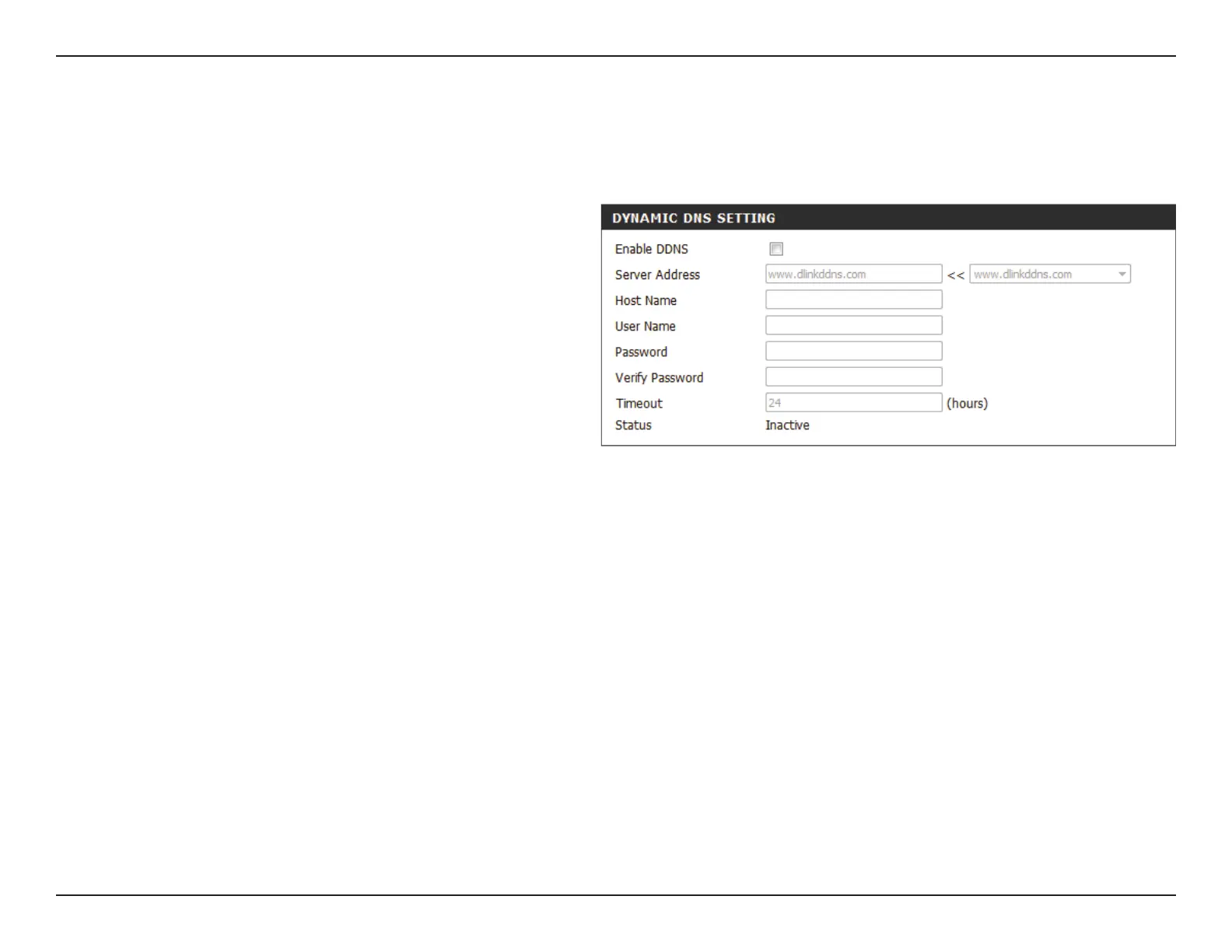37D-Link DCS-5222LB1 User Manual
Section 4 - Conguration
Dynamic DNS
Click to enable the DDNS function.
Select your Dynamic DNS Server from the drop-
down menu.
Enter the host name of the DDNS server.
Enter your username or e-mail address used to
connect to the DDNS.
Enter your password used to connect to the DDNS
server.
Enter your password again for verication.
You can setup how often the camera noties the
DDNS server of its current global IP address by
entering a whole number in hours.
Displays the connection status of your DDNS
account.
Enable DDNS:
Server Address:
Host Name:
User Name:
Password:
Verify
Password:
Timeout:
Status:
This section allows you to congure the DDNS setting for your camera. DDNS will allow all users to access your camera using a domain name instead
of an IP address.