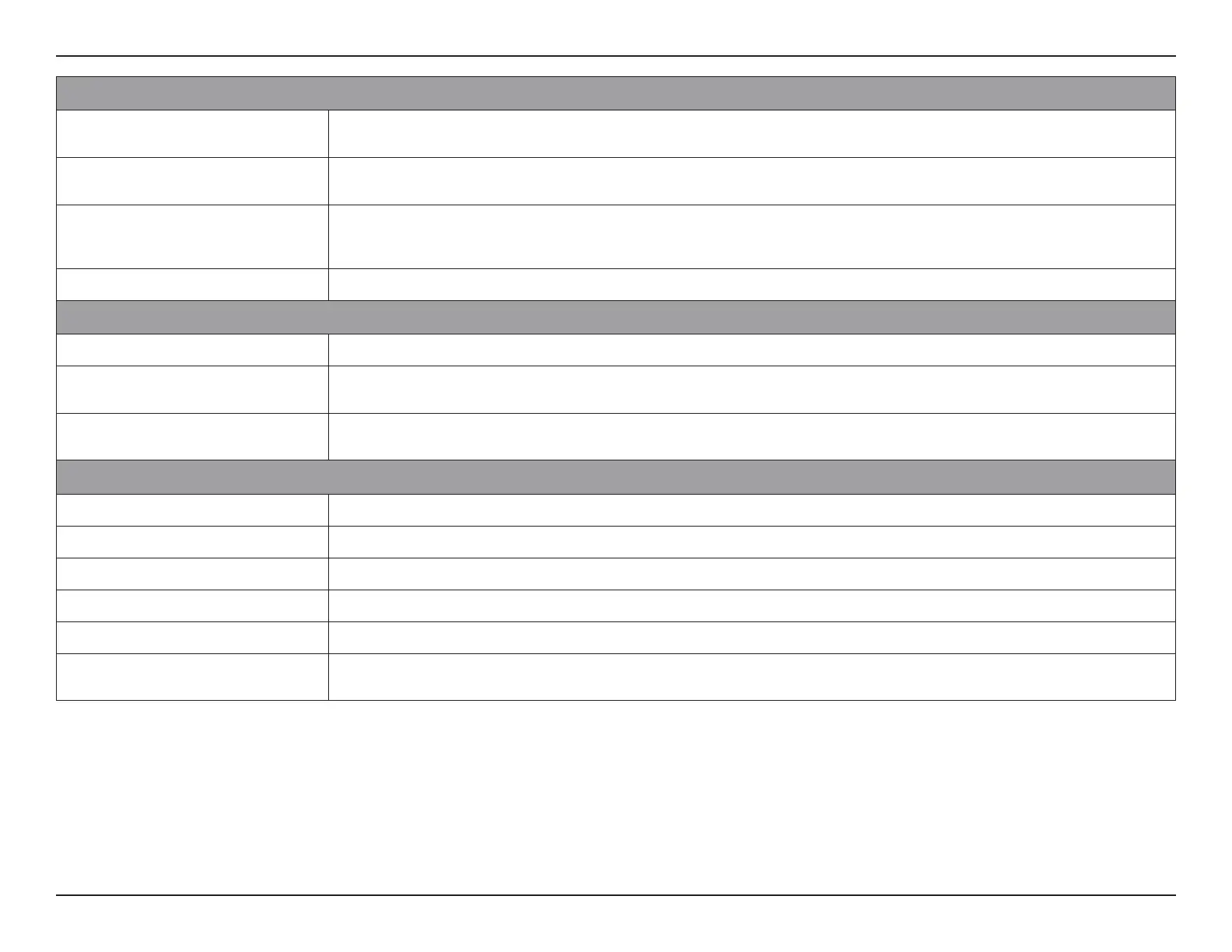77D-Link DCS-5222LB1 User Manual
Appendix A - Technical Specications
Advanced Features
Remote Management • Take snapshots/video clips and save to local hard drive
via web browser
• Configuration accessible via web browser
Security • Administrator and user group protected
• Password authentication
• HTTP and RTSP digest encryption
Surveillance • Record video continuously
• Record video according to a weekly schedule
• Record video when motion is detected
• Upload snapshots/video clips via e-mail
• Upload snapshots/video clips via FTP
Mobile App Support • mydlink Lite app for iOS and Android devices
System Requirements
Operating System • Microsoft Windows 8/7/Vista/XP SP3
Compatible Browsers • Microsoft Internet Explorer 8, Firefox 12, Chrome 20,
Safari 4 or above, or other Java-enabled browser
Supported Mobile Devices • Mobile devices with a 3GPP player, such as Packet Video
Player 3.0, QuickTime 6.5, or Real Player 10.5
• mydlink™ app requires a mobile device running iOS or Android
Physical
Dimensions • 120 x 103.2 x 130 mm (4.72 x 4.06 x 5.11 inches)
Weight • 340 grams (0.75 lb)
Power Input • Input: 12 V/1.25 A, 50/60 Hz
Temperature • Operating: 0 to 40 °C (32 to 104 °F) • Storage: -20 to 70 ºC (-4 to 158 ºF)
Humidity • Operating: 20% to 80% non-condensing
Certifications • CE
• FCC Class B
• C-Tick
• CE LVD
3
An SDHC Class 6 card or above is recommended. Card capacities of up to 32GB supported.
