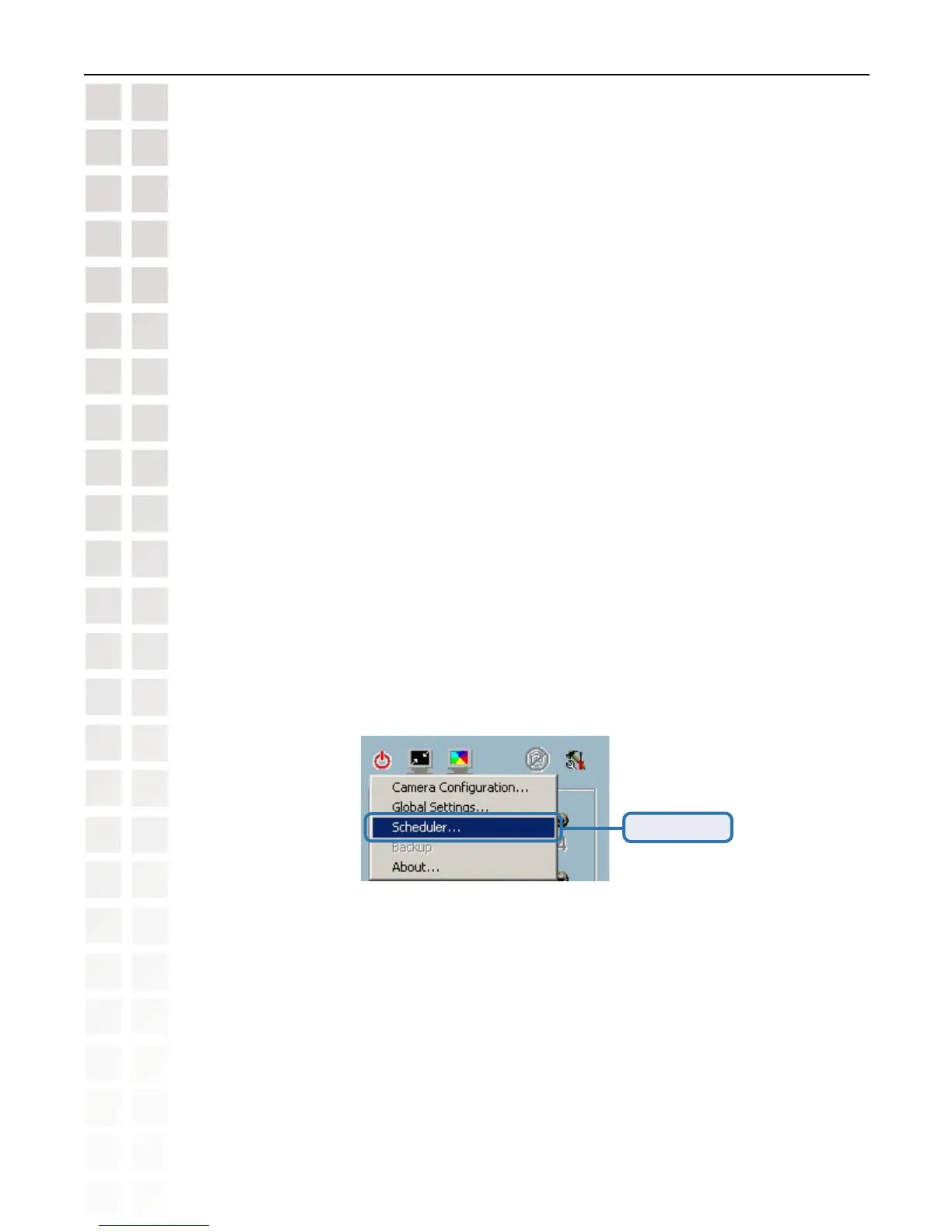100
DCS-6620 User’s Manual
D-Link Systems, Inc.
Using IP surveillance Software
Scheduling
Friendly graphic user interface for schedule editing
Flexible schedule scheme suitable for all applications
Individual schedule for each video channel
Supports up to 9 preset schedule schemes for each video channel
Automatic period recording
Invoke Scheduler
This section discusses the method of how to invoke the scheduler.
Start the Scheduler
Schedule Tool
The scheduler allows the user to schedule recordings from the selected video channel of the
DCS-6620. Through both the graphic user interface and time period selection options, you will
be able to easily regulate a schedule for each video channel.
The main features of the scheduler are: