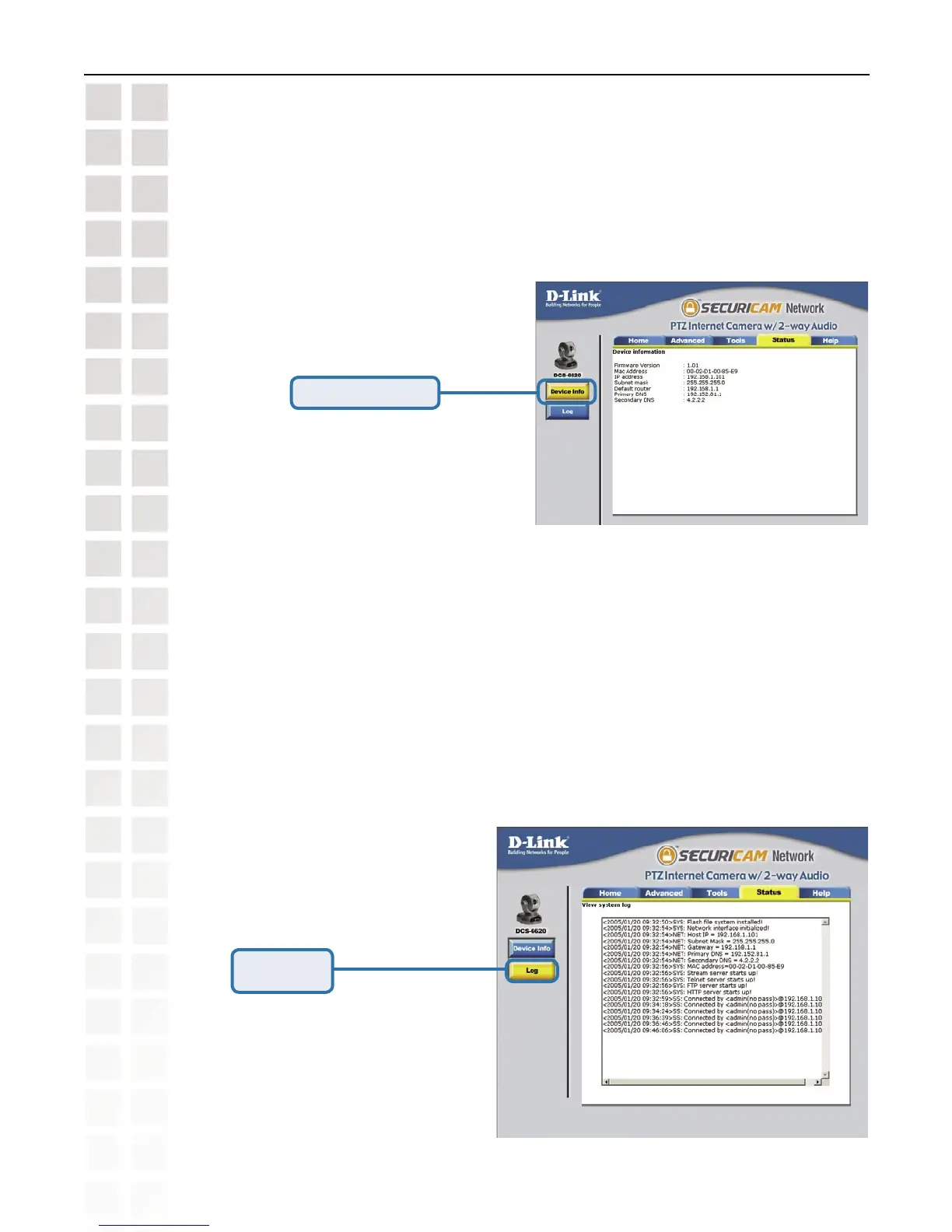61
DCS-6620 User’s Manual
D-Link Systems, Inc.
Using the DCS-6620 with an Internet Browser
The Device Info screen lists the following important settings that are currently set for the
DCS-6620
• Firmware Version number
• Mac Address
• IP Address
• Subnet Mask
• Default router address
• Primary DNS Address
• Secondary DNS Address
Configuration > Status > Log
Click on the Log button to access a system log of system activity from the Status menu. The
content of the log file reveals useful information about the current configuration and connection
logged after the DCS-6620 boots up.
Click Device Info
Click Log
Configuration > Status > Device Info
Click on the Status tab to access Device Info and a Log of DCS-6620 system activity. The Device
Info is the default screen when you click on the Status tab.