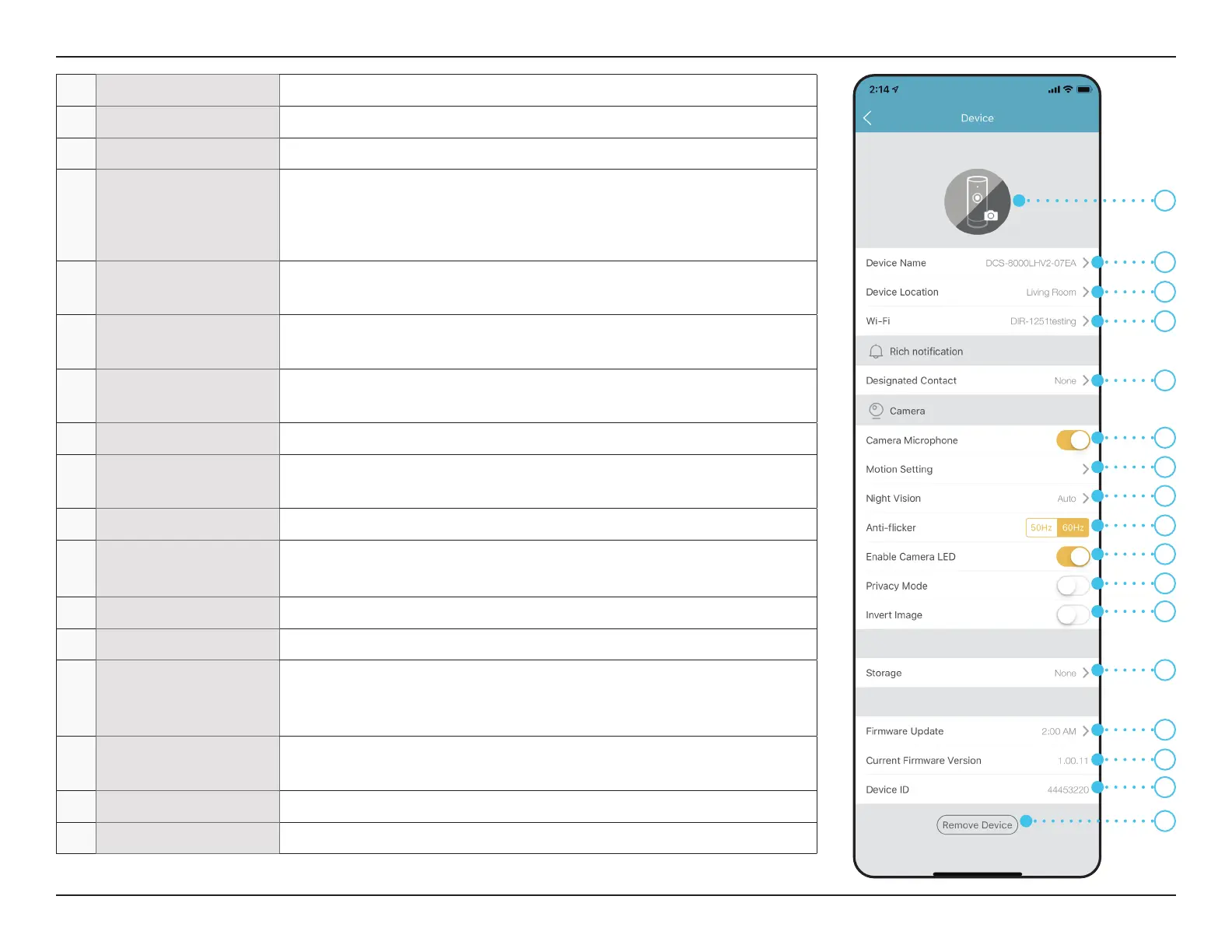16D-Link DCS-8000LHV2 User Manual
Section 3 - mydlink
1 Device Photo Tap to add a customized photo of this device.
2 Device Name Tap to change the device’s name.
3 Device Location Tap to change or add a new location for this device.
4 Wi-Fi
Tap to change the wireless network this device will use to connect
to the Internet.
Note: The network must be the same as all your other mydlink devices that you
wish to use the same account for.
5 Designated Contact
Tap to add, remove, or edit designated contacts that appear in the
rich notication.
6
Camera
Microphone
Tap to enable or disable the device's microphone.
7 Motion Setting
Tap to further congure sensitivity and the active area of motion
detection.
8 Night Vision Tap to change night vision detection to On, O or Auto.
9 Anti-Flicker
Reduces icker in the video. Tap 50Hz or 60Hz depending on the
frequency of your lights.
10 Enable Camera LED Disabling this will turn o the LED until you turn it back on.
11 Privacy Mode
Tap to enable Privacy Mode. Privacy mode will disable the camera
feed.
12 Invert Image Enable this to invert the camera view.
13 Storage Tap to view the storage location and your current subscription plan.
14 Firmware Update
Shows time of auto rmware upgrade. Tap to enter the rmware
upgrade settings. You can choose the most suitable time for
automatic updates.
15
Current Firmware
Version
This displays your devices’ rmware version
16 Device ID Identies the device for support issues.
17 Remove Device Tap this button to disconnect this device from your mydlink account.
1
2
3
4
5
6
7
8
9
10
11
12
13
14
15
17
16
