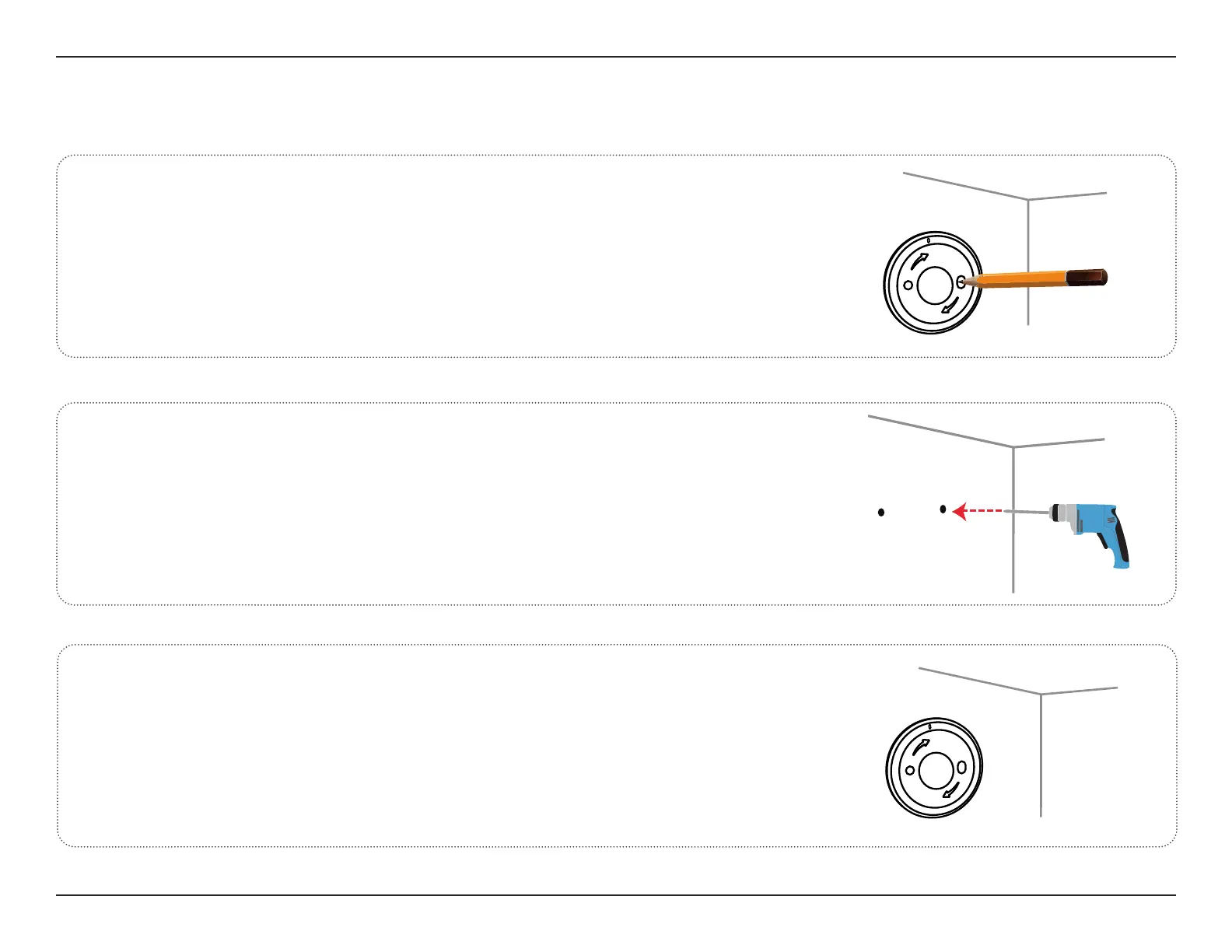11D-Link DCS-8000LHV2 User Manual
Section 2 - Installation
Position the baseplate on the wall. Keep it in the same place while
using a pencil to mark the two holes.
Mounting the Camera
1
/
Drill two 25 mm deep holes with a 6 mm drill bit over the pencil
marks. If necessary, hammer in the plastic wall anchors to support
the screws.
2/
Place the baseplate on the wall where you can see both holes
through the baseplate. Screw the screws into the wall to secure the
baseplate.
3/
