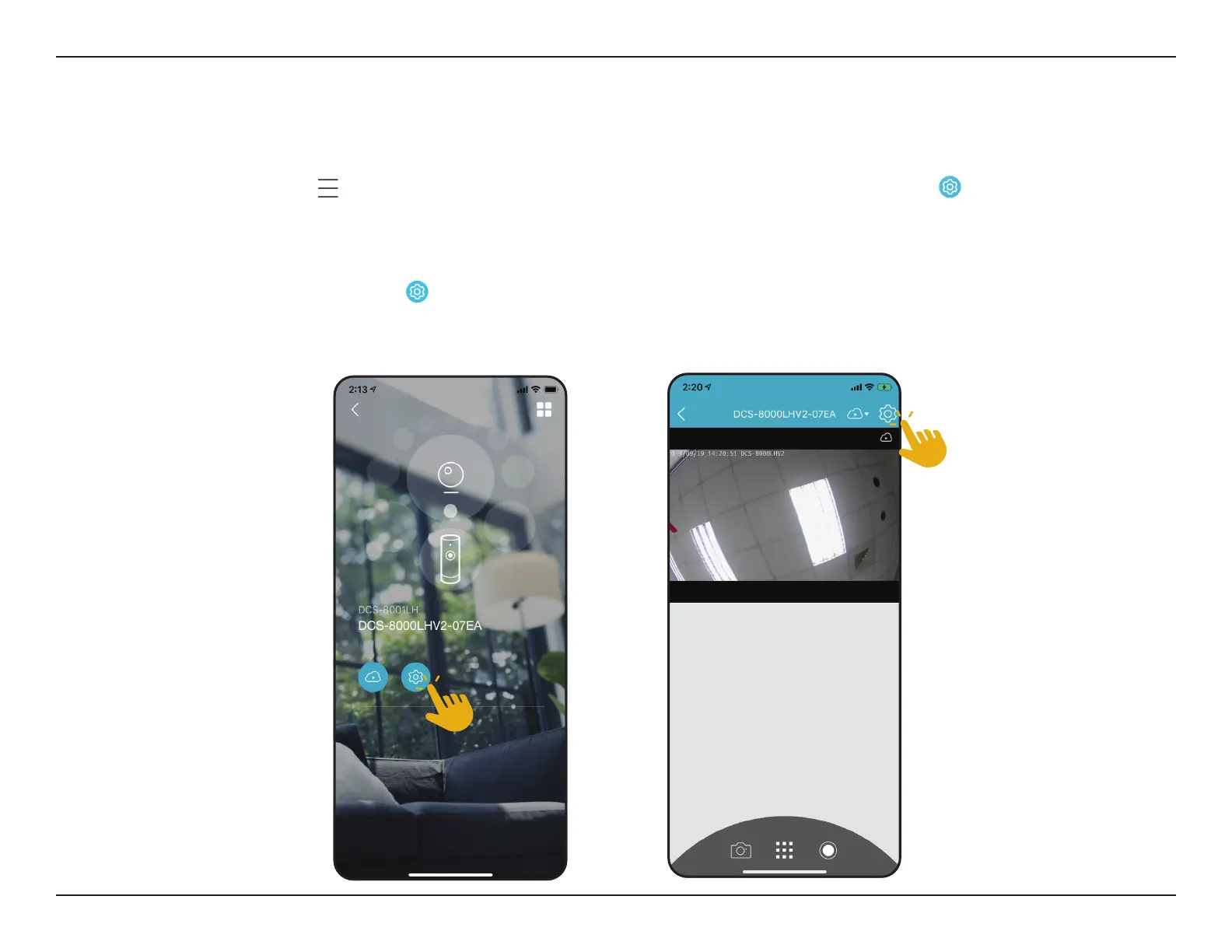15D-Link DCS-8000LHV2 User Manual
Section 3 - mydlink
Device
To access the device page, either:
• From the home page, tap
> Devices > Camera > navigate to your camera on the carousel >
or
• In the camera control page, tap the
button.
The device page contains several options for you to congure your camera.
OR