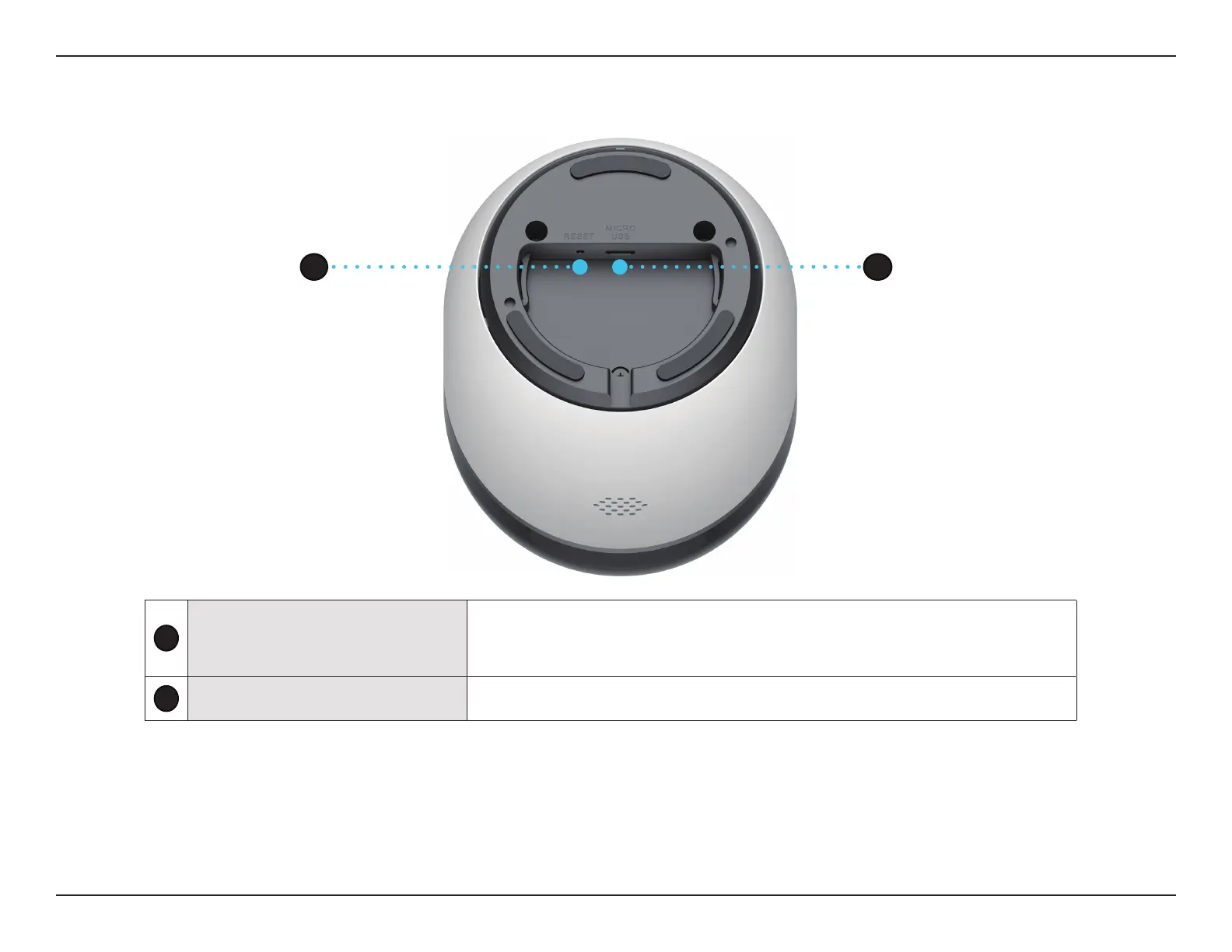4D-Link DCS-8515LH User Manual
Section 1: Product Overview
Back View
1
Reset Button
While the device is powered on, use a paperclip to press the recessed reset but-
ton down for at least 10 seconds. is will reset your camera to factory default
settings.
2
micro-USB Power Connector
is is where you plug in the supplied power adapter.
21